Log in
Layout
User interface element | Name | Description | |
|---|---|---|---|
| 1 | Input field | Username | Enter your username |
| 2 | Input field | Password | Enter your password |
| 3 | Button | Login | Click to sign into your account |
| 4 | Button | Forgot Password? | Click to reset your password |
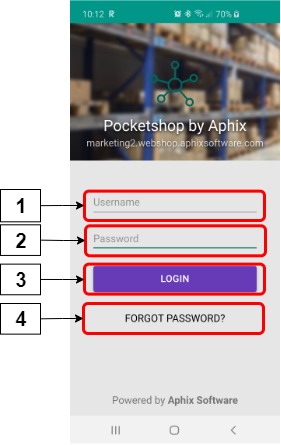
Retrieving and storing data
Key points
Use the same login for both WebShop and PocketShop.
When you log in, a session is created. This allows your device access to PocketShop and all its services.
Your password is encrypted and stored in the Aphix Digital Platform.
