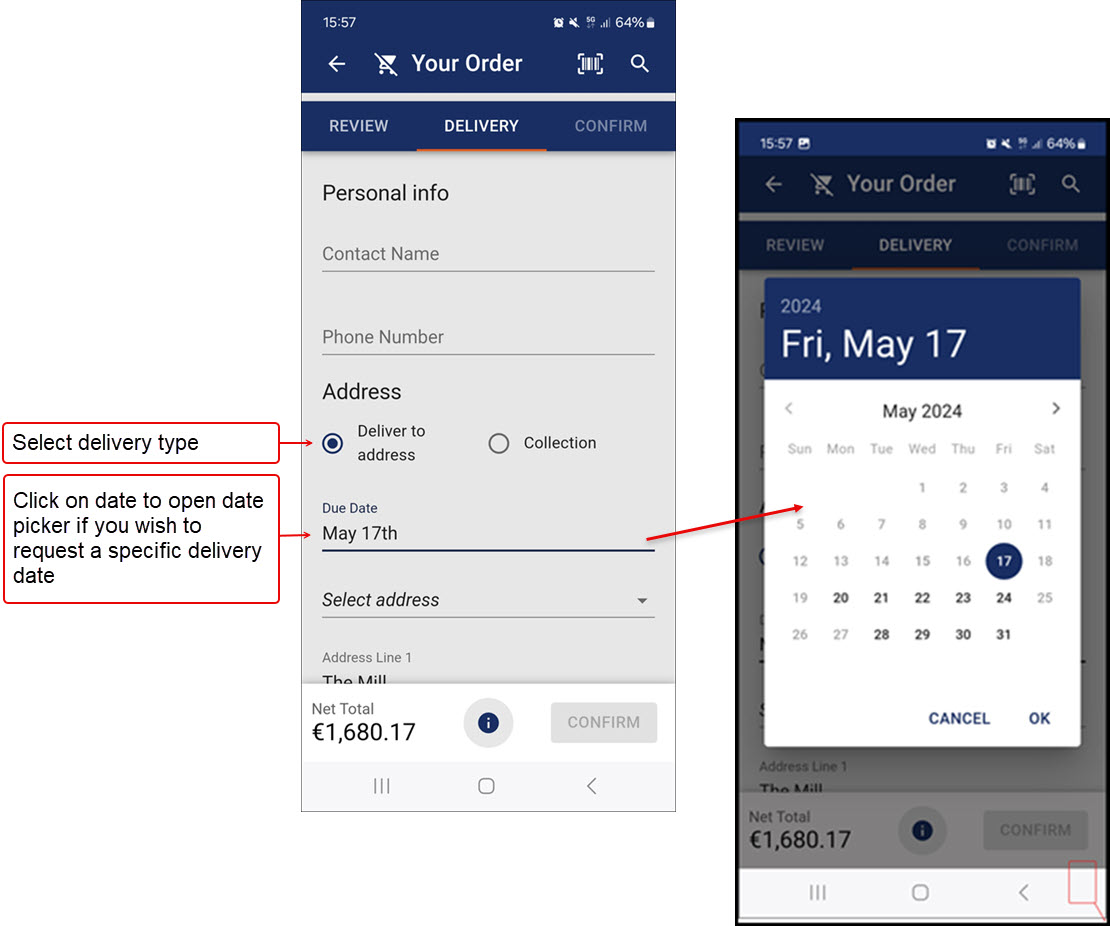Understanding delivery due dates in PocketShop
Purpose and scope
As a merchant, you may want to give your customers some flexibility about when they receive their orders while still retaining control over your delivery logistics. Our Delivery Due Date feature meets both those requirements.
Switching it on in Management Interface gives your customers a due date calendar on their checkout page where they can request a specific delivery date. By default, your customers can not request delivery on weekends, UK & Irish Bank Holidays. You can also configure the calendar to set an earliest available delivery date.
This feature is configured once in Management Interface and applies to both WebShop and PocketShop.
This article gives you a step by step guide on how to switch this feature on and configure it to suit your business needs.
How it fits together
Delivery due dates are configured in Management Interface, and apply across our product suite, such as PocketShop. A full description of how the Delivery due date feature works is described here.
Contact our support team to enable this feature for PocketShop. Once enabled, you can configure next available delivery day and cut off times for day delivery in Management Interface. Your configuration is applied immediately in PocketShop once you have saved it.
What does my customer see in PocketShop?
When delivery due dates are enabled, your customers can request a delivery date when they checkout their order.