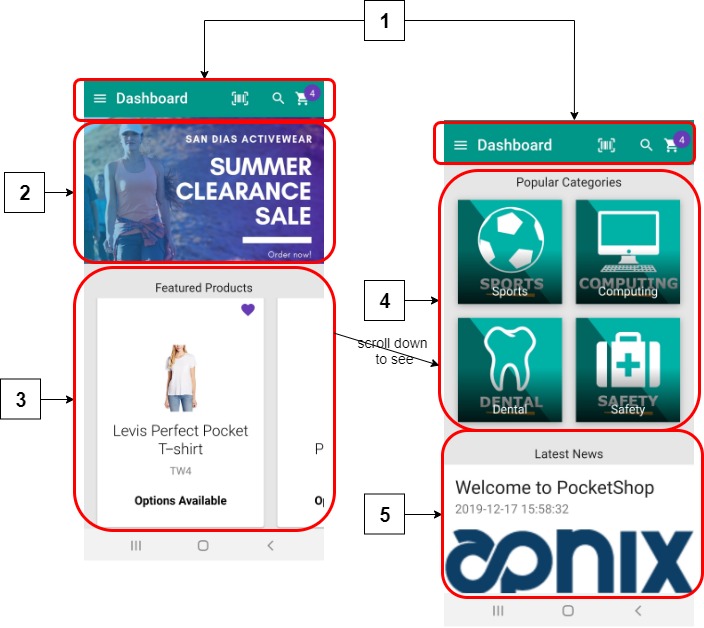Aphix PocketShop dashboard
After log in, you are presented with the PocketShop Dashboard, which has the following elements:
User interface element | Name | Description | |
|---|---|---|---|
1 | Top bar | Dashboard | Contains the set of options that are available on all PocketShop screens. |
2 | Carousel | Company logo | Contains hero banner that contacts your company logo, or other information that you wish to share with your customers. It can be set up to scroll left to right. |
3 | Carousel | Featured products | Contains a set of links to your Featured products. It can be set up to scroll left to right. |
4 | Category tiles | Popular categories | Contains a set of links to your popular categories. Your category structure is the same as that you have set up for WebShop. This means that it can be centrally managed in the Management Interface, and changes made there are reflected in both PocketShop and WebShop. |
5 | Footer banner | Latest news | Contains a link to any article that you wish to share in this location, such as your company news. |