Options for catalogue and search
Typically, your category structure is the same as that you have set up for WebShop. This means that it can be centrally managed in the Management Interface, and changes made there to the structure are reflected in both PocketShop and WebShop.
The contents of your PocketShop product catalogue may not be fully synchronised with the contents of your WebShop catalogue. Each time you log in to PocketShop, a copy of your product catalogue is obtained from your ERP and uploaded to your mobile phone. So whether WebShop and PocketShop product catalogues are synchronised is dependent on how often you update the contents of your product catalogue in your ERP and how often you logout and log back into PocketShop.
Product information and price calculations are carried out in real-time during order checkout process.
Typically, you have the same product categories as those you have in WebShop. There are some design limitations on what can be displayed in PocketShop. While the content of your catalogue is identical to that in WebShop, it may not be displayed in the same way. The following limits apply:
The maximum level of nested categories for products to be listed in is 9.
Sub-categories are accessible when in a category product listing.
The main sidebar contains a list of expandable categories with a nesting level of 3.
All product listings have pagination controls when the count exceeds 25.
Navigating to a category brings up a listing of products.
Product listings contain both products and products with options / variants.
All product listings are filtered when a customer is assigned a restricted set of products.
Currently, we support product catalogues that range from a few thousand products to circa 22,000 products. The total related data stored by the app is between ~7MB and ~300MB in real world situations for that number of products without adversely affect PocketShop's performance.
We use a very efficient database technology to sync these products and other related information from the Aphix Digital Platform to Aphix PocketShop. Once initially synchronised, PocketShop performs periodic updates to the catalogue and other related information; this is typically done in the background and requires little bandwidth.
When you enter a search term in PocketShop’s search bar, results are found based on product name, product code (SKU) and keywords.
For each product, the product name, product code, up to four images, a description, stock level and the price. For products with variants (such as shoes in different sizes and/or colours), there is a drop-down box with the options available. Each option can have up to four additional images per option. Stock levels are not displayed for each product option.
Product details for a sample product is shown.

The barcode scanner is found at the top of each screen in PocketShop, making it easy to find and use. Simply click on the scanner icon, allow your camera to scan a barcode, scan the barcode and the barcode scanner does the rest. It searches through your products and returns a product match. Again, another efficient way of searching and locating specific products using PocketShop.
To use PocketShop’s barcode scanner, you will have to allow the camera to scan the barcodes. This is done by changing camera permission in the Settings screen on your mobile device.
Read our feature guide on how to use the barcode scanner.
A barcode is a symbology (or encrypted terminology) that contains information about a particular item; in this case, it contains information about your many different products. There are many different barcode types - each type having different pros and cons.
Aphix supports the following barcode types:
Both Android and iOs | Description |
|---|---|
QR Code | Quick Response |
Data matrix | 2D barcode that can contain a large quantity of information |
UPC E | Universal Product Code |
UPC A | Universal Product Code |
EAN 8 | International Article Code |
EAN 13 | International Article Code |
Code 128 | Compact code based on ASCII with a switching setting that means it can be optimized for barcode length |
Code 39 | Discrete, self-checking, variable length code |
ITF | 14 digit bar code that uses the “Interleaved 2 of 5” barcode symbology |
Android only | |
|---|---|
Code 93 | Alphanumeric, numeric variable length barcode length; an extension of Code 39 |
Codabar | Linear barcode symbology |
RSS14 | Abbreviated from Reduced Space Symbols. This barcode symbology encodes 14 digit and can be scanned omni-directionally. |
PDF417 | Stacked linear 2D barcode type |
RSS Expanded | Abbreviated from Reduced Space Symbols. This barcode symbology can encode 74 numeric or 41 alphabetic characters. It can be scanned omni-directionally. |