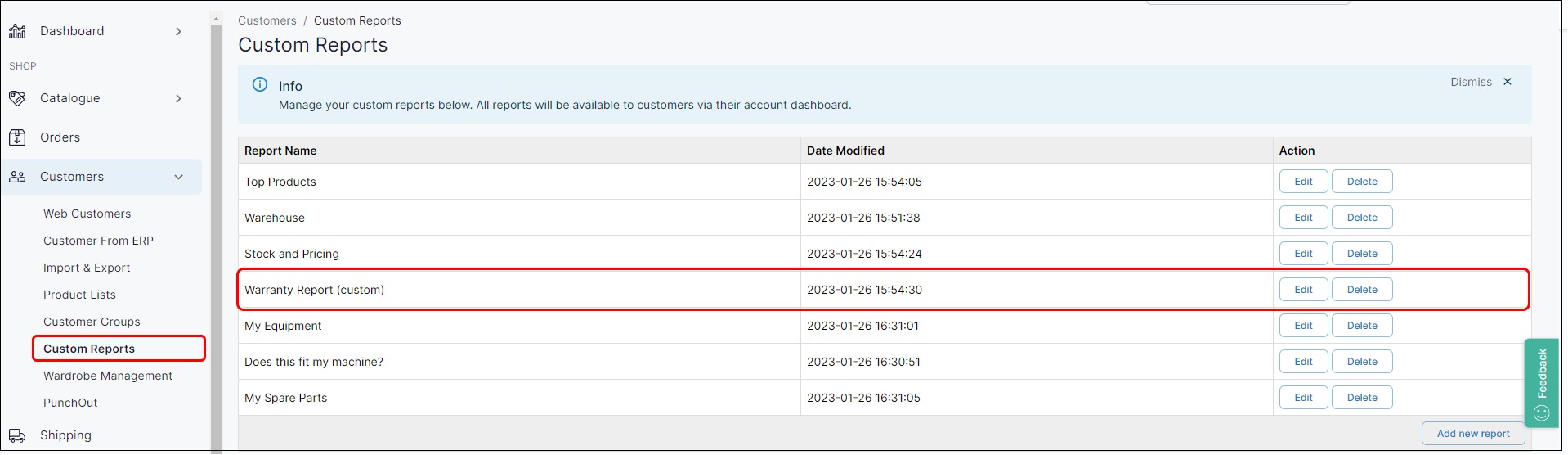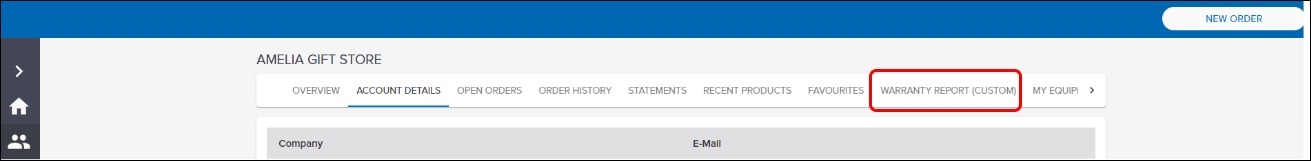Displaying custom reports in Aphix SalesRep
Purpose and scope
Only available when Aphix SalesRep is integrated with SAP Business One.
As a merchant using SAP Business One, you may wish to extract information from your ERP to share with your customers on Aphix WebShop or Aphix SalesRep. The custom report feature allows you to create, edit and delete custom reports that contain either customer-specific or product-specific information that you require. You manage these reports in Aphix Management Interface. Custom reports can be displayed on Aphix WebShop and/or Aphix SalesRep.
The purpose of this feature guide is to demonstrate what your customers see when you have created custom reports in Aphix Management Interface for their use.
Introducing terms and concepts used in this article
Term | Definition |
|---|---|
Customer | a client of the merchant. |
Enterprise resource platform (ERP) | (ERP), a collection of your critical business operating systems, such as product, stock levels, financial, customers, suppliers and so on that run on the same platform. |
Merchant | a company who uses Experlogix Digital Commerce Platform. |