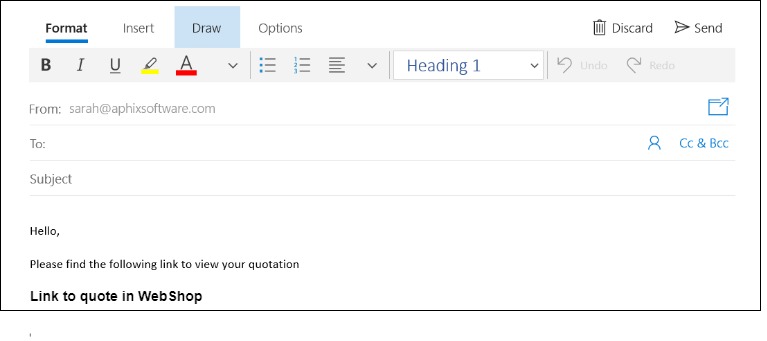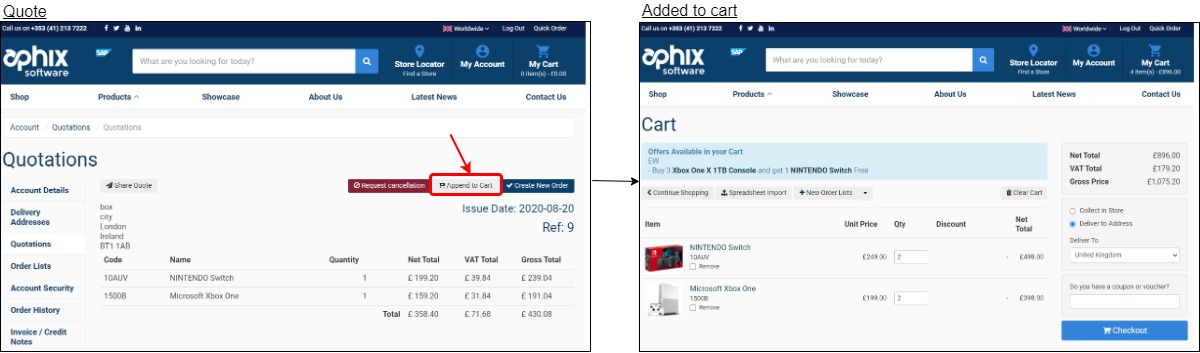How can my customers manage their quotations?
Purpose and scope
As a merchant, if your customer can not immediately place an order, you may like to know what products they are interested in. Typically, customers place quotes to indicate interest in products prior to placing an order.
Experlogix Digital Platform integrates seamlessly with your ERP through a web service calls. WebShop's Quotations feature uses web service calls to save your customer's quote data into your ERP, to retrieve that quote and to convert those quotes into sales orders.
This article outlines the standard functionality that help your customers to manage their quotes within WebShop. These are:
Display list of quotes
View an individual quote
Tasks that can be performed once they have opened up an individual quote.
It also defines where data is retrieved from and/or sent to your ERP.
Key points
Remember that quotes are retrieved in real-time from your ERP.
Introducing terms and concepts used in this article
Term | Definition |
|---|---|
Enterprise Resource Platform | (ERP), a collection of your critical business operating systems, such as product, stock levels, financial, customers, suppliers and so on that run on the same platform. |
Quote | a sales document generated by the seller in response to a buyer requesting information about a set of specific products. It is typically the first step in the sales process. |
Visible product | a product whose status is set to Visible, which means that the product can be viewed and purchased by your customers. |
Web service | service that allows two disparate systems communicate with each other via a standard messaging system. |
Display list of existing quotes
Your customers can access previously created quotes by logging into their WebShop dashboard, selecting Quotations from the left hand menu bar. This retrieves a list of high level quote data from your ERP and displays them as a list, as shown.
Key points
You can edit a quote in your ERP, and any changes you make to it are retrieved and displayed.
Note that it is currently not possible to convert a quote to a sales order in Intact if you have updated it in Intact.
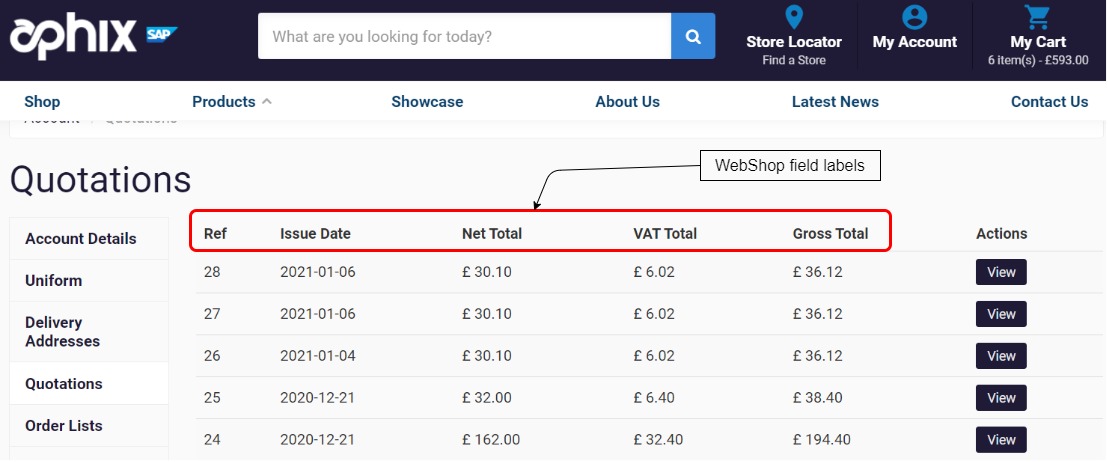
View details of an existing quote
Your customer can select to view the details of any existing quote by clicking View. This retrieves quote data from your ERP and displays it, as shown:
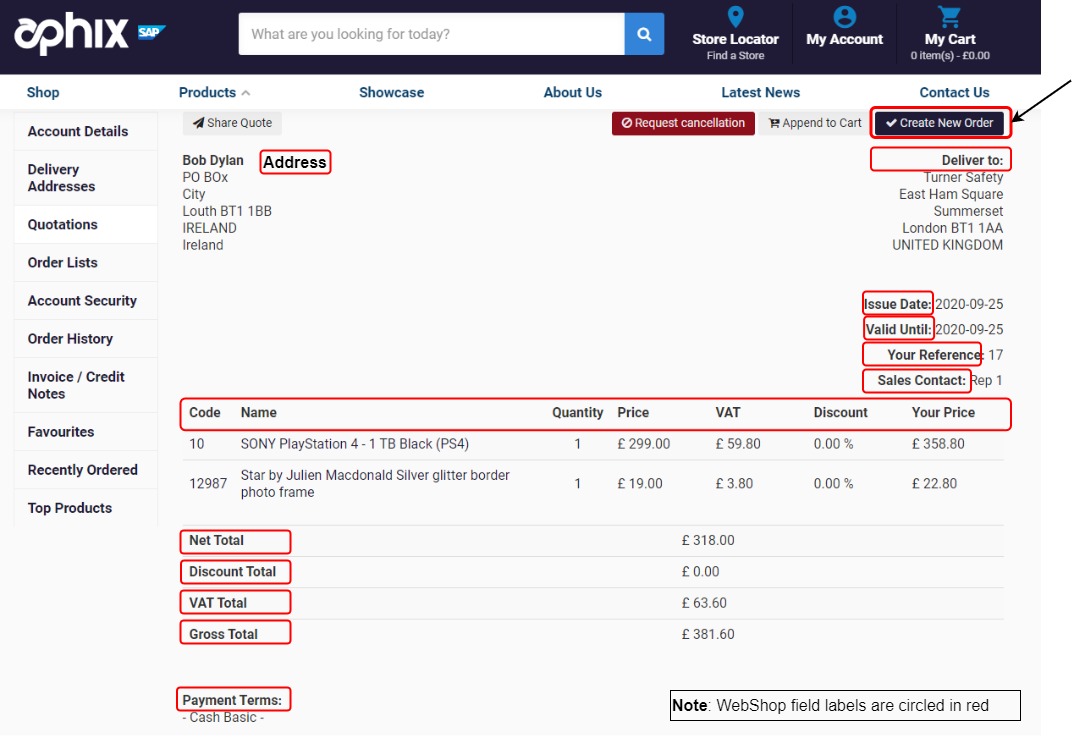
Additional tasks
All products must be visible in WebShop for a quote to be shared, cancelled, appended or converted to a sales order.
The quote becomes invalid if any products' status contained in the quote becomes invisible.
Once your customer opens an individual quote, they can perform the following tasks:
Share quote
Request cancellation
Append to cart
Create a new order
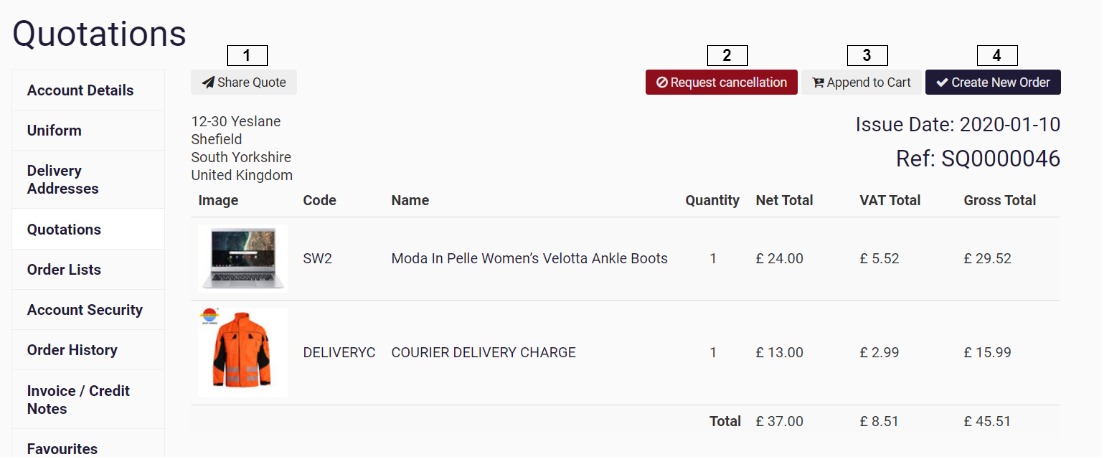
Share quote
Request cancellation
Append to cart
Convert quote into new order
Your customers click Create New Order to convert the quote into a sales order. The quote is retrieved in real-time from your ERP and converted to a sales order. The usual checkout process occurs. The latest prices are obtained for a quote prior to its conversion to a sales order.
You can update any quote in your ERP. Any updated quotes are retrieved in real-time.
It is not possible to convert a quote to a sales order in Intact if you have updated the quote details in Intact.