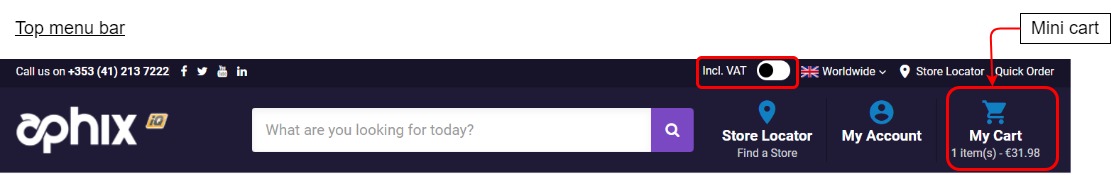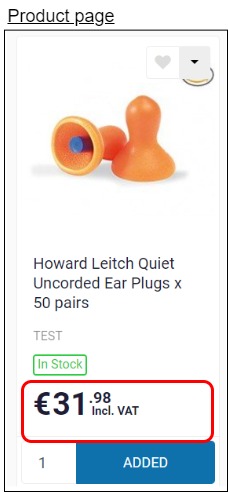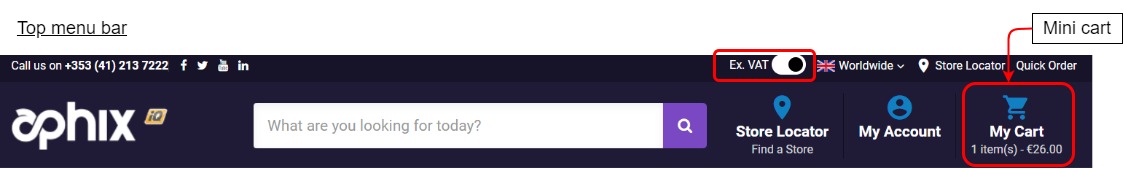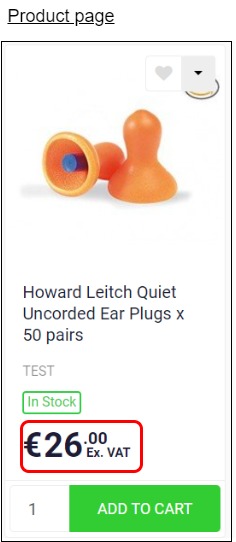VAT toggle
Purpose and scope
This feature is part of a SmartPack. Contact us for more information about the next steps to get access to it.
By default, product prices are displayed without VAT on the product pages and in the mini cart of your WebShop. When switched on, this feature adds a toggle to the top menu bar in WebShop that allows you to display prices with or without VAT. This may be useful to you if you have customers that want to know the full price (gross plus VAT) before adding a product to their Cart.

This feature is a display preference; it does not impact pricing calculations done on your Cart once you Checkout.
Key points
Enabling this feature allows you to display product prices with or without VAT as you need to.
It does not change any pricing calculations that are carried out.
The purpose of this feature guide is to explain how to set this feature up and how it is displayed in WebShop.