Screen layout: Web settings
Introduction
The Web Settings screen gives you access to configuration options that allow you to
maintain SEO ranking when migrating from an existing site to a new WebShop (Redirects),
maintain and /or increase SEO (Sitemaps), and
manage compliance with EU cookie legislation (Privacy Settings).
Read Understanding SEO in WebShopfor more information about what SEO features we offer and how they fit together.
Introducing terms and concepts used in this article
Term | Definition |
|---|---|
Cookie | small text file that is placed on your computer by websites that you visit. They are widely used in order to make websites work, or work more efficiently, as well as to provide information to the owners of the site. |
Cookie notice | message that pops up when WebShop is initially opened that requires your customers to provide consent to allow cookies be sorted on their machine. |
Search engine optimization | (SEO), a method of attracting more organic traffic to your website (in this case, WebShop) by making it appear higher on search engine results pages. |
Sitemap | a file containing a list of the key pages in your WebShop, used by search engines to find products and content. |
Uniform resource locator | (URL), the address of a website. |
How it fits together
The Web Settings screen gives you access to configuration options that allow you to manage settings relating to redirects, sitemaps and privacy settings.
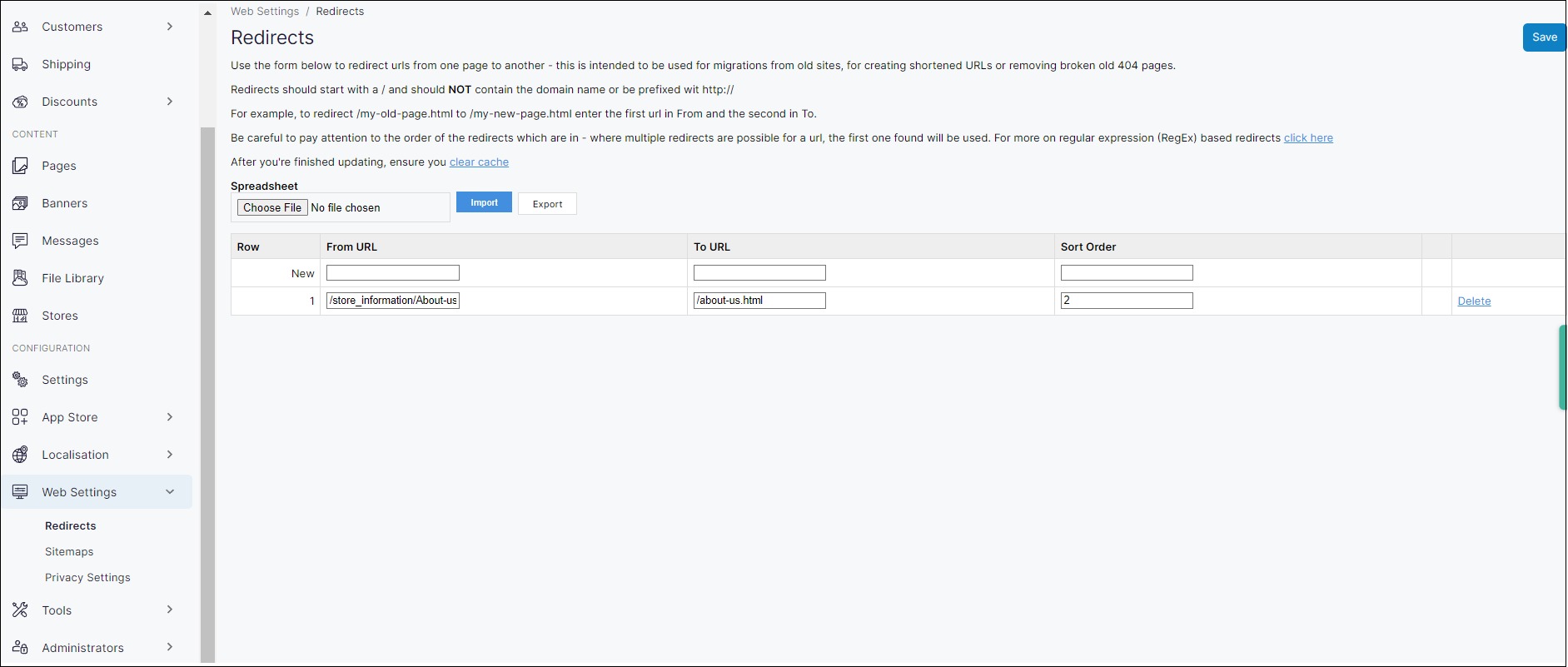
By default, the Redirects screen is displayed when you select Web Settings. Currently, we provide access so you can manage how your WebShop operates through:
Redirects
Sitemaps
Privacy settings
Redirects
Redirects are used to transfer your customers from one page to another when you are moving content between an older site and a new site. It is most useful when you have a high SEO ranking since using redirects respects the SEO ranking of the existing site even though the URL may have changed.
Sitemaps
A sitemap is a file containing a list of the key pages in your WebShop, which is used by search engines to find products and content. Head over to our Let's Troubleshoot section to find out about how URLs are set up in WebShop and to discover how to use sitemaps to improve your SEO.
Privacy settings
In order to comply with EU regulations, you are required to display a cookie notice. WebShop is provided with a default cookie notice, but you can modify this on the Manage your cookie notice on the Privacy settings screen. Read our feature guide on Configuring cookie notice and policy to find out more.
