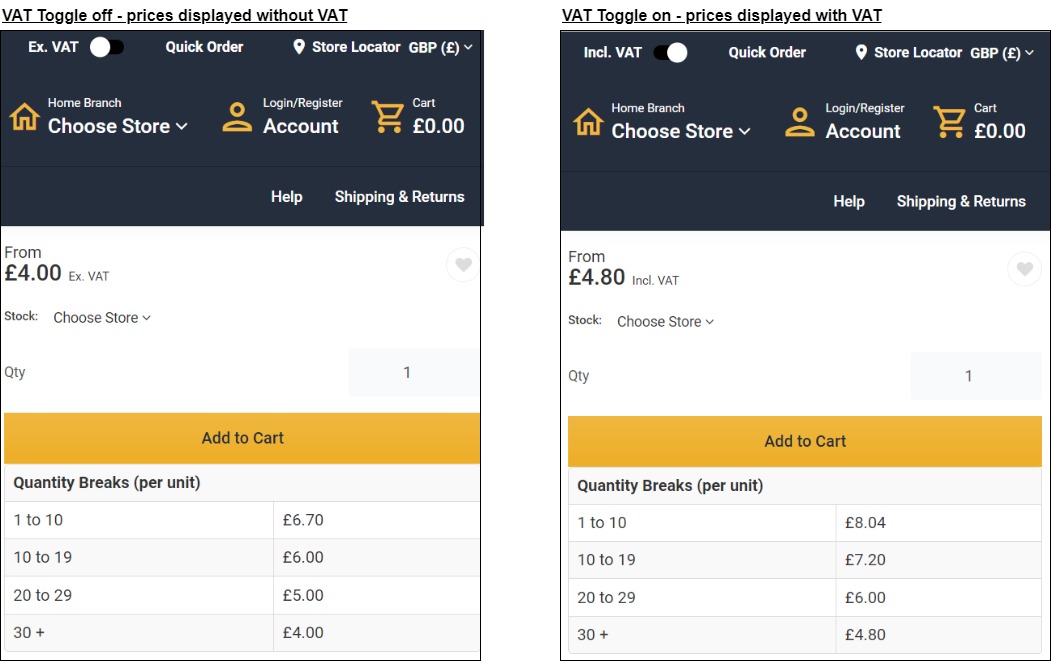Builders Merchant SmartPack
Introduction
Experlogix Digital Commerce is a SaaS product, providing real-time access to your Enterprise Resource Platform (ERP), allowing you to manage your business operations quickly and efficiently. At its core is its Digital Commerce Platform which uses bespoke web services to integrate in real-time with your ERP and provide connectivity to various digital marketplaces on one secure and robust platform. Once set up, you can add WebShop, Management Interface, Mobile Apps and Multi-channel products. As standard, we integrate with SAP Business One, Microsoft Dynamics 365 Business Central and Intact.
Our standard eCommerce product comes with 14 feature sets, ranging from content management, to product configuration and catalog management through to sales order processing, shipping and delivery, pricing and stock and integrating external tools.
Some features already included in our standard eCommerce product, such as stock display features, VAT toggle, promotion and special offers, brand pages, technical specifications, related products, quantity breaks, pack sizes and more are already used extensively by our building and construction merchants. We've extended our standard product with a SmartPack add-on designed specifically with features that are used predominantly in the building and construction sector.
We've called this the Builders Merchant SmartPack. The SmartPack is an add-on with the specific features needed to power up in your industry.
WebShop is SaaS product
WebShop is a SaaS product.
This means that it includes all of the support, regular feature updates, and security monitoring required so that no customer is left behind on older, insecure software and you can concentrate on your core business function.
Of course you can still opt for additional professional services to help you with extensions, migration and roll-out.
What's included in this Smart Pack?
In addition to our standard product, our Builders Merchant SmartPack offers the following features:
Multi-branch store management: allow your customers collect their ordered based on branch location and/or stock availability
More granular stock rule configuration
Split cart: allow your customers to create and place orders with different delivery and collection options
Calculator: tool that calculates how many packs of a product are required to cover a specified area
VAT toggle: select whether to display your prices with or without VAT
More detail
Multi-branch store management
Different branches of your operation may have different stock available. It is helpful for your customers to select where they wish to collect products from depending on branch location and/or stock availability. Our multi-branch store management feature allows you to display stock information per branch and gives your customer control over which branch they select to purchase their products from.
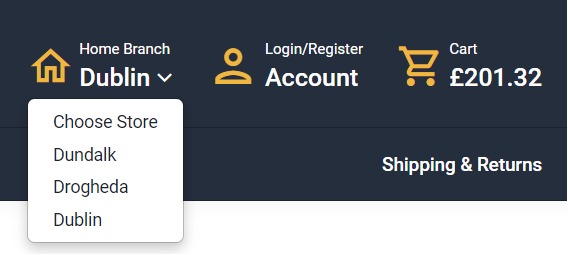
On the product listing page, your customer selects their branch, and the product listings display stock available for that branch.
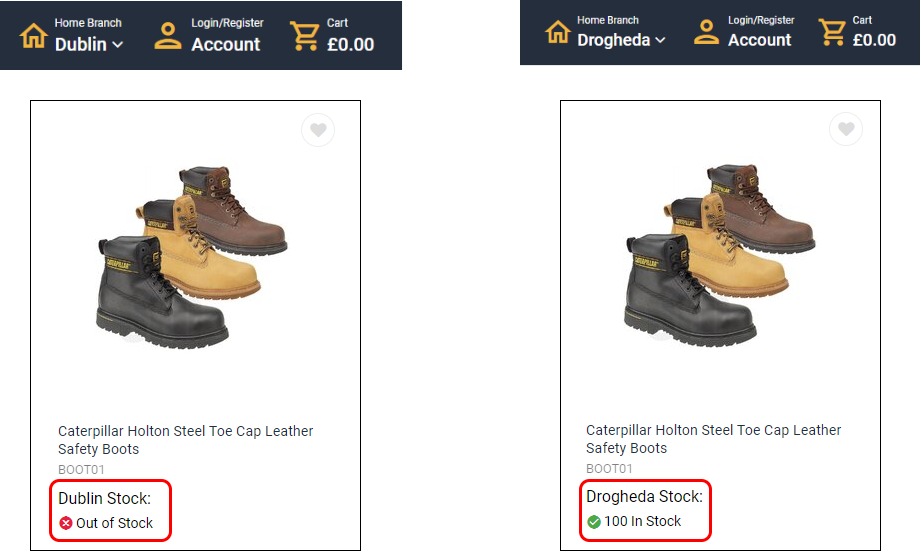
On the product information page, your customer can view the stock availability per branch in a convenient and helpful table.
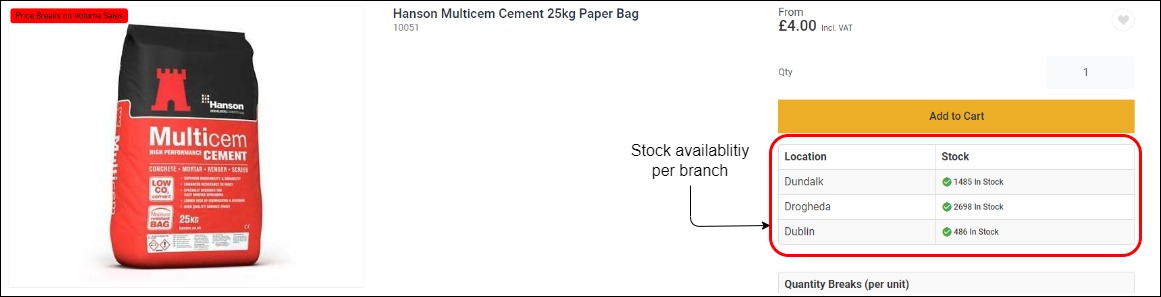
More granular stock rule configuration
As a merchant, (and without affecting your customers' user experience), you can configure additional stock rules about which branch you would like to use to fulfil your customers' orders. Perhaps one of your branches (Branch A) is running low in stock of a particular product, but you are aware that there is a surplus in another branch (Branch B); in WebShop, your customer can select from Branch A with the order being fulfilled and sent from Branch B without your customers knowledge.
Set up your stock rules once, and they will apply automatically to your product catalog.
Split cart: allow your customers to create and place orders with different delivery and collection options
As a merchant, you may wish to offer your customers the option to collect some products while having others delivered to them. Our split cart feature allows your customers to specify if they wish to get delivery or collect products as they add them to their Cart. At Checkout, your customer is presented with details of the orders they’ve selected for Delivery and Collection. Existing checkout restrictions, such as minimum order quantity or value, are applied to the order.
Delivery options are configured using Shipping Services using standard functionality. Collection options are configured using Store Locator using standard functionality.
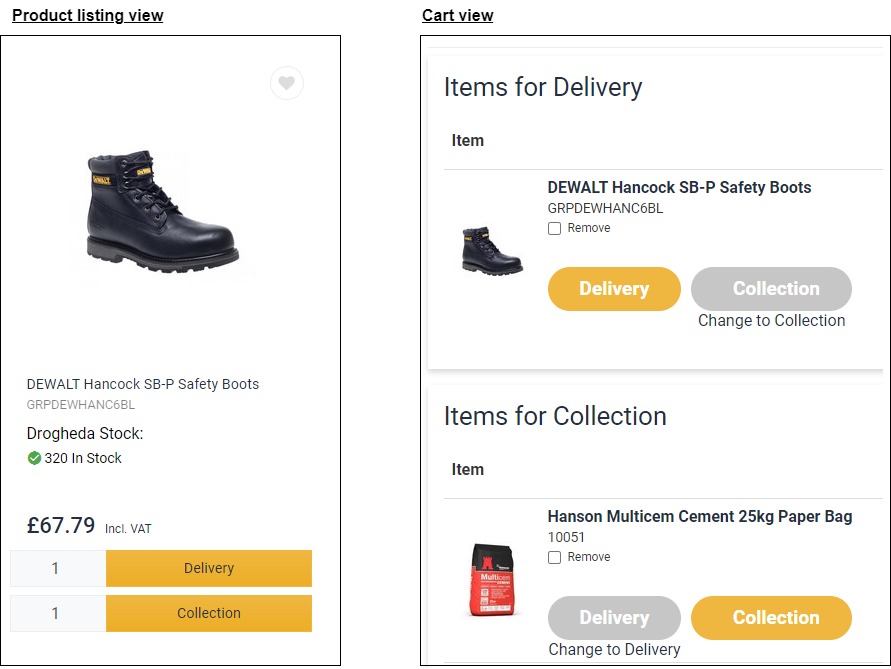
Calculator
The Square Metre Calculator (SQM) gives your customers a tool that helps them calculate how much of a certain product they require to purchase. Only visible on products where a square metre value is available for use and where the product has a predetermined pack amount. Once your customer enters the data, the amount of product required is calculated. The SQM value is listed on the product page, and is converted to the appropriate number of packs when the product is added to the Cart.

VAT Toggle
The VAT Toggle feature allows you to display prices with or without VAT.
By default, product prices are displayed without VAT on the product pages and in the mini cart of your WebShop. When enabled, this feature adds a toggle to the top menu bar in WebShop that allows you to display prices with or without VAT. This may be useful to you if you have customers that want to know the full price (gross plus VAT) before adding a product to their Cart.