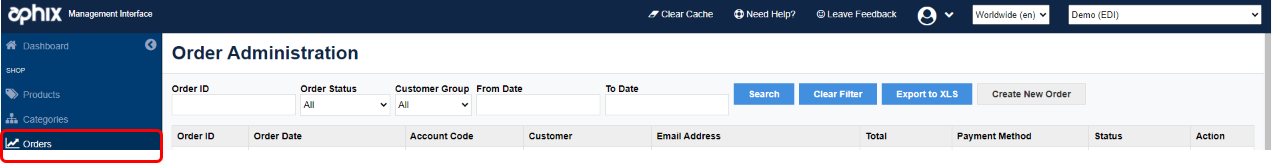Sales order processing
Feature list

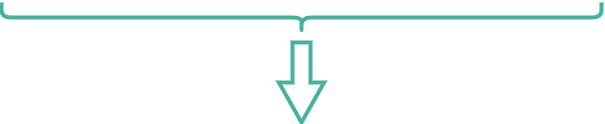

Compile your order
Within Aphix WebShop, there are a variety of different ways that your customers can compile / create and place an order. These are:
Browse catalogue and use "Add to Cart" button to add products to the cart
Allow B2B and B2C customers to compile orders using a variety of options, including Quick Order, Order Lists, Spreadsheet Import and others.
Checkout
Once your order has been compiled, you can:
Place order into your ERP in real-time
Key points on integration
When your ERP is SAP Business One, a sales order is created in the Sales Order table which is linked to an existing Business Partner. The sales order contains a customer ref, line items, remarks, shipping type and other relevant details.
When your ERP is Intact iQ,a sales order is created which is linked to an existing Customer. The sales order contains a customer ref, line items, internal instructions, delivery agent / service and other relevant details.
When your ERP is Sage 200,a sales order is created which is linked to an existing Customer. The sales order contains a customer order number, line items, note, additional charges for delivery and other relevant details.
Enable guests compile orders and checkout with no account required
Enable B2B and B2C customers to have One page checkout
For North America customers, when you have an active Avalara AvaTax integration, checkout calculates sales tax in real-time
Once your customers have completed the checkout process fully the order is sent to your ERP in real-time.
Pay for your order
WebShop comes with a number of different workflows that allow you to accept payments:
Accept payment against a credit balance
Cash sales for your B2B customers via a payment gateway
Key points on integration
When your ERP is SAP Business One, an A/R reserve invoice with payment is created for the full value of the sale.
When your ERP is Intact iQ, a sales order, invoice and payment confirmation is created for the full value of the sale.
When your ERP is Sage 200, a sales order and a payment allocation is created for the full value of the sale.
Cash sales for your B2C customers via a payment gateway
Key points on integration
When your ERP is SAP Business One, a sales order, invoice and payment confirmation is created for the full value of the sale.
When your ERP is Intact iQ,a sales order, invoice and payment confirmation is created for the full value of the sale.
When your ERP is Sage 200,a sales order and a payment allocation is created for the full value of the sale.
B2B payment on account - workflow that allows your B2B customers to pay some or all of the balance on their account
Features that support sales order processing
Once your customers have placed their orders, they receive an automatic email with their order details. Additionally, you can:
Track orders in Aphix Management Interface
Implement an order approval process
Provide access to order history in your customer's WebShop dashboard
More detail
Compile your order
Let your customers browse your WebShop, and then compile an order of products they wish to purchase. Here's more detail on the features that we support you and your customers to compile orders quickly and efficiently:
Quick order
If your customers know the product codes of the products they wish to order, use our Quick Order feature which allows them to quickly compile an order and add all the listed products to the cart at the same time. Read our guide on how to use this feature.
Spreadsheet import to Cart
Allow your customers to import products and quantities using a spreadsheet import feature. Supports ordering products and quantities using a spreadsheet.
Order lists
Allow your customers create order lists, a snapshot of their cart which they can use immediately and then re-use at a later time. Read our guide on how to use this feature.

Order history
Your customers can view and filter their previously placed orders. This list can be filtered by order status.
They can view all items in an order and re-order individual orders from the order details page.
Key points
- For B2B customers, a history of all orders, including those not placed on Aphix products, is displayed.
- For B2C customers, a history of orders placed on WebShop is displayed.

Recently ordered products
Your customers can access a list of recently-ordered products from your ERP in real-time. WebShop scans through your recent orders and extracts the top 30 products that have been ordered. These products are displayed as a list which is ranked by amount and date.
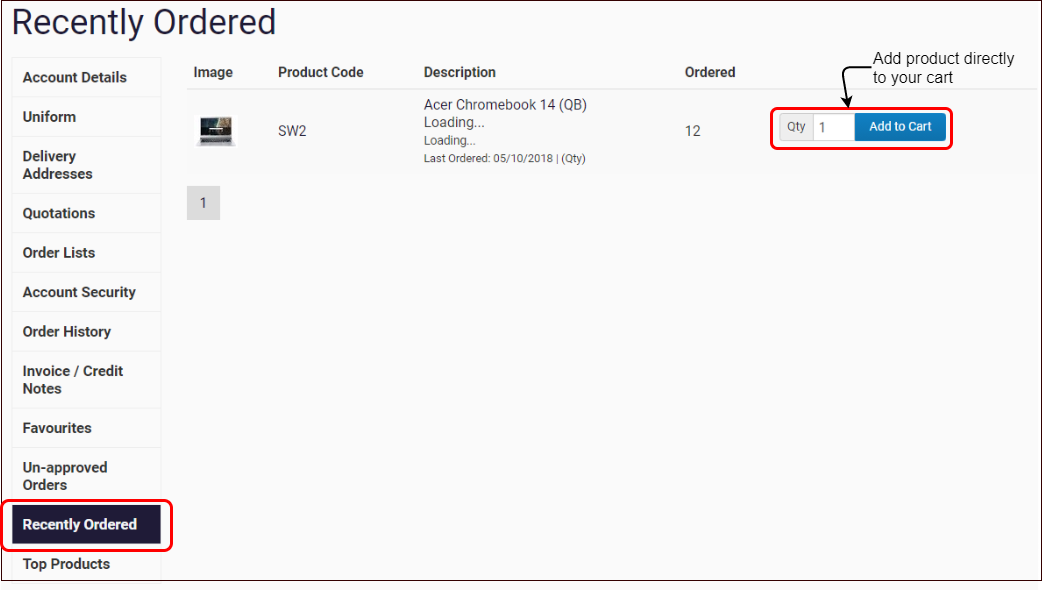
Favourites and favourites groups
As your customers browse your catalogue, they can click on

In list format, your customers can order products directly.
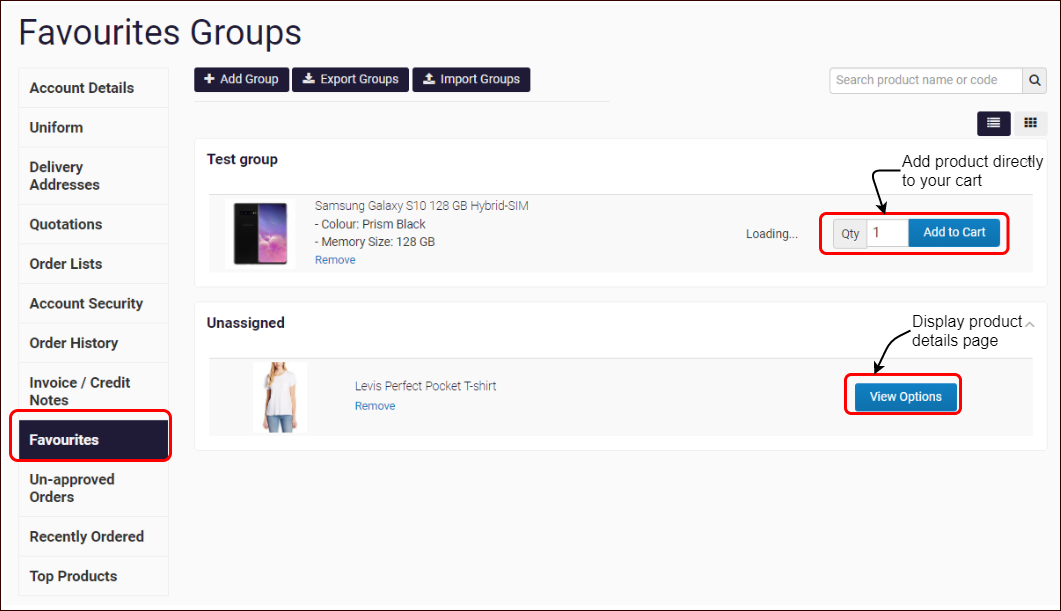
In grid format, your customers can open and manage their favourites groups, and order items from within the group page, as shown.
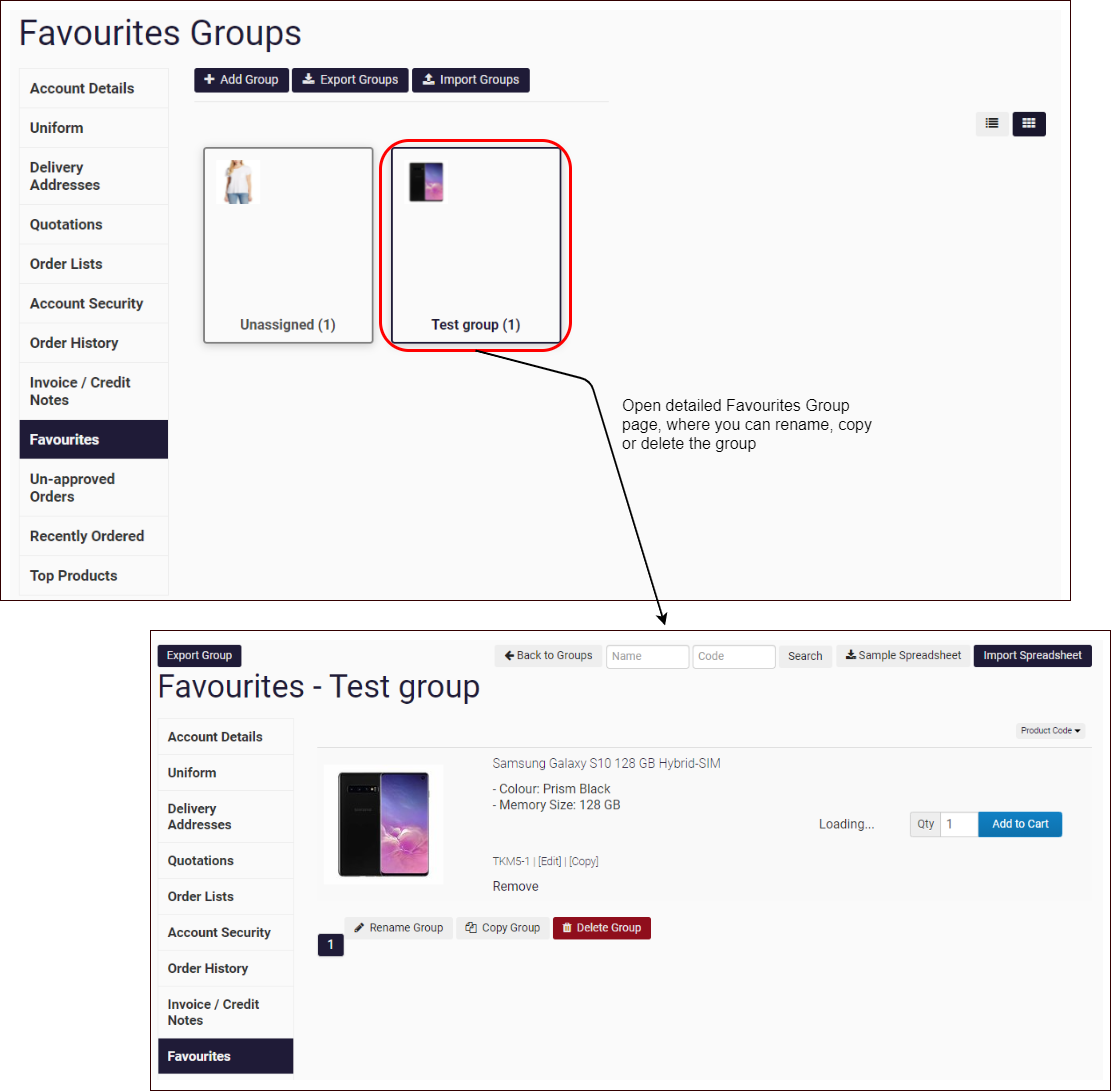
Within Aphix Management Interface, you ( as the merchant) can also create and manage favourites groups, which includes controlling what access your customers have to them.
Checkout
Your customer is ready to place their order, and that's where Aphix software comes into its own! Because it is integrated with your ERP, orders are placed into the sales order table in your ERP in real time. Here's more information about these features:
Place orders
Real-time ordering from your WebShop. Regardless of how the order is compiled or created, once your customers click "Place Order", the appropriate web service call is made, and the order is added to your ERP in real-time.
Guest cart and checkout
Some of your customers may not want to set up an account. You can control over whether guests require an account to place their order.
One page checkout
Include all the elements of a standard checkout (shipping address, order notes and product details and pricing) on a single screen for quicker checkout.
Pay for your order
We support different business workflows depending on how you wish to accept payments. You have control over which of the workflows we offer to implement:
Accept payment against a credit balance
Assign your customer a credit amount, and allow them to place orders against that credit balance. Manage your customer's credit limits and balance in your ERP. When your customer places the order and accepts credit terms, WebShop seamlessly manages the transaction by extracting and using credit data from your ERP in real time.
B2B payment on account
Your B2B customers can pay some or all of the balance on their account from their WebShop dashboard. WebShop seamlessly
- extracts credit data from your ERP,
- displays it, and
- can have a payment gateway integrated into the customer dashboard.
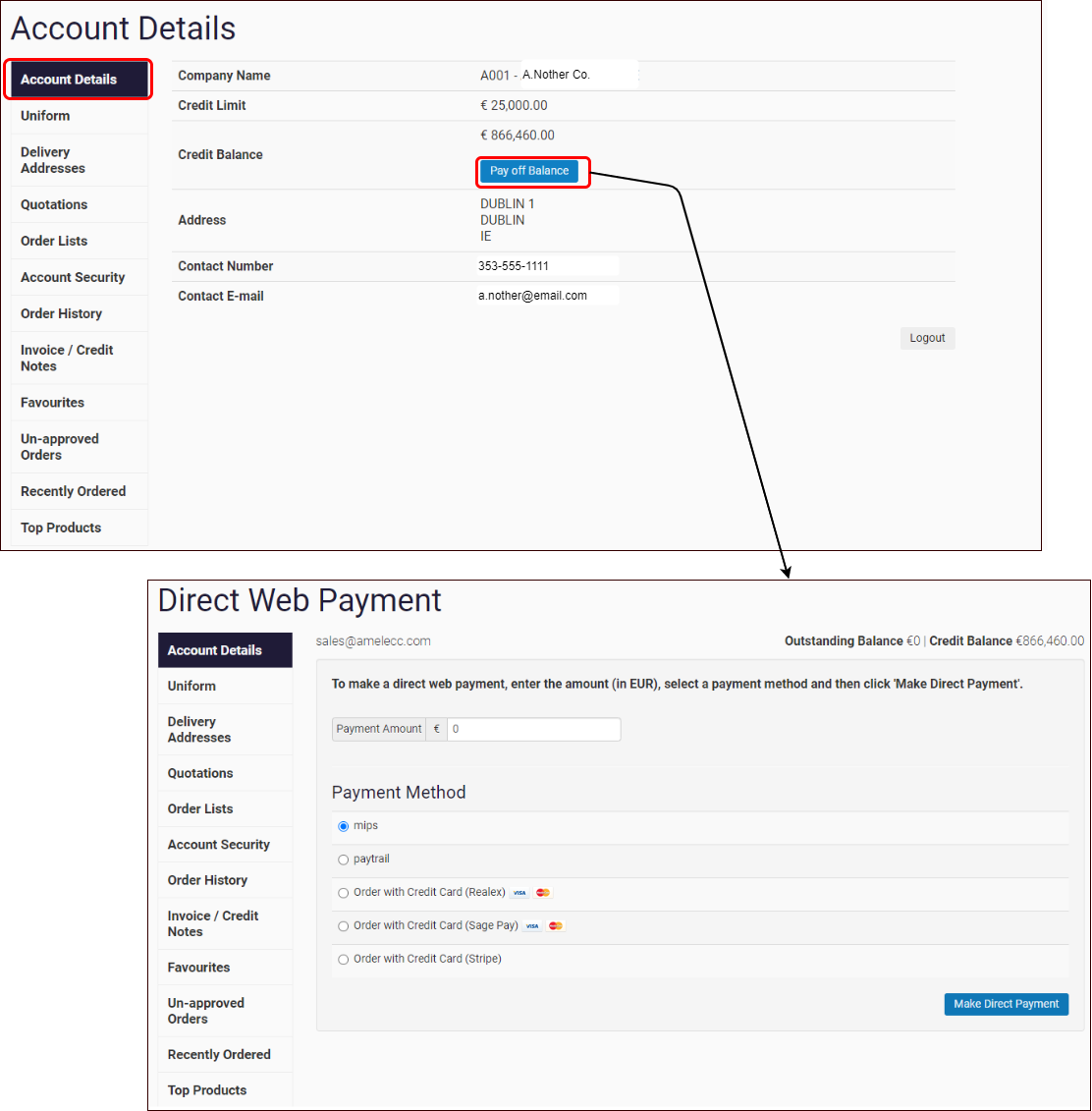
Cash sales
Enable your customers (both B2B and B2C) to pay using an integrated payment gateway.
Features that support sales order processing
We've got you covered with additional features that support your sales order process.
Your customer can select to view and print invoices and credit notes from their WebShop dashboard.

Include workflow that allows you and/or your customers to approve orders after they have been submitted and prior to their placement in your ERP. Read our guide on Approving orders for more information.

The order administration section of your Aphix Management Interface allows you to
- create new order
- locate, filter and export order details by different criteria. Orders can be filtered by date, status and customer group.