Stock (Aphix PocketShop)
Feature list
While your ERP manages your stock levels, locations and more, we have a host of features that make displaying that information in PocketShop more beneficial to your customers:
- Real time stock availability
- Display stock level on both individual product pages and product listings
- Display stock level indicators on both individual product pages and product listings
Terms used
The stock level is the number of items of a particular that is advertised as available to order by your customers and displayed throughout WebShop, PocketShop or SalesRep. By default, the Aphix Digital Platform is configured to use the Available stock number from your ERP. Other configuration options are also possible.
What's standard in Aphix PocketShop?
Feature | Aphix PocketShop | Key points on integration |
|---|---|---|
Real time stock availability |
| |
Display stock level on both individual product pages and product listings |
| |
Display stock level indicators on both individual product pages and product listings |
|
More detail
Real time stock availability
Supports displaying the stock level in real-time.
Displaying stock levels
Displays stock levels on both individual product pages and product listing pages. Either the stock level is displayed, or a stock indicator message based on the effective stock number. The stock indicator message can be changed in the Aphix Management Interface.