Content management
Feature list
Managing content on your WebShop is made easier through the many content management features that come as standard. These are:
Pages - our content management system. Pages allows you to configure your WebShop through the use of blocks, pages and links.
Visual Page Builder - customise the content in your Aphix WebShop using intuitive drag and drop functionality and interactive configuration controls
SEO data controls for the content you create in Pages
Banner - our easy to configure banner management system for hero and category banners.
News and blog - our easy to use news and blog management system that allows you to easily update your "Latest New section".
Essential pages - inclusion of mandatory pages, such as WebShop home page, Contact Us, Privacy Policy, Cookie Policy and so on.
Store locator - our tool that allows you to easily add your store locations.
Files manager - our built-in file management feature.
Terms used
Navigational tree file directory that contains WebShop content consisting of branches and node. |
Branch set of nodes. |
Block one or more elements that are stored under the same branch within the navigational tree. |
Link link to an existing page. |
Node can be a block, a page or a link. |
Page a specific piece of text or particular image stored in the node location of the navigational tree. |
Template preset design for a specific page. |
More detail
Pages
Provides access to our highly configurable content management system, called Pages. Pages provides tools that help you configure your WebShop through the use of blocks, pages and links. Click here more information.
Supports managing your latest news articles and blogs using specifically designed templates.
Customise content in your Aphix WebShop using intuitive drag and drop functionality and interactive configuration controls so that your brand and content shine. Accessed through Aphix WebShop, it gives you the power and flexibility to add, update and delete content on the go. Read our feature guide on Visual Page Builder.

Visual Page Builder
Improve SEO by including page meta data
Include meta data about the content you are creating, which in turn will make it easier for search engines to find it.
When you create or edit a page in Pages in Aphix Management Interface, you can include extra data under three labels:
- Meta page title - name of the webpage that appears in your browser.
- Meta keywords - a comma-separated list of words that relate to the content, which make it easier for the page to be found. For example, you could include part numbers, model numbers or extra descriptor that increases the likelihood of it being found when a customer searches for it.
- Meta description - 156 character description of the content which is displayed when the page is found and displayed as part of a Google search.
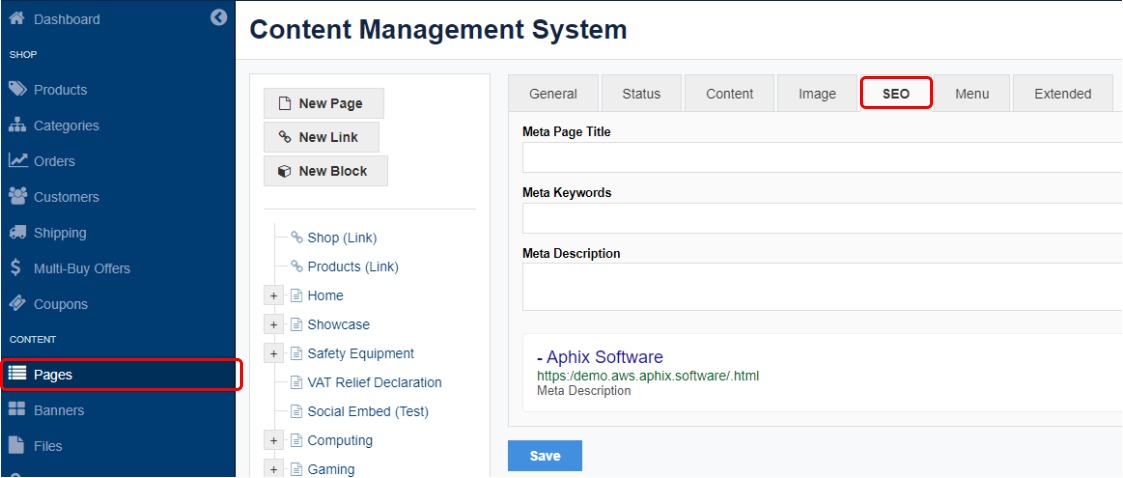
Banner management
Provides support for creating and managing individual banners. which you can include in your WebShop using our highly configurable content management system (Pages).
Essential pages
Includes pages that are essential for the smooth running of your WebShop; these include your WebShop homepage, Contact us, Cookie Policy, Privacy Notice and others. Supports modifying these pages via your Management Interface.
Store locator
Provides access to our Stores feature, which allows you to easily add your store locations, with maps, opening hours and other useful information. Information added using Stores are linked from a "Find a Store" Store locator image in the top menu of your WebShop.
File manager
Provides access to our built-in file manager, Files. The Files feature allows you to move, copy, upload, create, rename and delete files that are associated with your WebShop.
