Shipping and delivery (Aphix PocketShop)
Feature list
The following features support shipping and delivery logistics:
Delivery date allocation using rules set in your ERP, or allowing your customer selecting a date that suits them
Give your customer the option of collecting products in-store by providing a list of collection points
Set up your shipping charges in Aphix Management Interface using our Shipping Services feature. Shipping charges are then applied to your customer's orders in PocketShop.
Want to find out more? Read our feature guide on Shipping Services in Aphix PocketShop for more information.
What's standard in Aphix PocketShop?
| Feature | Aphix PocketShop | Key points on integration |
|---|---|---|
| Delivery due dates | ||
| Shipping charge options | ||
| Collect in-store |
More detail
Delivery due dates
During checkout, the delivery date is calculated using ERP rules as the next available delivery date, or the customer can select a date that suits them. Delivery dates can be generated based on a set of rules that you specify (for example, excluding working days) during your PocketShop app build. Alternatively, rules around delivery can be applied in real time from your ERP.
Collect in-store
Supports your customer collecting products in-store by providing a list of collection points.

Shipping charges
Use our Shipping Services feature, found in Aphix Management Interface, to set up your shipping charges. Once you've set them up, shipping charges are applied to your customer's orders in PocketShop.