Pricing
Feature list
Your WebShop is integrated with your ERP. The Pricing feature set contains features that utilize the pricing functionality of your ERP. Features are:
Display real time prices direct from your ERP for B2B WebShops
Import pricing data regularly for B2C WebShops
Display trade pricing in multiple currencies
Key points on integration
When your ERP is SAP Business One, the value contained in the Business Partner Currency field is set as the default currency when your customer logs into WebShop.
When your ERP is Intact iQ, the value contained in the Customer Currency field is set as the default currency when your customer logs into WebShop.
When your ERP is Sage 200, the value contained in the Customer Currency field is set as the default currency when your customer logs into WebShop.
Apply customer-specific pricing
Key points on integration
When your ERP is SAP Business One, customer-specific pricing utilizes the Special Pricing for Business Partners feature. This flexible feature enables the provision of a discount or surcharge for a specific business partner. Since special prices are the most specific pricing in SAP Business One, it is the first price searched for and applied for a customer.
When your ERP is Intact iQ, the cheapest available price for a product is calculated and retrieved by a web service call. The cheapest available price is calculated based on the customer's default price index, price list, additional price list or pricing category. A pricing priority (if used) overwrites any lower price.
When your ERP is Sage 200, the Sage Pricing calculator calculates the product's price based on the selling price, the customer set price band, the price book rules for the customer and any discounts for a stock item and product group.
Key points on integration
Vouchers and coupons are applied on top of the calculated price retrieved from your ERP.
Provide multi-buy offers to your customers
Key points on integration
Multi-buy options are applied on top of the calculated price retrieved from your ERP.
Create quotes, and convert them to sales orders
Key points on integration
When your ERP is SAP Business One, quotations are stored in and/or retrieved from the OQUT table in SAP Business One.
When your ERP is Intact iQ, quotations are stored in/retrieved from the Sales Quotation List.
We currently do not integrate the Quotations feature with Sage 200.
Display quantity breaks
Manage and view credit limits
Key points on integration
When your ERP is SAP Business One, credit data is retrieved from Business Partner Payment Terms.
When your ERP is Intact iQ, the Credit Controls Credit Limit and calculated credit balance is retrieved from Intact iQ.
When your ERP is Sage 200, credit data is retrieved from Sage 200.
Implement minimum order restrictions
Key points on integration
The minimum order value per order can be configured in Aphix Management Interface. There is no maximum order value per order.
The minimum order quantity is imported from your ERP and applied to your order.
Key points on integration
When your SAP Business One, we recommend that you create a UDF to capture products that are POA.
When your ERP is Intact iQ, we recommend that you use the Stocking Status field to identify POA products. Should you select a different field to Stocking Status, you will need to verify that it can be retrieved through Intact's web service calls.
Display WEEE charges if applicable
When your ERP is SAP Business One or Sage, you can add this feature on as a customisation.
When your ERP is Intact IQ, EMC charges are automatically added to the order.
Display retail pricing in multiple currencies
Handle sales tax for your retail customers, both in EU and non-EU scenarios
Terms used
Coupon applies a percentage reduction on some or all products. We offer support for both shipping coupons used to reduce or remove shipping charges and percentage coupons used to apply a % reduction on all products except shipping products. |
Quantity break a discount given when your customers purchase your products in bulk. You can create a number of different bulk discount pricing tiers in your ERP. Each pricing tier has a per unit price and a quantity associated with it, with the price per unit decreasing the bigger the quantity purchased. |
Quote a sales document generated by the seller in response to a buyer requesting information about a set of specific products. It is typically the first step in the sales process. |
Sales Tax generic term used to cover the additional tax applied to products in a B2C context. It refers to VAT in the UK and EU, GST in Australia and New Zealand and federal and state tax applied to product sales in USA and Canada. |
Voucher deducts a fixed amount from the total due on an order. A voucher can be used multiple times and reduces over time. If the amount of the order is greater than the voucher value, the remaining balance is charged to credit card. If the amount of the order is less than the voucher value, the order amount is deducted from the voucher, and the voucher balance is reduced by the same amount The remaining voucher value can be used at a later time. |
More detail
Import and display product prices
Typically, price calculations are carried out in your ERP. As standard, pricing is handled slightly differently depending on whether you are operating a B2B or B2C WebShop.
Your B2B WebShop is fully integrated with your ERP. This means that product pricing is retrieved in real-time using Aphix web services and displayed with your product data.
Your B2C WebShop gets regular imports of your pricing data from your ERP. You can configure how often your B2C WebShop is updated when you are setting it up.
Trade pricing in multiple currencies
WebShop can display pricing in multiple currencies. The customer's currency is retrieved from your ERP in real time when your customer logs in, and any prices are displayed in that currency. Should you update that customer's currency in your ERP, that change is reflected the next time that they log in.
Customer-specific pricing
Configure and manage your pricing within your ERP. Our web service calls retrieves the price your ERP has calculated for each specific customer.
Typically, you set up price lists to which you then assign your customers based on your business processes and pricing strategies. You can then apply additional discounts, such as quantity breaks or special prices, to specific customers.
When your customer logs into your WebShop, our web service retrieves the ERP calculated prices for your products for that customer in real-time. These prices are re-calculated by additional web service calls to your ERP during the checkout process.
Vouchers and coupons
Our Coupons feature allows you to create a variety of different discount-based coupons and fixed amount vouchers in Aphix Management Interface, which can be applied to all products in your catalogue or to products that match specific criteria.
A coupon
applies a percentage reduction on some or all products. We offer support for both shipping coupons used to reduce or remove shipping charges and percentage coupons used to apply a % reduction on all products except shipping products.
A voucher
deducts a fixed amount from the total due on an order. A voucher can be used multiple times and reduces over time. If the amount of the order is greater than the voucher value, the remaining balance is charged to credit card. If the amount of the order is less than the voucher value, the order amount is deducted from the voucher, and the voucher balance is reduced by the same amount The remaining voucher value can be used at a later time.
Want more information on this feature? Read our feature guide on Using vouchers and coupons in WebShop.
Multi-buy offers
The Multi-buy offers feature allows you to set up and manage offers for your customer. Multi-buy offers are created and managed in Aphix Management Interface, and viewable by your customers in your Aphix WebShop. Three offer types are available as standard:
- Manual selection - control both the quantity of product and which product is free.
- Cheapest first - automatically add the cheapest product in the product list to your customer’s cart free of charge.
- Trigger quantity - control both the number of products to purchase before the offer applies and the number of products that are free.
Quotations
Your customers can create and retrieve quotes from within WebShop, and convert them to sales orders at a later time. Orders are placed into your ERP in real-time.
Read our feature guide on Quotations in Aphix WebShop for more information.
Credit limits
Your customer can view their credit limit and credit balance from their WebShop dashboard.

Additionally, you can further manage credit limits with our "strict credit" and "strict on hold" features. When switched on, these features allow you to reject orders based on a customer's credit limit or credit status.
Quantity breaks
You can configure quantity breaks (or bulk discounts) in your ERP, which are displayed on your product pages. Typically, the more your customer buys of a product, the greater the discount they receive. Two configuration options are available:
Configured bulk discounts apply to all customers
Configured bulk discounts apply per customer
Quantity breaks are obtained in real-time for B2B customers, or can be imported as part of your regular import for B2C customers.
Quantity breaks can be viewed by both trade and retail customers.
Example

Minimum order restrictions
Provides different ways of implementing minimum order restrictions. All restriction types apply to the overall total of the order. Options are:
- Specify a minimum order value per order. An error is displayed if the cart total is less than this configurable amount. This feature is included on top of any minimum order restrictions that are imported from your ERP.
- Specify a minimum order quantity. An error is displayed if the minimum number of items are not ordered. Typically, this data is managed in and imported from your ERP.
Product price display
Display product unit prices to a configurable number of decimals.
Read more about this feature here.
Was / Now pricing
This optional feature is available as an add on or customisation. Contact us for more information.
Displays Was / Now pricing, where product previous and current pricing can be highlighted.

Price on application
A price on application or POA product is a product that your customer is required to contact you about prior to its purchase.
You can use different criteria to identify which products you would like to marked as a POA product. For example, it could be a specific ERP field or a combination of status and stock level for a particular product. Once you've marked your POA products as such, web service calls are updated so that these products with their POA identification are retrieved correctly.
When your customer's select a POA product from WebShop, you can present an enquiry form to capture their contact details, and then contact them according to your business processes.
More information on how this works, and what your customers see can be found in the Price on application products feature guide.
Retail pricing in multiple currencies
One currency is set as the default in your B2C WebShop. Multiple currencies are supported; although you need a separate web sales account for each currency you wish to support. Any changes made to retail pricing in your ERP are synchronised as part of the regular pricing import.
Handle sales tax
Sales tax is the generic term used to cover the additional tax applied to products in a B2C context. It refers to VAT in the UK and EU, GST in Australia and New Zealand and federal and state tax applied to product sales in USA and Canada. It is applied to B2C customers.
Your customers follow the usual sales order process. Sales tax is applied during checkout and is dependent on their country of origin.
If your customer is VAT registered in the EU,
- the VAT rate that is applied is based on the EU country that your customer is registered in
- VAT can be removed from their order if they enter a VAT number during the checkout process
You can configure a number of different VAT rates for each country which are then applied to all products in your catalogue. Alternatively, you can configure one VAT rate for your country and also VAT rates on a per product basis.