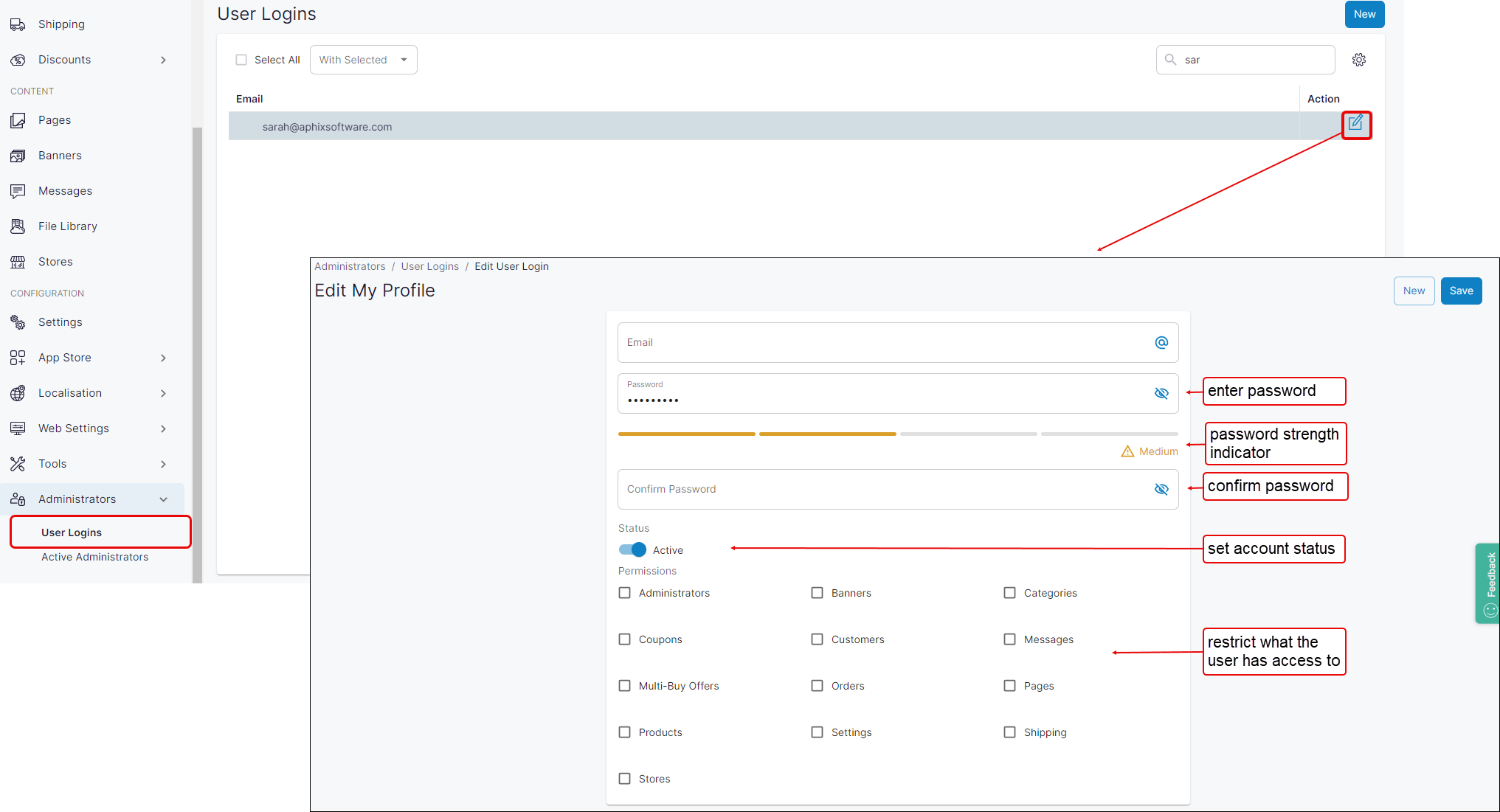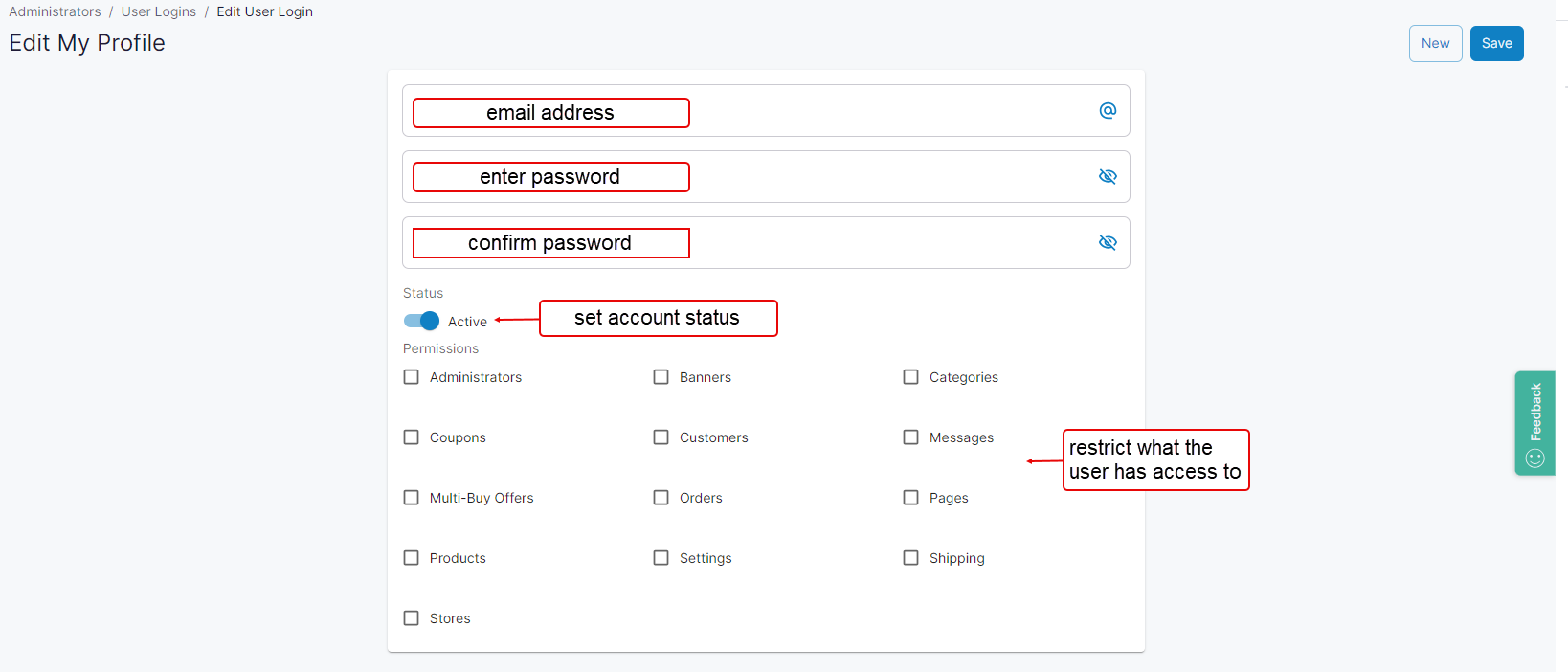More information on our password policy
Purpose
To explain what our updated password policy is, what changes we’ve made and how the changes affect your use of Management Interface.
More information
We understand that you want to keep the data you store on our eCommerce platform safe and secure. Our Management Interface has features that are in line with best practice in the area of access control and password security. For example,
Validating passwords created to ensure that they are strong passwords. Read What criteria is used for password creation in Management Interface? for more information.
Limiting the length of time you can use a password for. This is currently set to 30 days, which means that every 30 days you must update your password.
Informing you when your password is about to expire so you can update it before your account is locked.
Locking Management Interface accounts if the password has expired.
Updating the status of an administrator account.
These changes will be active from 4th March 2024.
Currently, these changes only affect passwords used to log into Management Interface.
How frequently must I change my Management Interface password?
Why must I change my password to Management Interface every 30 days?
How do I change my password?
How will I know if my password is due to expire?
What criteria is used for passwords used to log into Management Interface?
Can I change the status of an administrator account?
If I forget to change my expiring password and my account is locked, what can I do?
Key points
Passwords must meet certain length and syntax criteria for them to be used in Management Interface.
Your Management Interface password must be changed every 30 days.
An email notification is sent to you five days before your password is due to expire to give you an opportunity to update it.
Related content
What criteria is required to create passwords in Management Interface?