What do I need to know about Customers in SalesRep?
Purpose
To provide information about how your Customer information is shared, displayed and used in SalesRep.
Introducing terms and concepts used in this article
Term | Definition |
|---|---|
Customer | a client of the merchant. |
More information
How do I sync my list of customers?
To sync your customer list, click Settings. This opens the Settings screen. Click Download Latest under Customers to sync your customer list.
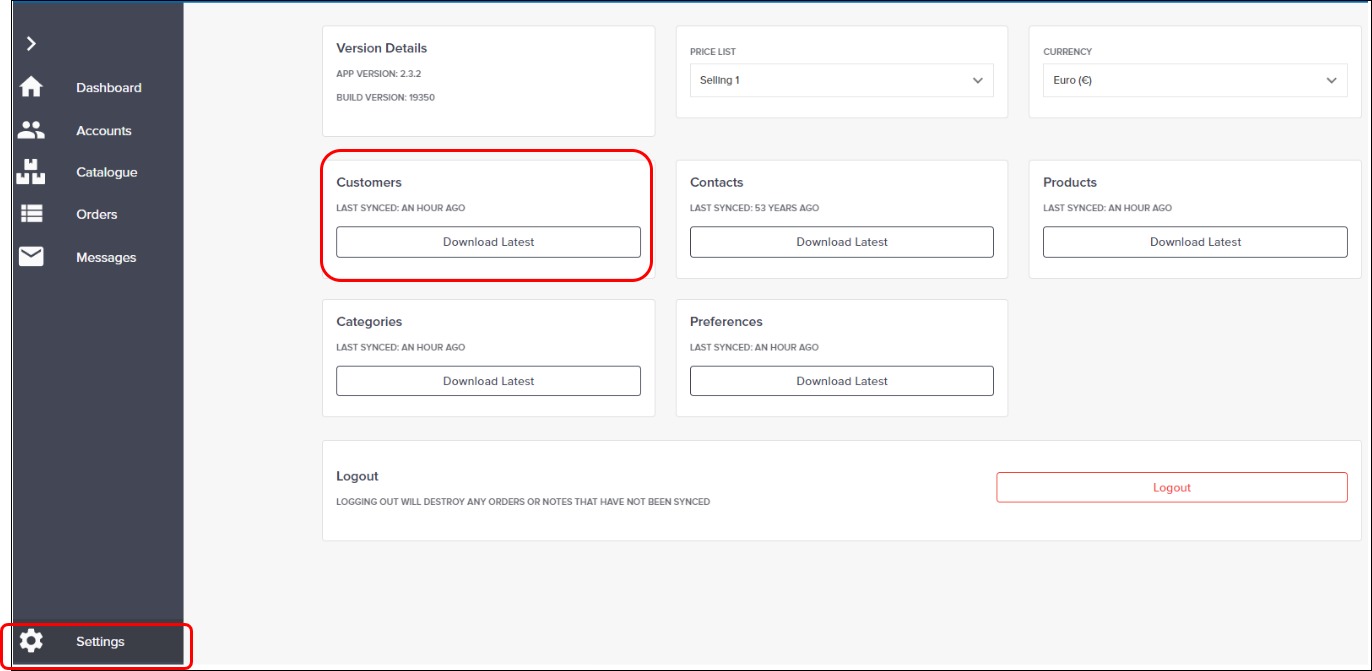
How do I open my list of customers?
To open the Customer screen in SalesRep, click on Accounts in the left hand menu.
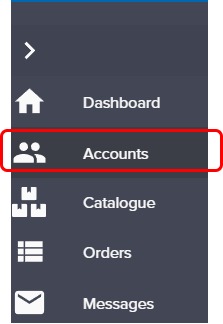
Does the Customer screen display all my contacts?
Yes, the Customers screen displays the latest synced list of Customers on your device. These are ordered alphabetically.
How to do I view a specific customer’s contact details?
Click on the Customer whose details you wish to view. This opens their details. From here, you can click on any of the tabs from the top menu to get extra information about that customer.
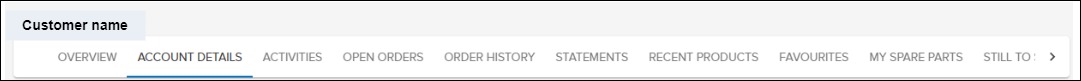
Key points
Keep your customer list up to date by syncing regularly via the Settings screen.
The Customers screen contains a list of all your customers, and provides access to information about them.
