February 2021
Aphix WebShop and Management Interface
New features
Formatting of currency symbols
Currency symbols are different for each region.
We've added a new feature called Regional Settings, which allows you to control which currency symbols are displayed on the products within your catalogue. The Language Switcher feature must be on prior to using the Regional Settings feature. Once configured, you can easily modify which symbols you display from the Settings menu in your Management Interface. Any changes you make apply to all products within your catalogue.
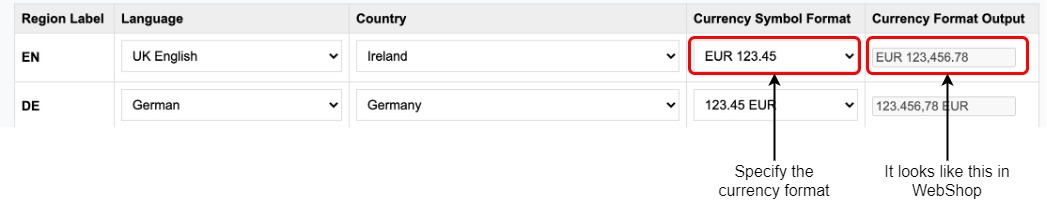
The screenshot shows the configuration screen in Management Interface, and how products are displayed in WebShop with the different currency formats applied.

Bug fixes
Improve voucher display totals
We were told that discounts were not being applied correctly on Checkout or in payment totals. We found where the issue was happening and fixed it. Voucher discounts are now applied correctly.
Improve usability on Management Interface top menu bar
We noticed that when it was open, the Account drop-down menu was blocking the Site and Translations (where enabled) drop-down menu. This wouldn't do, since it negatively impacted your user experience. We modified the interface, and now all drop-down options are visible when open.
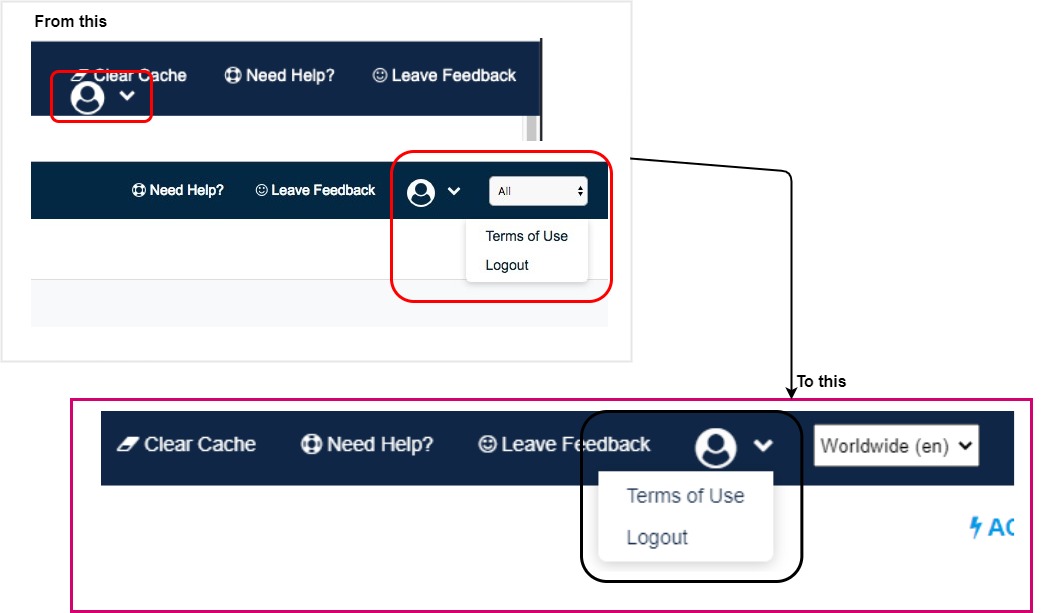
Modifying shipping countries in Management Interface not being shared in PocketShop
It is possible to add new shipping countries or modify and delete existing countries under Settings in the Management Interface. The expected behaviour was that when a country was added, modified or deleted, the change would be propagated to both WebShop and PocketShop. However, we discovered that this was not happening, and PocketShop was not being updated with changes. After looking at the code, we realised that there was an issue with the database sync, which we fixed and deployed.
Now, when you make manual changes to delivery countries in your Management Interface, these changes are shared correctly to both WebShop and PocketShop. Success!
Read here for more information about Shipping Charges in Aphix PocketShop.
