June 2020
ERP Updates
We’ve been working hard on improving and extending ERP coverage, and this month we’ve got an Intact iQ update to share with you.
Intact iQ
WEEE charges are now added automatically to all customers' orders prior to any VAT being applied. The WEEE charge may be calculated either per sales order or per product quantity depending on how you set up each product in Intact iQ.
What's new with Aphix PocketShop?
Display product pack size on product details screen
We’ve added a new feature that allows you to display a product pack size if it exists in your ERP. The product pack size is now displayed on the product card, in search results and in your cart.
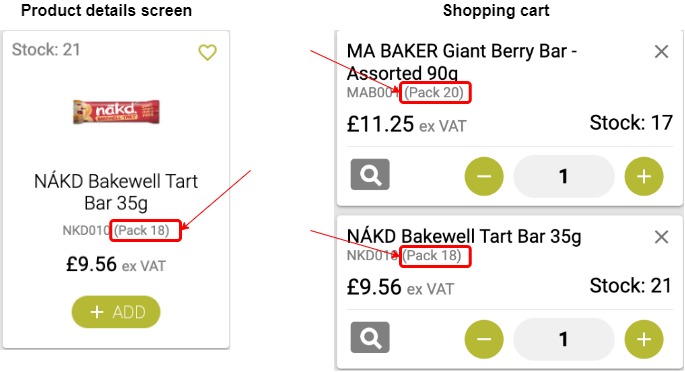
Improvements to Aphix Management Interface
Export Image Alt tags via custom export feature
In the Custom Export feature, you can now export Image Alt tags.
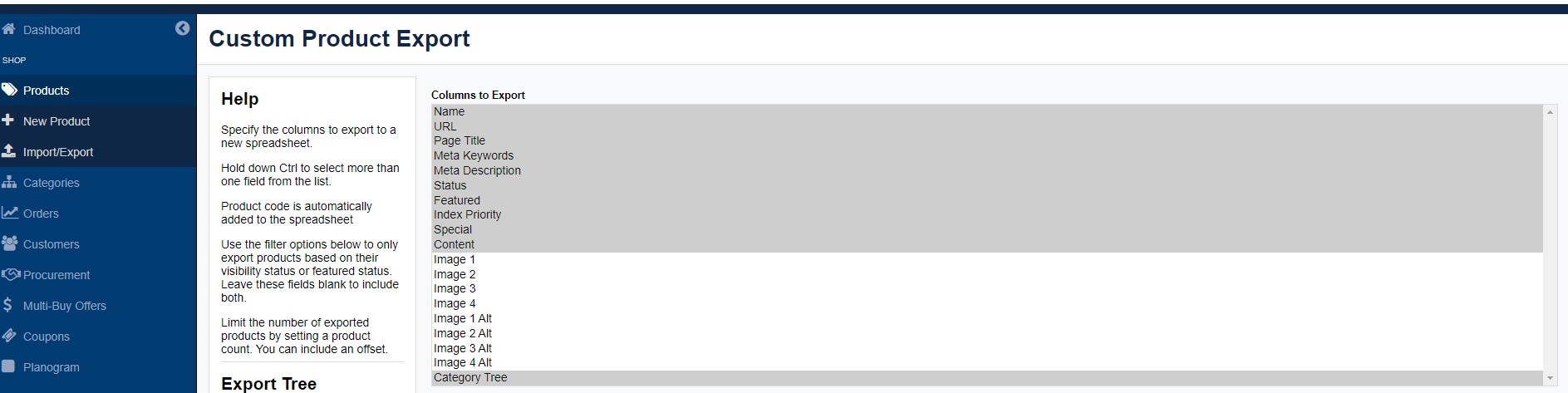
More information
See Using custom product exports for more information.
Updated product option editor
You reported that when you attempted to delete an option associated with a product in the product options editor, it appeared that your initial deletion didn’t work, so you tried again. On the second delete attempt, you were transferred to the product’s card in WebShop. You needed to start the process again to delete the option. That really isn’t a good user experience at all.
We’ve taken a look at the code, and have fixed it so that you can delete a product option easily and remain in the Management Interface. Once you delete the option, you are now presented with a dialog box making sure you are happy to proceed.
Here’s a short 10 second video of the newly improved user flow for how to delete a product option using the product options editor.
Remember you must click Save to save your changes.
Improvements to Aphix WebShop
An extension to the gated login feature to WebShop allows you to create and share pages from WebShop even though your customers have to log in to use the customer self-service and ordering functionality. This extension means that you can now add search engine optimisation (SEO) to each page, allowing them to be found when searched for via a search engine. Using toggles in the Aphix Management Interface, you can share pages on a page by page level.
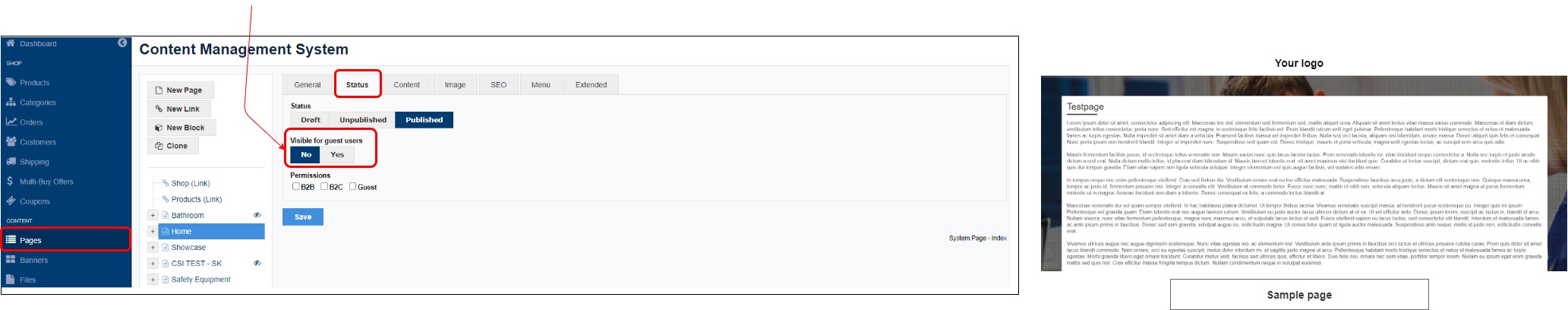
More information
Read Aphix WebShop's gated login for more information.
Bug fixes in Aphix Management Interface
Fixed search facility
You told us when you were modifying your product lists, there were times that you wanted to search for an individual product to update but it wasn’t returned in the product list. We found out that there was a wee bug in our search facility, which we have promptly fixed. Now your products are returned correctly. Success!
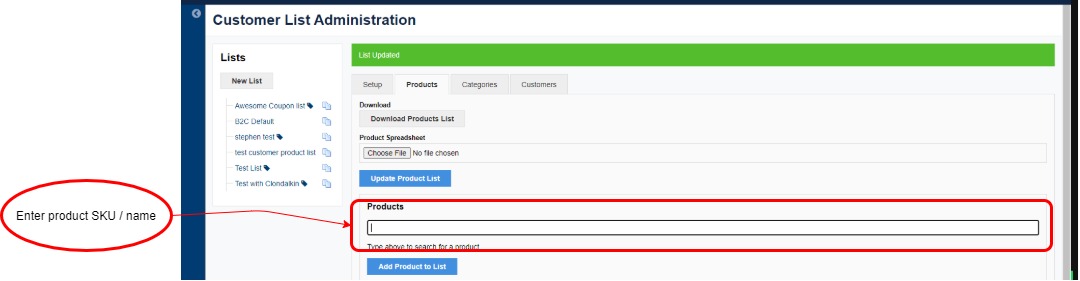
Fixed error in an import configuration
There was an error in one of our import configurations so that products were displaying as visible when they had previously been marked as discontinued in Intact iQ and invisible on WebShop’s product catalogue. We modified the import configuration, and hey presto, invisible products stayed invisible, just as you want them to be!
Fixed price rounding error
We heard from you about a bug that was causing orders were being rejected due to “Deposit total is greater than amount remaining unpaid on order.”. After searching our code base, we discovered that this was due to a price rounding error between our platform and Intact iQ which affected all Intact iQ cash customers. We fixed it as soon as figured out the root cause of the problem, and we apologise if this affected you adversely.
Bug fixes in Aphix WebShop
Fixed filters in WebShop catalogue which were not being applied correctly
You reported to us that when you used filters on your WebShop catalogue, it appeared that the page hung and the filters were not applied correctly. You told us that this happened when selecting or selecting filters and that refreshing the same page displayed the products correctly. Oops, that’s not good - you shouldn’t have to refresh a page to see a filtered list. We listened and fixed the problem. Now filters are both applied correctly with the correct products displayed. Thanks for letting us know about this so we could fix it!
Customers with inactive accounts can no longer log in
We were told that account checks were done after a customer logs in rather than when they attempt to log in. This doesn’t make sense because is means that customers with inactive accounts can still log in. We changed the code, so that the account checks are completed when your customer attempts to log in; if their account is inactive, an appropriate error message is displayed.
Fixed workflow that converts quotes to sales orders
Once you have a quote in your WebShop, you want to quickly be able to convert it into a sales order and submit it. Unfortunately, the user experience for this flow was broken, and although your cart was created correctly from the stored quote, the checkout page wasn’t displayed and incorrect content was displayed. That is ugly, right? We took a close look, and quickly realised our rules engine needed tweaking to get this user workflow working right for you. Now you should have no problem converting all those saved quotes to submitted orders!
Extended integration so that correct contact ID is transferred
We get it. You expect that when you convert a quote to an order, the contact ID of the person on the quote is submitted as part of the order. You shared with us that the actual behavior was different and that actually, the contact ID of the person actually converting the quote to a sales order was submitted. We extended the integration between Aphix WebShop and your ERP, so that the correct ID was submitted. Sorted!
Bug fixes in Aphix PocketShop
You told us you were having trouble paying for an order via the SagePay payment gateway. The error returned was: “error code 09: The amount including surcharge is outside the allowed range“. To submit the order following error code 09, you needed to log out and log back into PocketShop. We were not happy to hear that you were having such trouble, so we got to work straight away. We replicated the error and examined the code to see where the issue lay. We fixed it by ensuring that your totals are loaded before you can select to pay, and added extra error checking to verify that the correct data is sent to SagePay. It’s working as expected now so you can use your payment gateway with confidence! Success!
