My account
Layout
Clicking My Account displays account information. This information is extracted from your ERP, and cannot be edited within PocketShop. The following data is displayed:
User interface element | Field name | Description | |
|---|---|---|---|
1 | Top bar | My Account | Contains the set of options that are available on all PocketShop screens. |
2 | Card | Name | Displays name, as entered in your ERP. |
3 | Card | Displays default email address. | |
4 | Card | Phone | Displays default phone number. |
5 | Card | Address | Displays the customer’s default address. |
6 | Card | Credit status | Displays your credit status; both your balance and credit limit are shown. |
7 | Drop-down box | Language | Select the language you wish your PocketShop to be viewed in, by choosing the language from the drop-down box. |
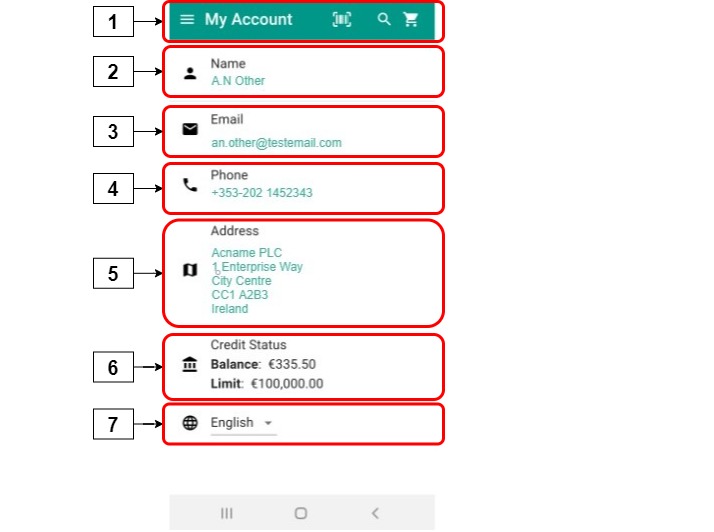
Retrieving and storing data
Key notes about "my account" data
Data is retrieved from your ERP when you initially log in. The data is stored locally within the PocketShop application.
If you update the customer’s data in your ERP, the data is updated in PocketShop as part of a regular import.
It is not possible to update customer’s My account data from within Aphix Management Interface, and for this change to be propagated to PocketShop.
SAP Business One
PocketShop field name | SAP B1 Table | SAP B1 Tab | Field |
|---|---|---|
Name | Business Partner Master Data | General | BP Name |
Business Partner Master Data | General | E-mail | |
Phone | Business Partner Master Data | General | Telephone 1 |
Address | Business Partner Master Data |
|
Credit status - credit limit | Business Partner Master Data | Payment terms | Credit Limit |
Credit status - balance | Business Partner Master Data | General | Account Balance |
