Frequently asked questions
Getting started
You are interested in finding out more about Aphix SalesRep. You’ve come to the right place. This section teaches you the basics and lets you get moving fast!
Aphix SalesRep is a cloud-based application designed for tablet. It is a B2B sales app, designed and developed by Aphix Software, to help your field sales reps and in-store assistants to Sell Smarter! It is designed with a simple interface that allows your team carry out their tasks in an efficient and timely way.
Once you have set-up the Aphix Digital Platform, it is straightforward to roll out a SalesRep app.
Aphix SalesRep operates either online or offline.
Aphix SalesRep is a SaaS product
Aphix SalesRep is a SaaS product. This means that support, regular feature updates and security monitoring are all included so that no customer is left behind on older, insecure software and you can concentrate on your core business function. Or you can opt for some additional professional services to help you with your migration and roll-out.
SalesRep is a sales tool that allows your team to Sell Smarter! This means that your staff can review or place orders in your ERP in real-time, conduct sales negotiations based on past sales with a particular customer and manage their customer accounts wherever and whenever they want to. Its key features are:
Account management: customer accounts can be managed from your ERP and synced regularly with SalesRep. A full or segmented list of customers is provided to your sales reps.
Centralised product catalogue: provide full or customer-specific catalogue with up to date prices to your sales reps, which is managed in your ERP, and synced regularly with SalesRep.
Sales order processing: Your sales rep can compile orders in different orders, negotiate with their customers based on past sales, and place orders made into your ERP in real-time.
Order management: Your sales rep can have a list of open orders for different customers saved within SalesRep, so you can start an order at one time and finish it some time later.
Aphix SalesRep is an app that you can download from Android play store or Apple App Store.
Consisting of a side menu bar and a main content body, it provides you with options to place orders directly into your ERP in real-time, view transaction and order history, manage your customer accounts and more while you are on the go.
Read General screen layout for more information on each screen.
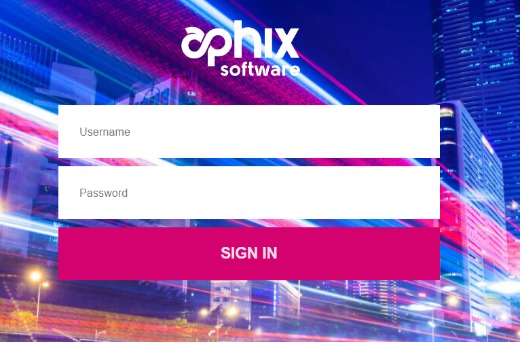
Contact our sales team to get your hands on Aphix SalesRep.
No. Aphix SalesRep is a B2B sales tool aimed to support sales representatives, van sales representatives and in-store assistants.
Create a developer account on Android Play Store
create a Google Play developer account
accept the developer agreement
pay the registration fee
complete your account details
Contact us once you have completed Step 1. We upload Aphix SalesRep to the Android Play Store. Typically we upload it as an early invite-only release so you can review it before it is published to the public store.
We publish Aphix SalesRep to the Android Play Store once you have reviewed and accepted it.
Once it is in the public Android Play Store or Apple Store, your team can download it as they would any mobile application.
Enrol in the Apple Developer Program Store and pay the registration fee.
Contact us once you have completed Step 1. We upload Aphix SalesRep to the Apple store. Typically we upload it to TestFlight so you can review it before it is published to the public store.
We publish Aphix SalesRep to the Apple Store once you have reviewed and accepted it.
Once it is in the public Android Play Store or Apple Store, your team can download it as they would any mobile application.
Aphix SalesRep can be deployed in approximately 8-12 weeks provided that:
you already have Aphix Digital Platform and WebShop installed
you have ordered a standard version of the Aphix SalesRep app
Device specifications
Aphix supports devices with the properties listed below.
What are the minimum and recommended device specifications for Aphix SalesRep?
General tablet specification
Viewport (user’s visible area) | Screen resolution | Screen diagonal | |
|---|---|---|---|
Minimum | 600x960 (landscape) | 1200x1920 | 7.02" |
Recommended | 820x1180 (landscape) | 1668x2224 | 10.5” |
Specific brand specifications
Operating system | Minimum memory | Recommended memory |
|---|---|---|
iOS 13 or above | 512MB | 1Gb or greater |
Android 11.0 | 256MB | 1Gb or greater |
We test Aphix SalesRep on the latest version of the operating system (either iOS or Android) as listed.
As a guide, for general app compliance:
Android supports this list of specific devices1
Apple supports this list of specific devices1
However, please contact us to discuss further prior to purchasing any devices.
1 Links to an external site. Aphix has no control over their contents.
ERP Integration
Aphix SalesRep is fully integrated with your ERP, allowing you to get the benefits of real-time product, pricing and stock level information and more. This section answers questions about how SalesRep integrates with your ERP.
The Aphix Digital Platform connects to your ERP through a set of web services, which are deployed on the same server as your ERP. Aphix SalesRep is an additional product that is built on top of the Aphix Digital Platform. Consequently, Aphix SalesRep takes advantage of the existing integration between Aphix Digital Platform and your ERP.
It can integrate with the following ERP systems:
Intact vLine, xLine and Intact iQ
SAP Business One
Sage 200
Prices are synced regularly with your ERP. Additionally, product prices can be synced at ad-hoc times while you are online.
The latest prices are obtained prior to placing an order in your ERP for processing.
When your SalesRep you log in, product prices are updated from your ERP. This means that a local copy of all product prices is maintained within SalesRep, allowing you to check prices and create orders while offline. You can access a list of 'in-progress' orders from the main screen.
However, orders can only be placed when SalesRep is online. The latest prices are obtained prior to placing an order in your ERP for processing.
Once you checkout the order, SalesRep re-calculates the order total, and includes shipping charges as required. The order is automatically placed into your ERP; reducing duplication of work and transcription errors.
Customer account management
Customer account details are synced regularly with SalesRep, and are available for your sales reps to view, search and sort. Here are some related questions about customer account management in SalesRep.
Your customer list is managed in your ERP. You can specify whether you want your sales reps to view either the full or segmented customer list.
Sales reps can view the following customer data: customer's credit limits, credit balance, name, email address, store address, order history, statements and more.
Catalogue and barcode scanning
Have questions about your product catalogue? Read on for more…
Your product catalogue is set up in a category tree, with nested categories. The same category tree is used for both SalesRep and WebShop.
Yes, the app supports barcode scanning and makes the whole process of scanning and locating products easy, quick and efficient.
Self-service options
Recommendation
We recommend that you remain logged into SalesRep.
Note that SalesRep automatically locks your account after three days of inactivity; you must use your password to re-activate it. Your locally stored data is not lost if this happens.
Typically, you only need to log out of SalesRep if one of the following two events occur:
you want to log in as another SalesRep user
our Customer Support has requested that you log out for some reason
Logging out permanently removes all data that is stored locally, such as any open orders that have yet to be submitted or any favourites you've saved.
Sales order processing
Aphix SalesRep makes ordering on the go and in real-time very easy for your sales reps and in-store assistants. Compiling orders can be done either online or offline. SalesRep performs real-time price calculations, stores purchase history to aid sales negotiations and places orders directly into your ERP in real-time. Read on for more information.
The product name, product code, description, purchase history, associated reports, up to four images, stock level and price is displayed for each product. There is a drop-down box with options available where you are using our Product with Options feature.
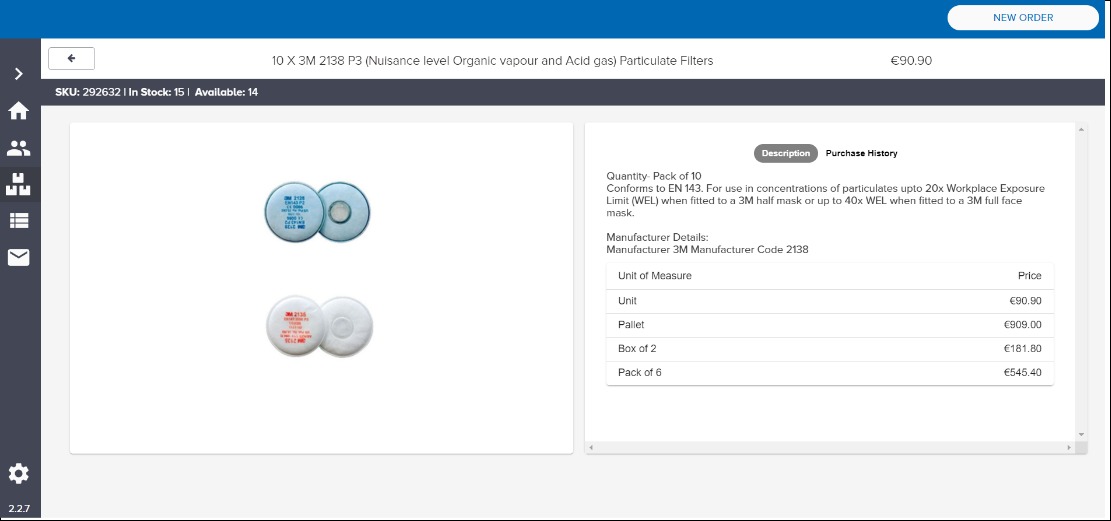
Purchase History contains a list of previous orders with pricing and date information. It may be helpful to your sales representatives in their negotiations with customers.
Stock levels are displayed on the product details screen. They are synced regularly from your ERP, and are re-checked prior to placing an order.
You must be online to checkout an order and for that order to be placed in your ERP.
When you checkout, Aphix SalesRep performs a real-time calculation on the items in your cart.
The order is placed into your ERP in real-time with a default status. All line items are submitted.
In the case of van sales, the order can be fulfilled immediately and a POD issued (either emailed or printed). Otherwise, delivery and billing details are captured, either from a drop-down list synced from your ERP or by entering it manually. An Order Confirmation can be emailed or printed for your customer.
To confirm the order, the customer can be requested to enter their signature electronically.
The PO maps onto the customer's PO in your ERP. Order notes are mapped into the notes field in your ERP.
Yes, you can get your customers to digitally sign for orders in both online and offline mode.
Yes, you can print or email POD to your customers.
Yes, you can view and filter by multiple stock/van locations.
Your sales reps place orders on your customer's behalf against a credit balance that has been set for them. The credit balance is set up and managed in your ERP and synced regularly with SalesRep.
You can place both orders and quotations in SalesRep.
Data analytics
Sales data relates to the logged in user's sales activities.
Four data sets are shown:
Sales order by day - filter by time period or reload at any time
Average order value - filter by currency or view change from the previous day
Sales units - filter by currency or view change from the previous day
Sales order total - filter by currency or view change from the previous day
No. Data is stored in the app.
