Screen layout: Settings
Introduction
The Settings screen contains the majority of the configuration settings and features which you can manage. It is displayed in a file directory structure, where each high level folder contains settings related to it. For example, settings relating to Pages are contained under CMS.
To locate the setting or feature you need, either use the search facility or navigate the file directory.
How it fits together
The Settings screen contains the majority of settings. To locate the setting you need, either use the search facility or navigate the file directory to locate the setting you need.
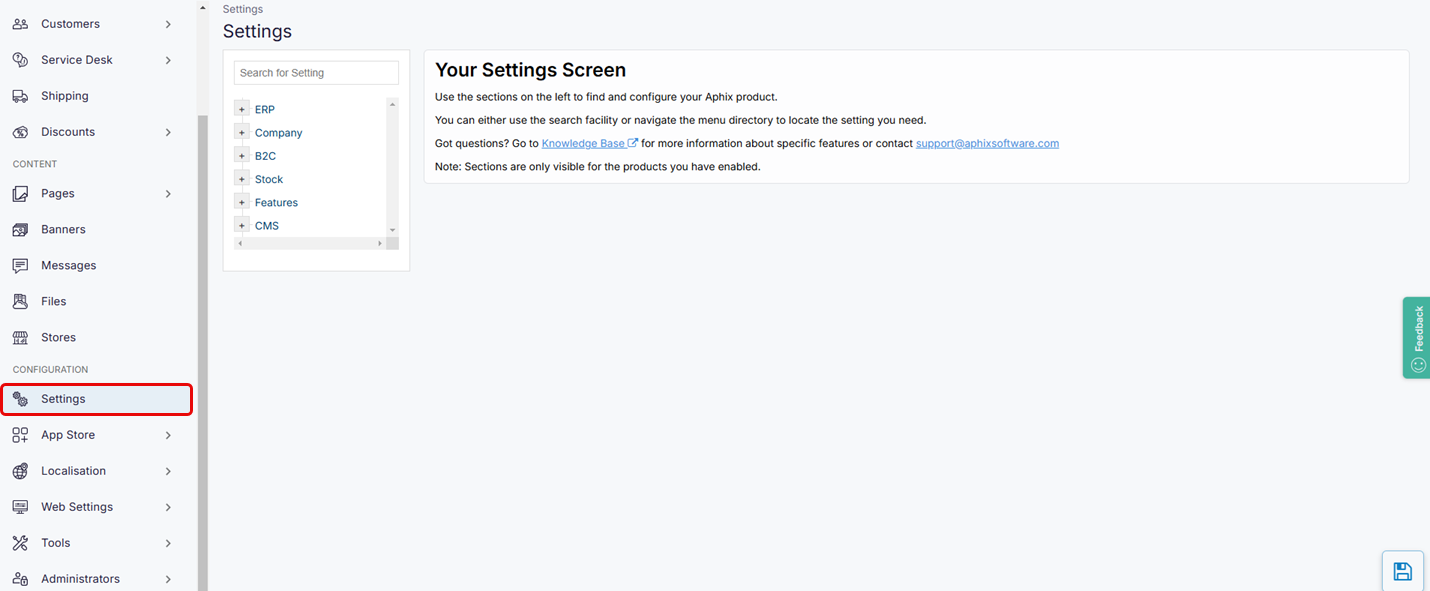
More information
Each folder in the file directory contains settings that allow you to configure your system to suit your business needs.
Folder name | Contents |
|---|---|
ERP | Includes settings related to how your ERP is configured. |
Company | Includes settings related to your company information, including physical address, company log and social media links. |
B2C | Includes settings and features related to a B2C setup of your WebShop, including switching on/off guest checkout, whether you wish to display stock and prices for your retail customers and VAT information. |
Stock | Allows you to set an "In Stock" and "Out of Stock" message. |
Features | Includes settings and toggle switches for many of our features, including Cart, what is displayed under My Account, products and more. |
CMS | Allows you to specify which pages to display in many parts of your WebShop, including header, footer and log in landing page. |
