How do I use and manage the integration between Aphix and Klaviyo?
Purpose and scope
The integration between Aphix and Klaviyo allows Klaviyo access to your product catalogue and your customers' interactions with your Aphix WebShop. Once synced and consent has been given by your customer, Klaviyo uses your customers' interactions with Aphix WebShop to build profiles. From these profiles, you use the Klaviyo platform to build targeted marketing campaigns, and measure their success. For example, you could create a marketing flow that encourages your customers to convert items in a customer's cart into a sale by sending "Abandoned cart" emails at configurable time periods.
The purpose of this article is to explain how to use your Aphix-Klaviyo integration to increase sales. In particular, it describes how to:
Keep your product catalogue up to date in Klaviyo
Obtain your customer's consent to use their information on Klaviyo
Encourage your customers to sign up to your newsletter, which is powered by Klaviyo software
Create customer profiles, and then use those profiles to create and manage your marketing campaigns
This feature is only available as part of the Digital Marketing SmartPack. Contact our sales team for more information.
Recommendation
We recommend that you explore Klaviyo's documentation, which explains in more detail how to get the most out of their software platform.
Tasks
Keep your product catalogue up to date
Klaviyo syncs with the product catalogue you have on Aphix WebShop every three hours. Any changes that you make to your product catalogue in Aphix WebShop are included in this regular, automatic sync.
Encourage your customers to sign up to your newsletter
Create a sign-up form for your customers in Klaviyo. You can configure this in multiple ways, such as a pop-up form or embedded at certain capture points within your WebShop. Additionally, there are many different templates to choose from. More information is found at Klaviyo Academy.
For example, you can configure a pop-up to be displayed when your customer arrives at your WebShop. When you publish the form, a dialog box appears showing where the pop-up form will be displayed. Since you've already integrated Aphix with Klaviyo using our step by step guide, this form is installed automatically on your WebShop.
When a customer opens your WebShop, a sign-up form is presented to them. To sign-up, the customer provides information required (typically, email address and name) and clicks Sign-up. This does two things:
It signs the customer up to your newsletter
The customer has given consent to be tracked using Klaviyo software
Obtain your customer's consent
You have obtained your customers consent to be tracked by Klaviyo when they sign up for a newsletter.
We recommend that you make sure your privacy policy covers this activity.
Tracking customers actions on Aphix WebShop
Once you have obtained consent from a customer, and that customer uses the same email address on your Aphix WebShop, Klaviyo's tracking is triggered. It tracks that customer's activities, such as logging in or viewing your product catalogue, adding items to cart, and placing orders. This allows you to build a customer profile, and you can build marketing campaigns around that.
Klaviyo flows
Once you have built up a number of customer profiles, you can configure flows. A flow is a pre-configured set of actions that happen as a result of an action. For example, if a customer has added items in their cart, but have not placed the order, you can configure an "Abandoned Cart Flow". This sends a email to the customer at certain times to encourage them to return to your WebShop and place the order.