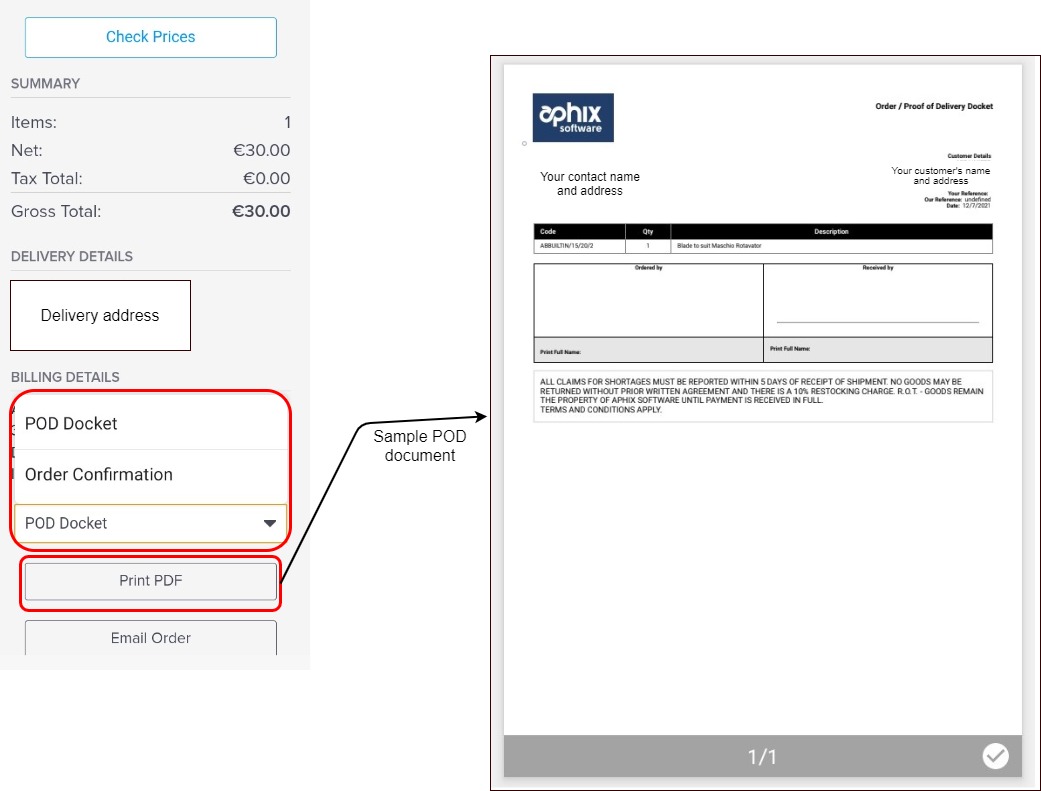Sales order processing in Aphix SalesRep
Feature list
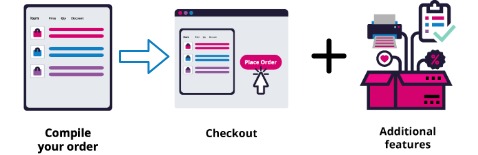
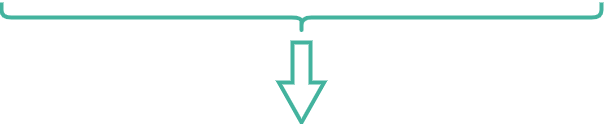

Compile order
Within Aphix SalesRep, there are a variety of ways that your customers can compile and place an order. These are:
Browse catalogue and use "Add to Cart" to add products to the cart
Users can compile orders while offline
Compile orders using a variety of options
Enter product quantities as either integer or decimal value
Checkout
Once the order is ready to be submitted, extra features support efficient business processes:
Check prices to obtain the latest prices from your ERP prior to placing the order
Request online signature to confirm order
Add contact and delivery details
Finally, the order is placed into your ERP in real-time.
Features that support sales order processing
During the sales order process, your users can check their customer's prior purchase history to have an informed discussion about product pricing
Once the order has been placed, the following features support sales order processing:
Automatic email sent to your customers with order details once it has been placed
Track orders in Aphix Management Interface
View, print and email commercial documents
Terms used
A commercial document is a document that you share with your customers about a transaction they have with you. Examples include, but are not limited to, invoices, purchase order confirmations and credit notes.
POD stands for Proof of Delivery. It is a document that includes merchant and customer contact details, references and a list of products delivered.
More detail
Compile your order
Let your users browse Aphix SalesRep, and then compile an order of products their customers wish to purchase. Here's more detail on the features that we support you and your customers to compile orders quickly and efficiently:
Browse product catalogue
Browse catalogue and use "Add to Cart" button to add products to the cart.
Order against specific stock
Display a subset of your product catalogue which contains products that can be delivered immediately. Particularly useful for van sales, where your stock location is your sales representative's vehicle and the order can be delivered immediately.
Use "Open orders"
While offline, you can add products to the cart and save the order as an open order. A total is calculated for each order using a previously synchronized copy of prices and stock. You can add items from the catalogue to this open order. To return to any open order, select the customer and click Open Orders. This display a list of open orders. Highlight the order you wish to open and click View Order.
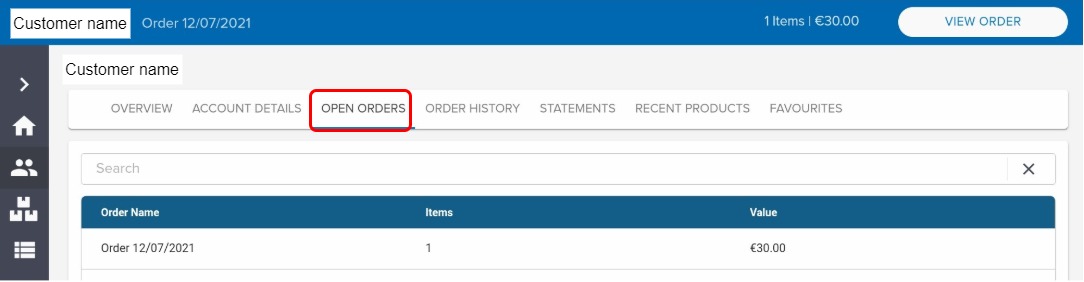
Quick order
If you know the product codes of the products your customers wish to order, use our Quick Order feature which you to quickly compile an order add all the listed products to the cart at the same time.

Recently ordered products
You can access a list of your customer's recently-ordered products from your ERP in real-time. SalesRepscans through your recent orders and extracts the top 30 products that have been ordered. These products are displayed as a list which is ranked by amount and date.
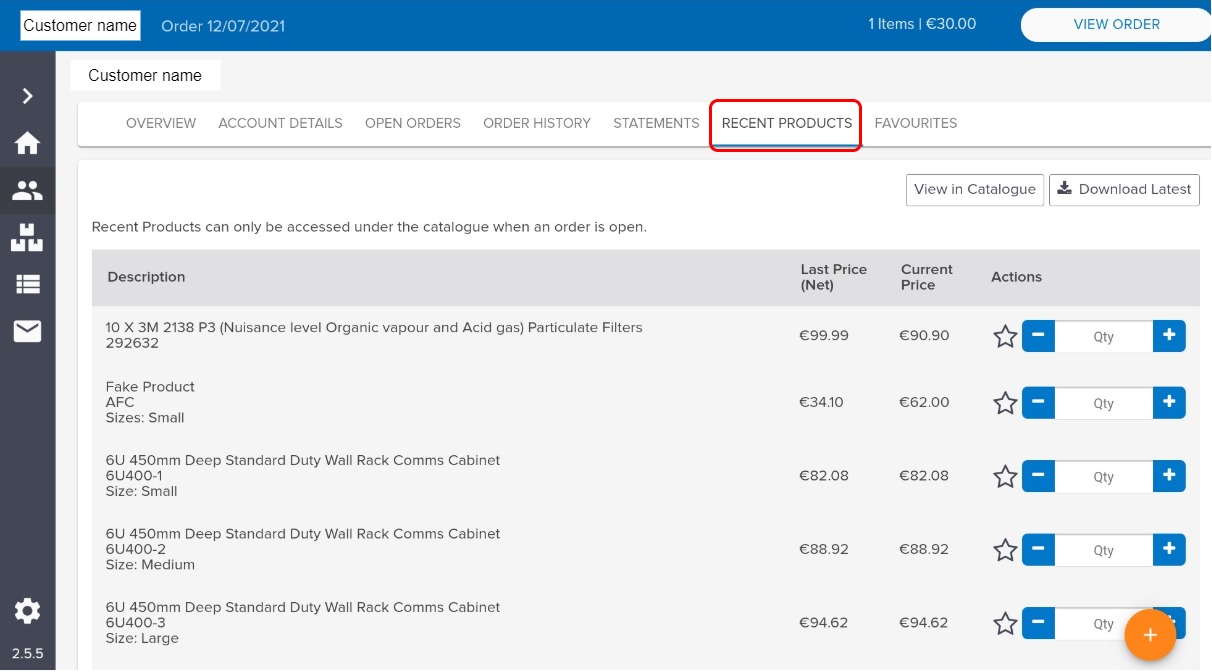
Favourites
As you browse the product catalogue, you can mark specific products as a Favourite. The product is added to a list of favourites.
To access the Favourites list for a specific customer, select the customer and click Favourites. Compile an order by adding products from this list.
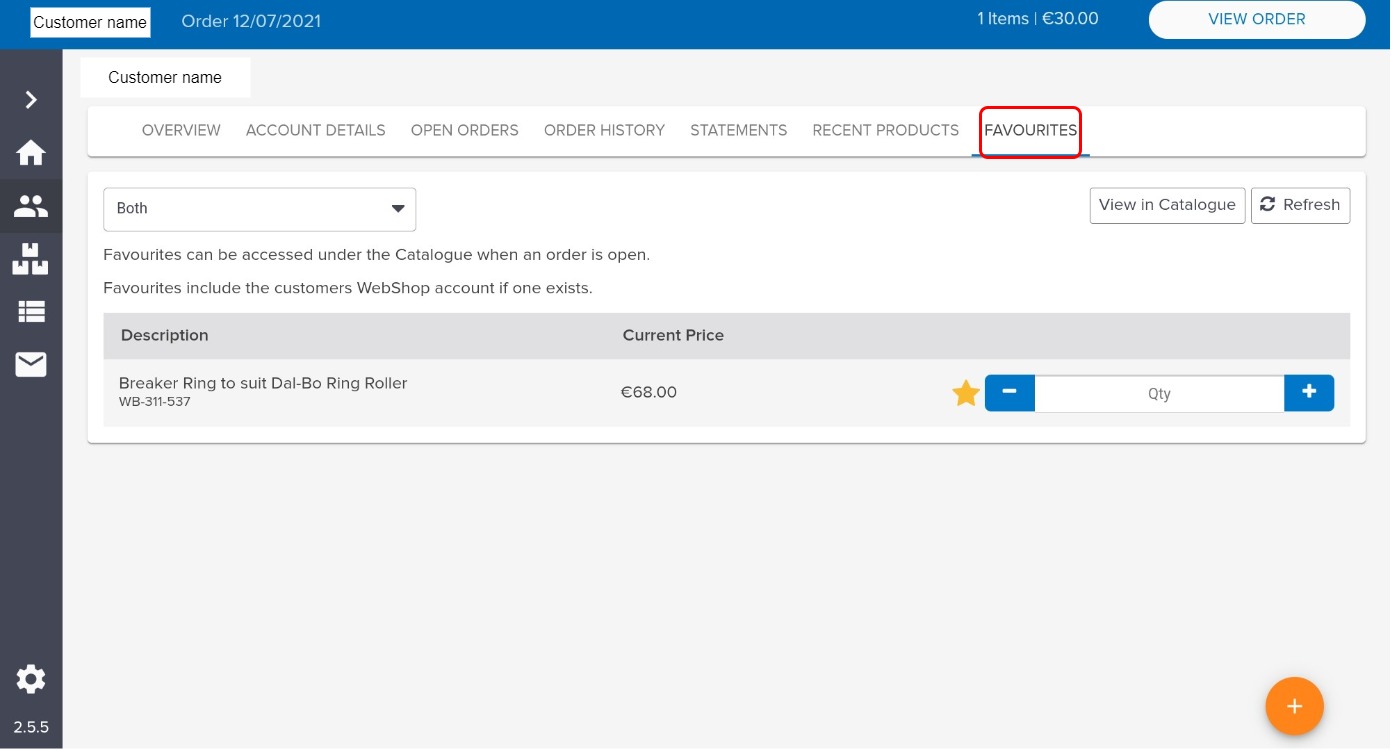
Enter product quantities as either integer or decimal value
While most products are ordered in whole numbers, some products can be ordered as a fraction or decimal of a whole number. We support add decimal quantities for products on any screen where you add a product to an order. The prices are automatically updated to take account of the exact quantity ordered.
Checkout
You are ready to place the order on your customer's behalf, and that's where Aphix software comes into its own! Because it is integrated with your ERP, orders are placed into the sales order table of your ERP in real-time. Here's more information about these features:
Check prices
To get the latest prices for the products requested immediately before placing the order, select Check Prices. The appropriate web service call is made, and latest prices are retrieved from your ERP in real-time.

Request signature
To support robust and efficient business processes, request your customers to provide a digital signature to confirm order confirmation.
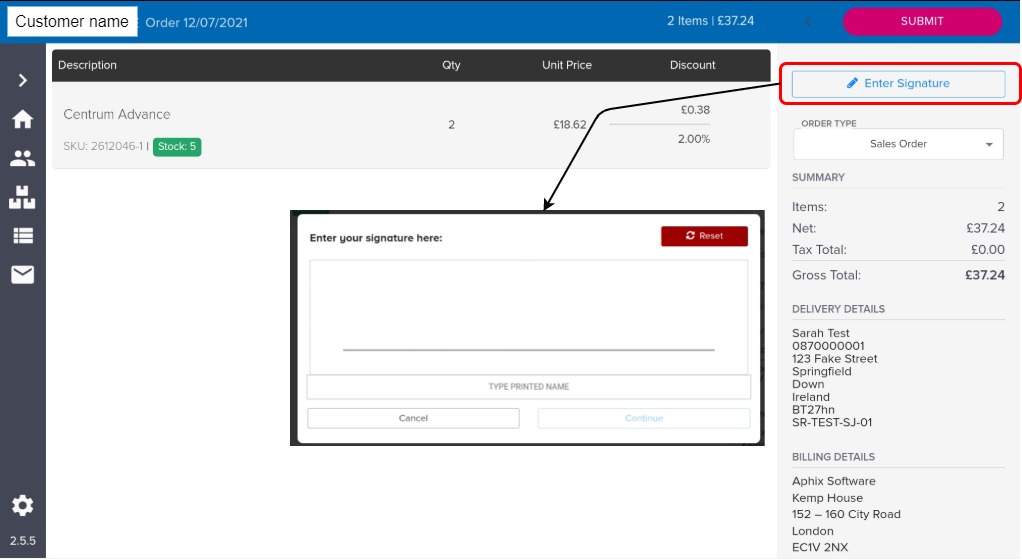
Add contact and delivery details
Either enter new contact and delivery details, or use existing ones.
Place order
Real-time ordering from Aphix SalesRep. Regardless of how the order is compiled or created, once you click "Submit" at the end of the checkout process, the appropriate web service call is made, and the order is placed into your ERP in real-time.
Features that support sales order processing
We've got you covered with additional features that support your sales order process.
Check purchase history information
During the sales order process, your users can check your customer's prior purchasing history so that they can have an informed discussion about product pricing.

View commercial documents
Once a order has been created, you can save both POD dockets and order confirmation documents as PDF or email them to your customer.