Self-service options in Aphix SalesRep
Feature list
Managing customer relationships and orders is made easier with:
Upload customer list, direct from you ERP
The customer list imported when you log in can be either a full customer list or segmented by sales representative. Customer lists are set up and managed in the ERP and synced regularly with Aphix SalesRep. Having up to date and accurate customers lists available allow for efficient time management and access to customer contact details quickly.
Selecting a particular customer opens up details for that customer. Additional details that are displayed include contact details, account overview (credit limits / amount on order and so on), order history and statements, a list of customer favourites and recent products purchased.
Browse the product catalogue, which can be customer-specific
View orders list
View or search a list of open orders. Each order listed includes the customer code, customer name, number of items and the net total of the order. Click on a specific order to view the orders details, update as require, get latest prices and place order. Once the order has been placed, it is removed from the Open Order list. Open order data is stored within Aphix SalesRep, and is deleted if you log out of the app.

View messages which have been sent from head office.
Once you've selected a specific customer, you can:
Account details - view a customer's account details (including credit control status and balance) and map their location
When you've opened a specific customer, you can view their contact details and an overview of their credit status. Additionally, you can add contact details for customers that you visit regularly. Currently, contacts are added and stored on your device. Contacts are not currently synced with your ERP.
Key points on integration
When your ERP is SAP Business One,
the customer contact details are retrieved from Business Master Data table
credit data is retrieved from Business Partner Payment Terms.
When your ERP is Intact iQ,
the customer contact details are retrieved from the Customer table
the Credit Controls Credit Limit and calculated credit balance are both retrieved from Intact iQ
Compile orders when offline
Add products to the cart and save the order as an open order if you are offline. A total is calculated for each order using a previously synchronized copy of prices and stock. Continue to add to the open order until you are ready to place it. To return to any open order, select the customer and click Open Orders. This display a list of open orders. Highlight the order you wish to open and click View Order.
View, search and filter order history for that customers
Search, filter and view a specific order from a list of orders found under the Order History tab.
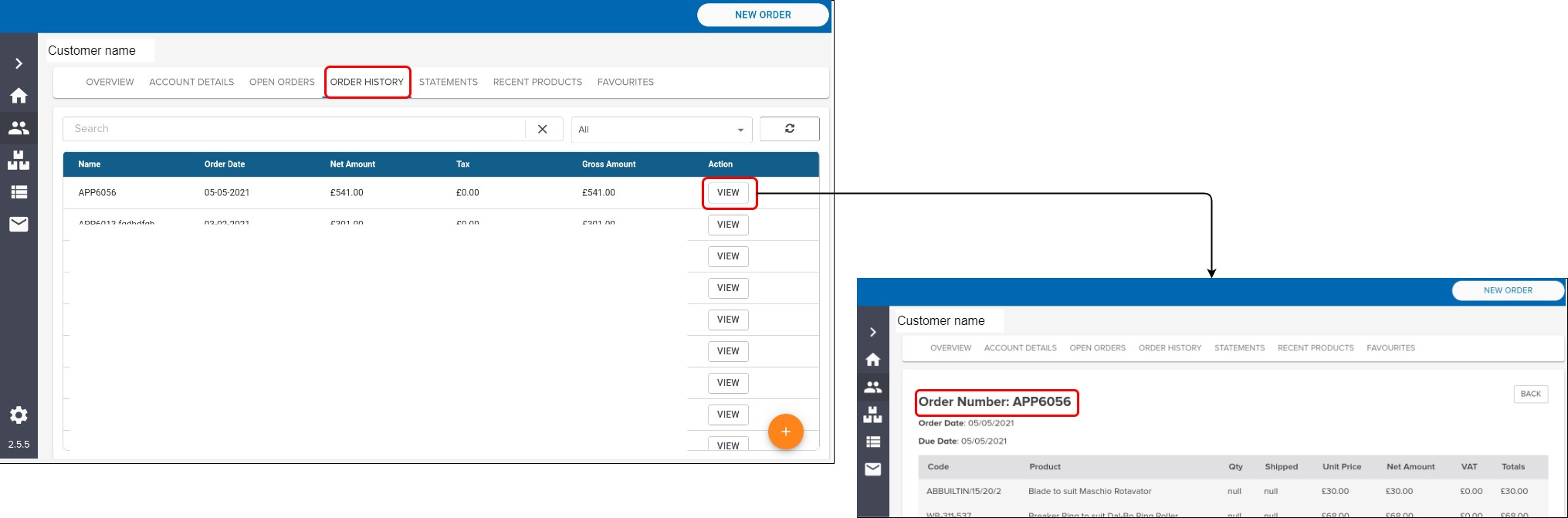
View statements
View a list of statements for a specific customer. Select a statement to view more detail.
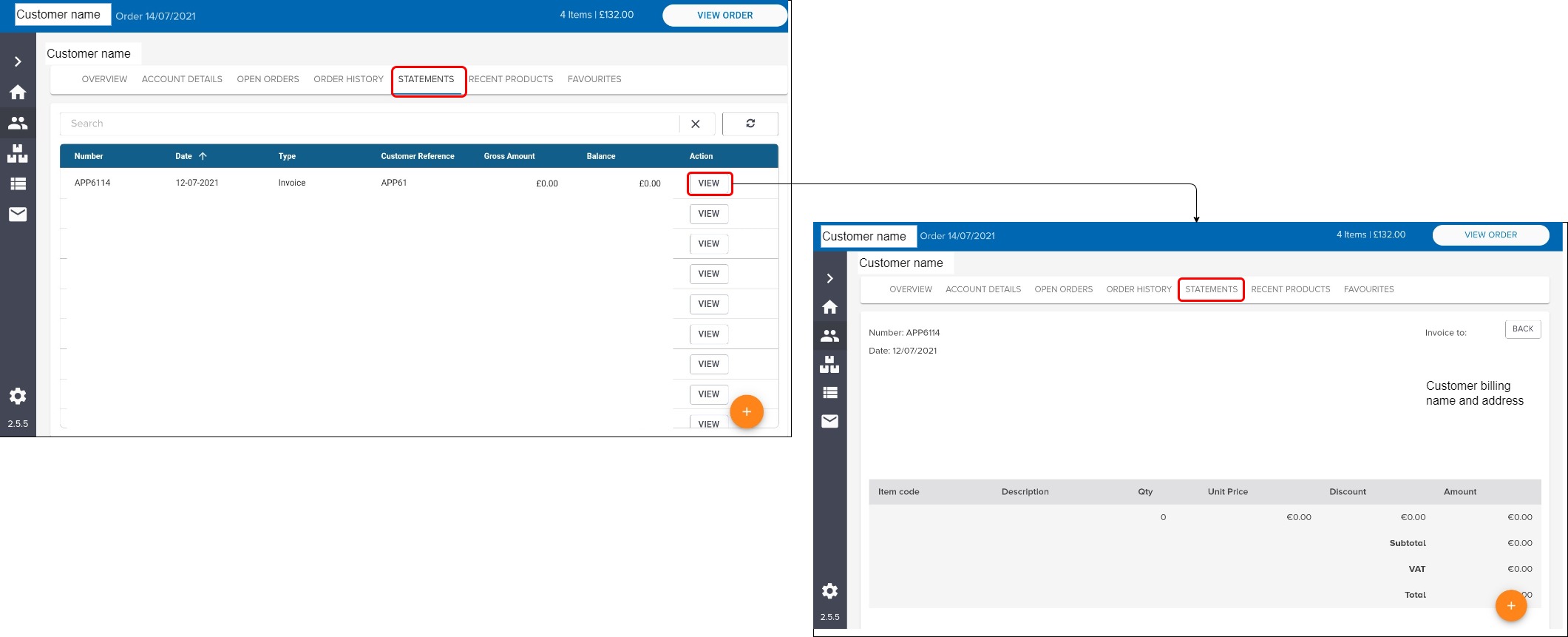
View recently ordered products
Access a list of your customer's recently-ordered products from your ERP in real-time. Aphix SalesRep scans through your recent orders and extracts the top 30 products that have been ordered. These products are displayed as a list which is ranked by amount and date.
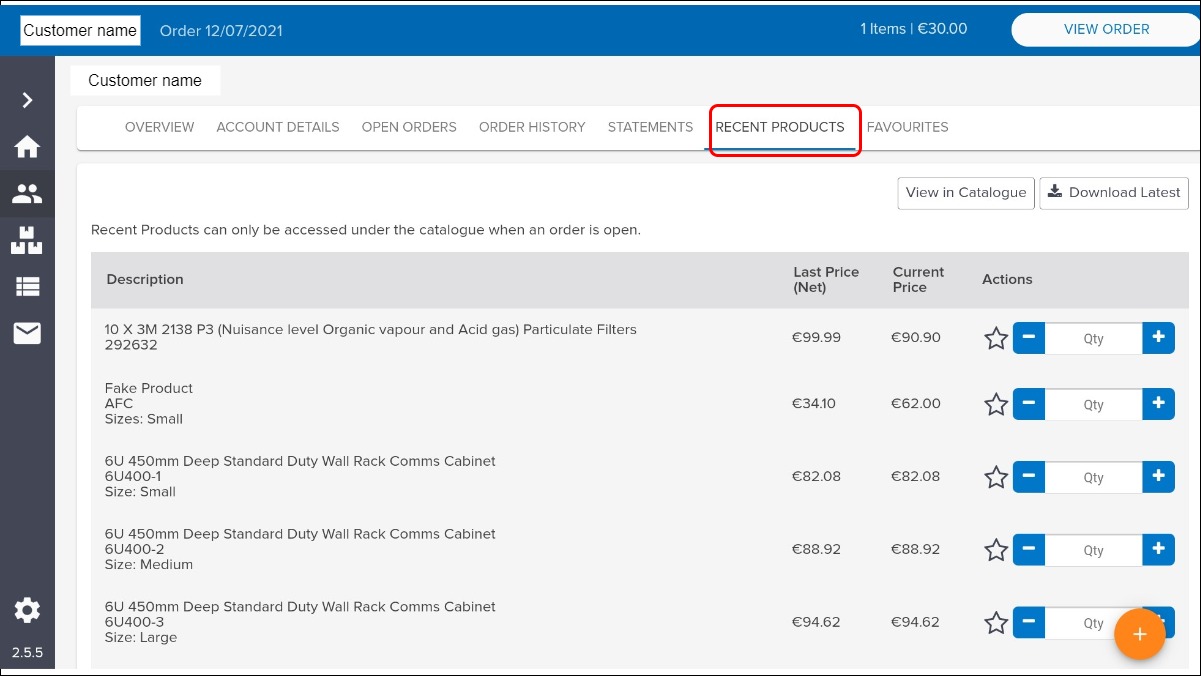
Store Favourites in Aphix Digital Platform.
As you browse the product catalogue, you can mark specific products as a Favourite. The product is added to a list of favourites. To access the Favourites list for a specific customer, select the customer and click Favourites. Compile an order by adding products from this list.