Favourites
Layout
The Favourites screen lists products marked as Favourites. This displays the relevant products from your product catalogue.
User interface element | Name | Description | |
|---|---|---|---|
1 | Top bar | Contains the set of options that are available on all PocketShop screens. | |
2 | Card | Product details | Contains product details, including the product code, up to four images, a description and the cost. Product details are imported from your ERP. Click on the product details to change it to full screen mode. |
3 | Button | Favourites | The Favourites page, which is the right screen in the screenshot, contains a list of products that you have marked as Favourites in your product catalogue. To mark a product as Favourite, open the product, and click the heart image [ 💜 ] to indicate that this product is a Favourite. This adds the product to your Favourites listing. To remove a product from your Favourites list, click the heart [ 💜 ] again. This removes the product from your Favourites list. Currently, products marked as Favourite in PocketShop are stored locally in the app. Products marked as Favourite on WebShop are synced and displayed in PocketShop. |
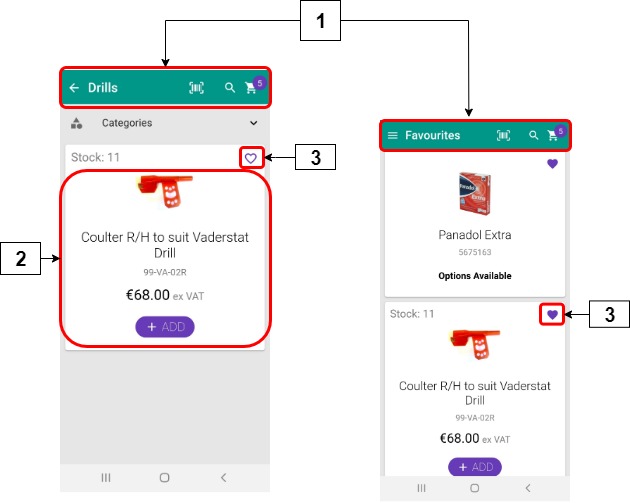
Retrieving and storing data
Key notes about favourites
Products you mark as Favourite in PocketShop are stored locally in the app.
