Recent products
Layout
Clicking Recent Products displays list of recent products from your most recent orders. Recent sales data is extracted from your ERP and a list of recent products is created. The associated product details are displayed for each recent product ordered. This information can not be edited within PocketShop.
User interface element | Name | Description | |
|---|---|---|---|
1 | Top bar | Recent products | Contains the set of options that are available on all PocketShop screens. |
2 | Card | Product details | Contains product details, including the product code, up to four images, a description and the cost. Click on the product card to change it to full screen mode. Click View Product, indicated by the red arrow in the screenshot, to return to the smaller screen size. Click ADD to add the product to your shopping cart. |
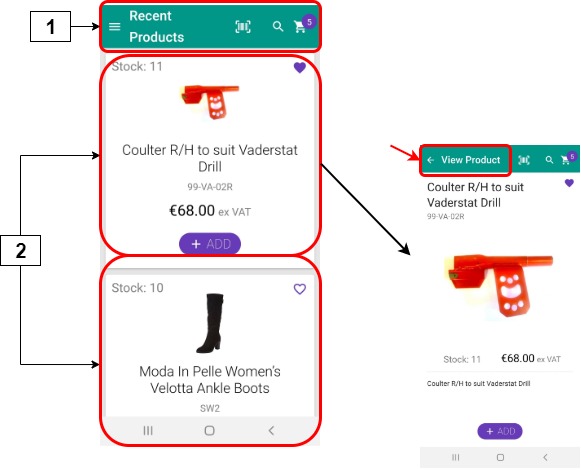
Retrieving and storing data
Key notes about recent products data
Data is retrieved from your ERP when you initially log in. The data is stored locally within the PocketShop application.
Data is retrieved each time you open the Recent Products screen.
Data retrieved is based on all recent products purchased across the different Aphix products, including PocketShop, WebShop and SalesRep.
Intact iQ
PocketShop field name | User interface Tab or Box | Field | Database table.field |
|---|---|---|
Product code (SKU) | Stock | Product | Product List | T_PRODUCT | C_CODE |
Product images | Stock | Image box (on bottom right of screen) | ECommerceSettings | ExtendedDescription |
Product description | Stock | Description | T_PRODUCT | C_DESCRIPTION |
Pack size | Stock | Product | Product List | T_PRODUCTPACKDEFINITION | C_UNITSPERPACK |
Price | Stock | Product | Product List | SellingPrice1 | T_PRODUCT |
Stock number | Stock | Stock level | T_PRODUCT_STATISTICS | C_STOCKLEVEL |
