Transactions
Layout
Clicking Transactions opens a listing of recent orders. This information is extracted from your ERP, and cannot be edited within PocketShop.
User interface element | Name | Description |
|---|---|---|
Top bar | Contains the set of options that are available on all PocketShop screens. | |
Body | Transactions | Contains a listing of recent transactions, under the following headings
|
Click | Contains an example transaction. Click on the transaction to display the order type associated with it. This transaction has the following values: Order number = APP996 Order date = 24/07/2019 Gross amount = $583.01 Order type = I (invoice) In this example, when you click the transaction an invoice associated with the transaction is displayed. | |
Card | Number | Order number |
Card | Customer that the order was invoiced by | |
Card | Product details | For each product that is in the order, the following data is displayed:
|
Card | Date | Date that the order was placed |
Card | Customer that the order was invoiced to | |
Card | Order price details, including
|
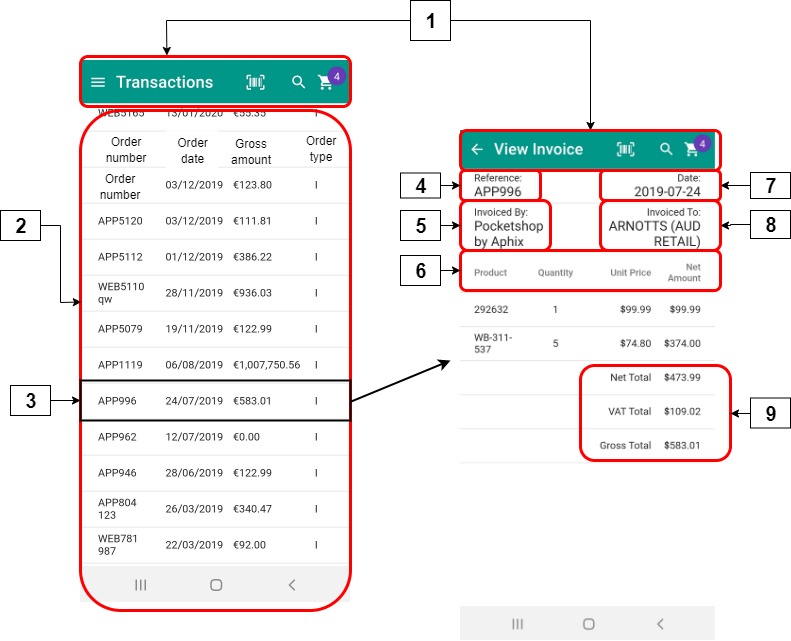
Retrieving and storing data
Key notes about transactions data
Data is retrieved from your ERP when you initially log in. The data is stored locally within the PocketShop application.
Data is retrieved from your ERP each time you select this option. The data is then stored locally within the PocketShop application.
Intact iQ
PocketShop Screen Name | Field Name | Module | List | Column | Database table | Field | Comment |
|---|---|---|---|
| Internal Aphix Digital Platform reference | ||
| Sales | Sales Invoice List | Sales Invoice | Date | T_SALESINVOICE | C_DATE | |
| Sales | Sales Invoice List | Sales Invoice | Gross Amount | T_SALESINVOICE | C_GROSSAMOUNT | |
Transactions | Order type | |||
View Invoice | Invoiced by | |||
View Invoice | Invoiced to | Sales | Customer List | Customer | T_CUSTOMER | C_NAME | |
View Invoice | Product1 | Sales | Sales Invoice List | Sales Invoice | Sales Invoice Line | Product | T_SALESINVOICE_LINE | C_PRODUCT | |
View Invoice | Quantity1 | Sales | Sales Invoice List | Sales Invoice | Sales Invoice Line | Quantity | T_SALESINVOICE_LINE | C_QUANTITY | |
View Invoice | Unit Price1 | Sales | Sales Invoice List | Sales Invoice | Sales Invoice Line | Net Price | T_SALESINVOICE_LINE | C_NETPRICE | |
View Invoice | Net Amount1 | Sales | Sales Invoice List | Sales Invoice | Net Amount | T_SALESINVOICE_LINE | C_NETAMOUNT | |
View Invoice | VAT Total2 | Sales | Sales Invoice List | Sales Invoice | Tax Amount | T_SALESINVOICE | C_TAXAMOUNT |
