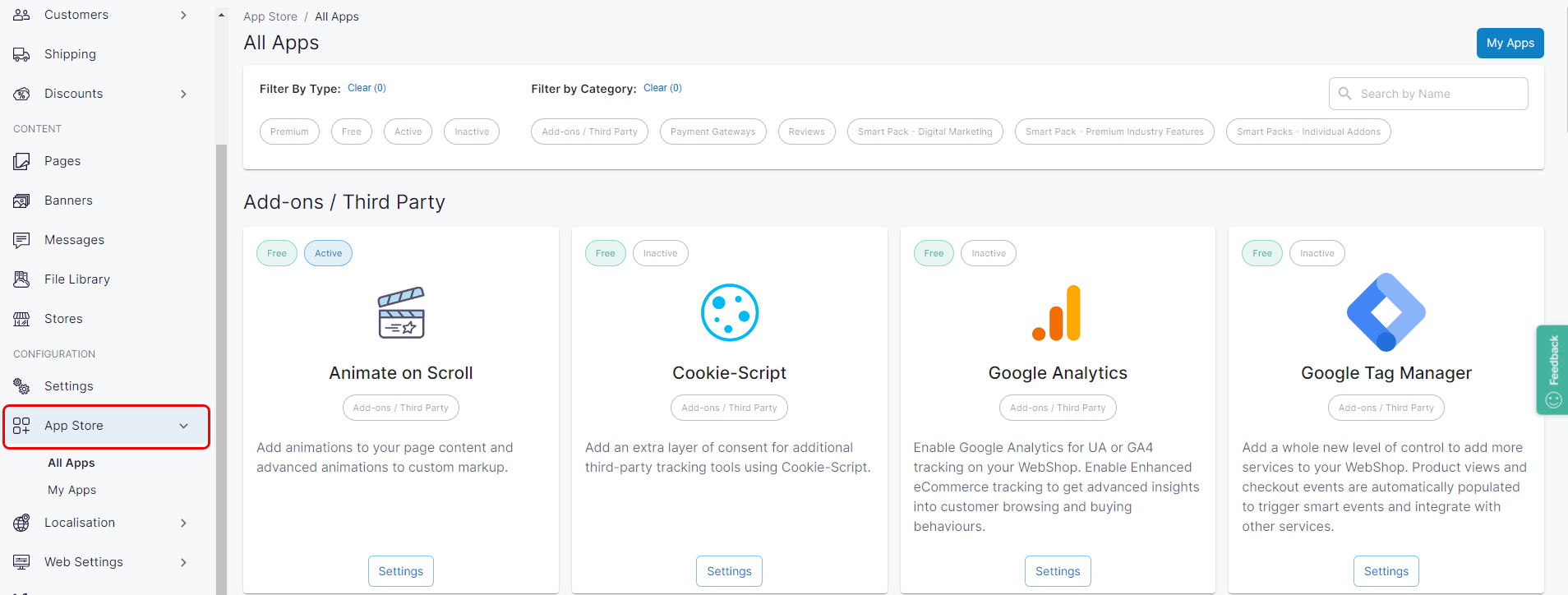How do I configure and manage Wufoo?
Purpose and scope
The App Store provides access to a set of third party integrations and Premium add-ons that you can configure and manage. This article provides a step by step on how to configure and manage Wufoo, which is listed in the Add-ons / Third Party section of the App Store.
Assumptions
You are responsible for maintaining an active Wufoo account.
Any costs associated with using Wufoo is your responsibility.
Step by step
Assumption
You are logged into Management Interface.
You have previously installed the app on WebShop - read How to use the App Store for more information.
You have an account on the Wufoo platform.