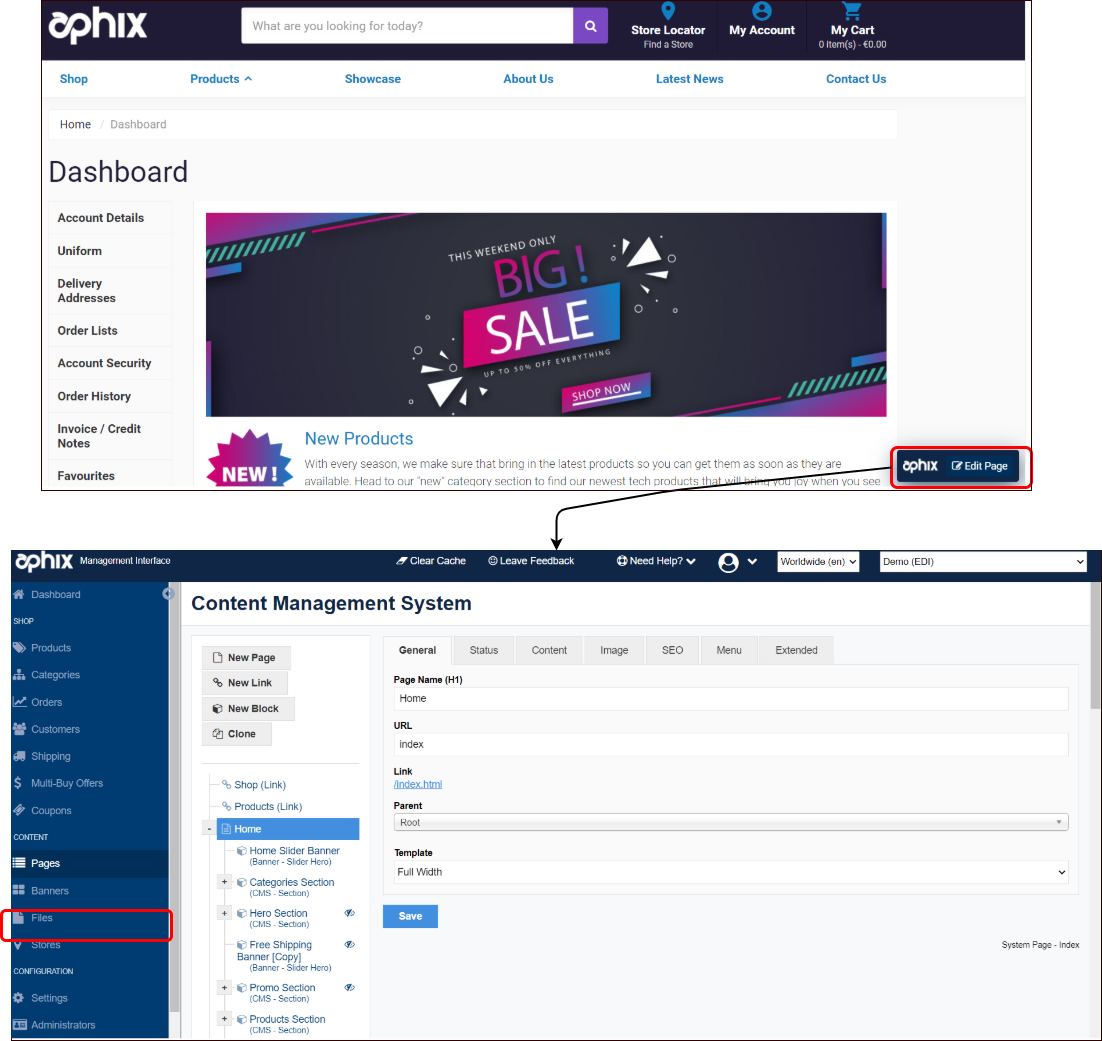Customer self-service
Feature list
As a merchant, providing your customers with options to allow your customers manage their own accounts makes a lot of sense. Features included that support customer self-service are:
Key points on integration
When your ERP is SAP Business One, your customer’s email address is matched against data retrieved from the Contact Persons field in the Business Partner Data table.
When your ERP is Intact iQ,the iQ2 web service is used to retrieve data from your customer's CRM Contacts. Additional work is required to configure this web service fully.
We currently do not integrate WebShop Instant Account creation with Sage 200.
Workflow that supports manual account creation for B2C customers
Secure login, access to a range of self-service options and password reset functionality
Sales order processing features,, including compiling orders, checkout and paying for your order
Account details - view your account details, including your credit limit and balance
Key points on integration
When your ERP is SAP Business One, the customer contact details are retrieved from Business Master Data table in SAP Business One. Also, credit data is retrieved from Business Partner Payment Terms.
When your ERP is Intact iQ, the customer contact details are retrieved from Customer table in Intact iQ. Also, the Credit Controls Credit Limit and calculated credit balance is retrieved from Intact iQ.
Manage delivery addresses
Key points on integration
When your ERP is SAP Business One, delivery addresses are retrieved from Ship-To addresses stored in the Business Partner Master Data.
When your ERP is Intact iQ, delivery addresses are retrieved from the Customer table in Intact iQ.
When your ERP is Sage 200,delivery addresses are retrieved from Customer Delivery Addresses.
Create quotes, and convert them to sales orders
Key points on integration
When your ERP is SAP Business One, quotations are stored in and/or retrieved from the OQUT table in SAP Business One.
When your ERP is Intact iQ, quotations are stored in/retrieved from the Sales Quotation List.
We currently do not integrate the Quotations feature with Sage 200.
Account security - change your password from within WebShop
View Order History
View and print commercial documents, such as invoices and credit notes
Edit content from within WebShop
View and re-order recently ordered products
View a list of top products
Terms used
WebShop Instant Account a WebShop account that is automatically created if it is possible to validate your customer's email address against their details in your ERP. |
Commercial document is a document that you share with your customers about a transaction they have with you. Examples include, but are not limited to, invoices, proof of delivery document, purchase order confirmations and credit notes. |
More detail
Customer account management
Your customers will reap more benefits from using your Aphix WebShop if they have an account. Having an account provides them with a WebShop dashboard from where they can quickly carry out many tasks, such as storing delivery and billing addresses, viewing online order history, storing favourites and building orders for future use.
For B2B trade customers, your customers can automatically set up their own WebShop account provided you have well-maintained customer contacts in your ERP.
For all other customers, your customers can follow the standard account registration workflow.
For all customers who have a WebShop account, standard functionality
- supports secure login,
- provides access to a range of self-service options,
- has password reset function, if your customer has forgotten their password.
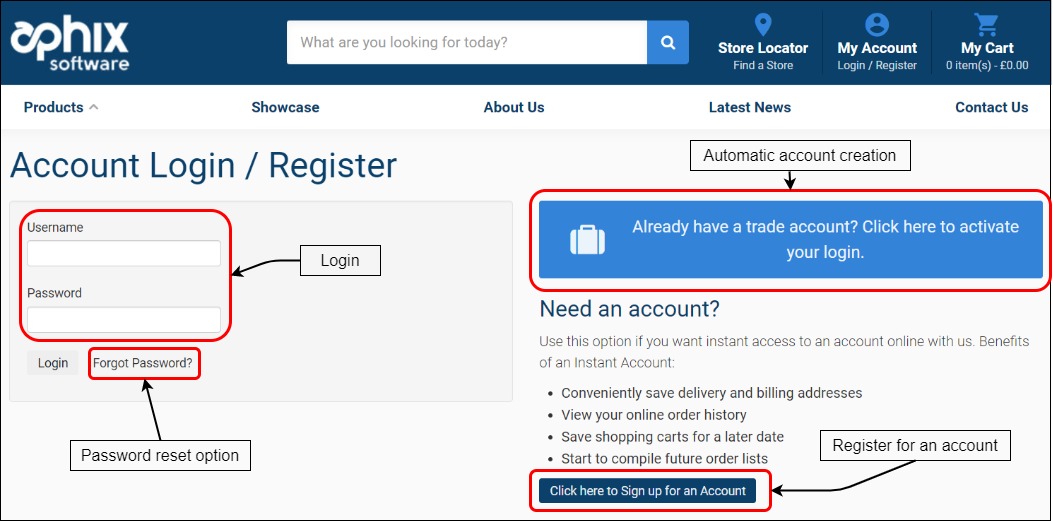
Account dashboard
Once your customer logs in, they have access to a range of self-service options.

Account details
Your customers can view their contact details, credit limits and balance by clicking Account details on their dashboard.
Credit limits
Your customer can view their credit limit and credit balance from their WebShop dashboard.

Additionally, you can further manage credit limits with our "strict credit" and "strict on hold" features. When switched on, these features allow you to reject orders based on a customer's credit limit or credit status.
B2B payment on account
Your B2B customers can pay some or all of the balance on their account from their WebShop dashboard. WebShop seamlessly
- extracts credit data from your ERP,
- displays it, and
- can have a payment gateway integrated into the customer dashboard.
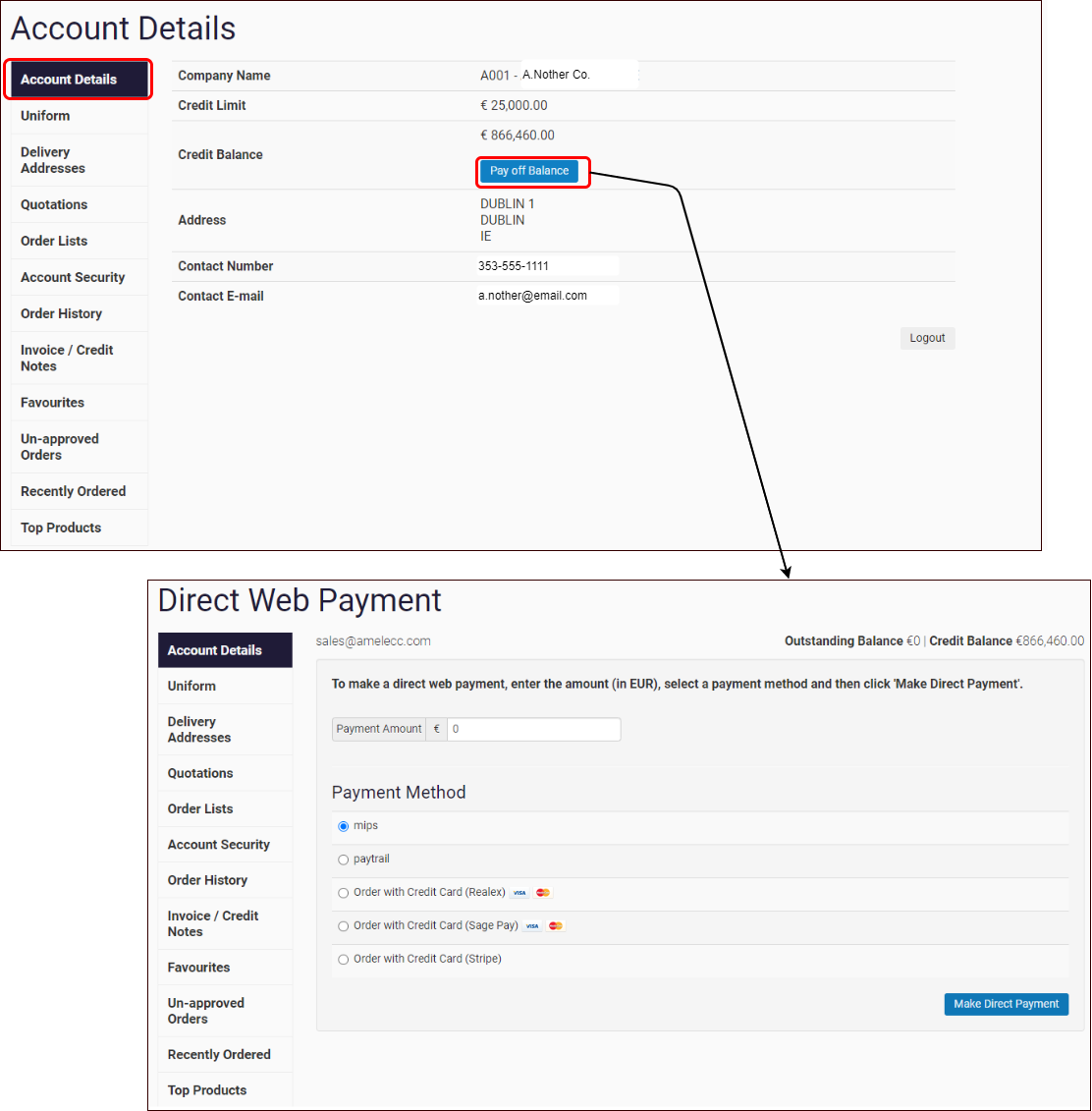
Sales order processing
There is a host of customer self-service sales order processing features built into Aphix WebShop.

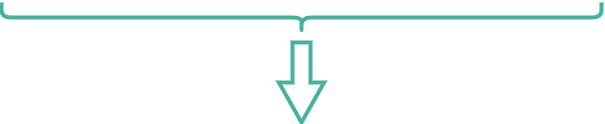

A complete guide to the Sales order processing feature set can be found here.
Manage delivery addresses
Your customers may have more than one delivery address they wish to deliver products to. A list of delivery addresses can be retrieved from your ERP and displayed. Additionally, it is possible to add or delete delivery addresses as needed.
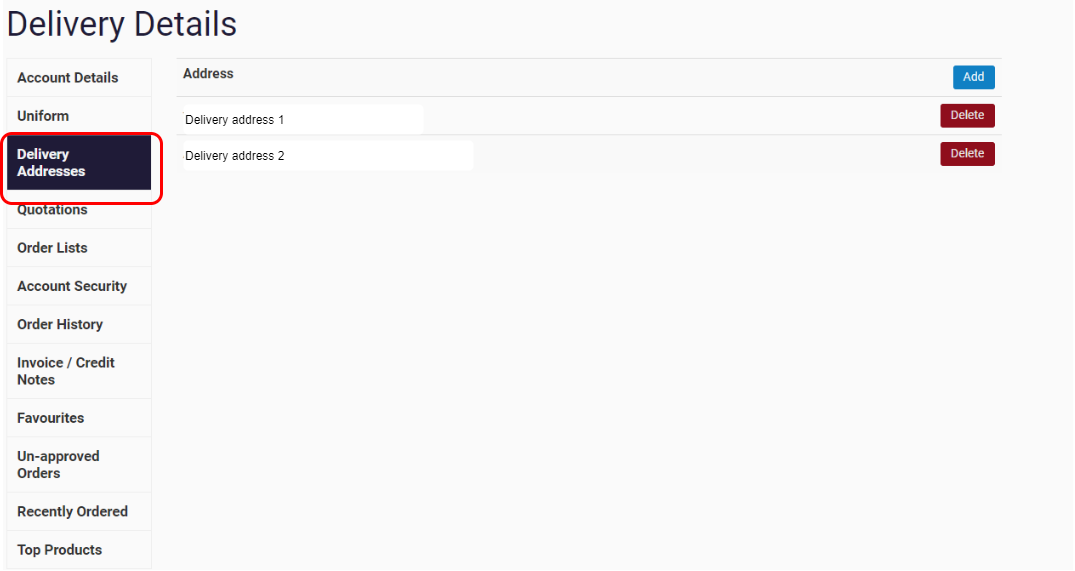
Once created, these delivery addresses are available for selection during Checkout.
Quotations
Your customers can create and retrieve quotes from within WebShop, and convert them to sales orders at a later time. Orders are placed into your ERP in real-time.
Read our feature guide on Quotations in Aphix WebShop for more information.
Order lists
Allow your customers create order lists, a snapshot of their cart which they can use immediately and then re-use at a later time. Read our guide on how to use this feature.

Account security
Provide functionality to allow your customers to change their password from within the WebShop dashboard.

Order history
Your customers can view and filter their previously placed orders. This list can be filtered by order status.
They can view all items in an order and re-order individual orders from the order details page.
Key points
- For B2B customers, a history of all orders, including those not placed on Aphix products, is displayed.
- For B2C customers, a history of orders placed on WebShop is displayed.

Recently ordered products
Your customers can access a list of recently-ordered products from your ERP in real-time. WebShop scans through your recent orders and extracts the top 30 products that have been ordered. These products are displayed as a list which is ranked by amount and date.
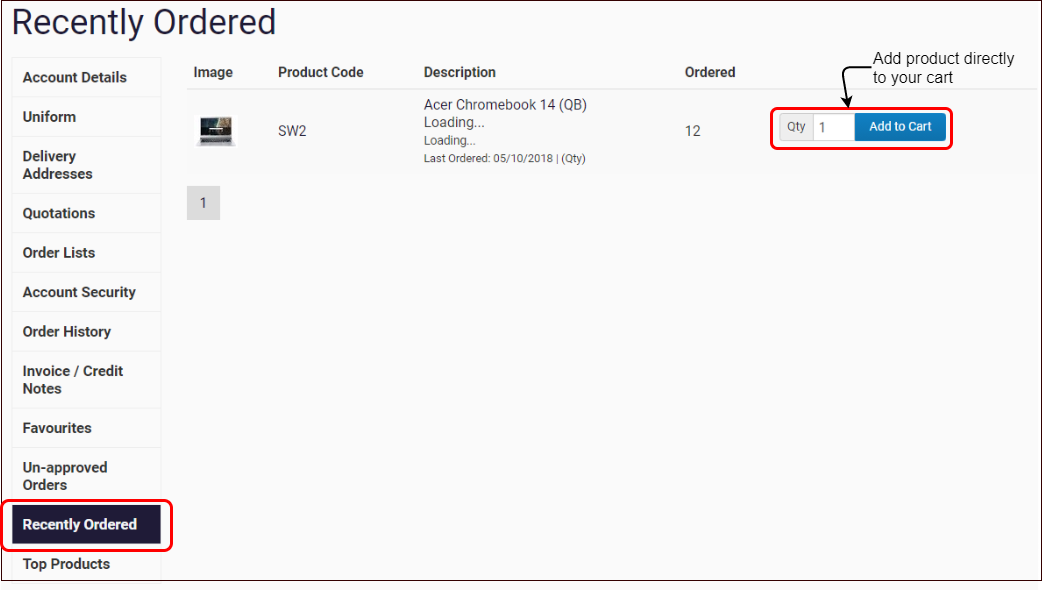
Commercial documents
Your customer can select to view and print invoices and credit notes from their WebShop dashboard.

Manage favourites
As your customers browse your catalogue, they can click on

In list format, your customers can order products directly.
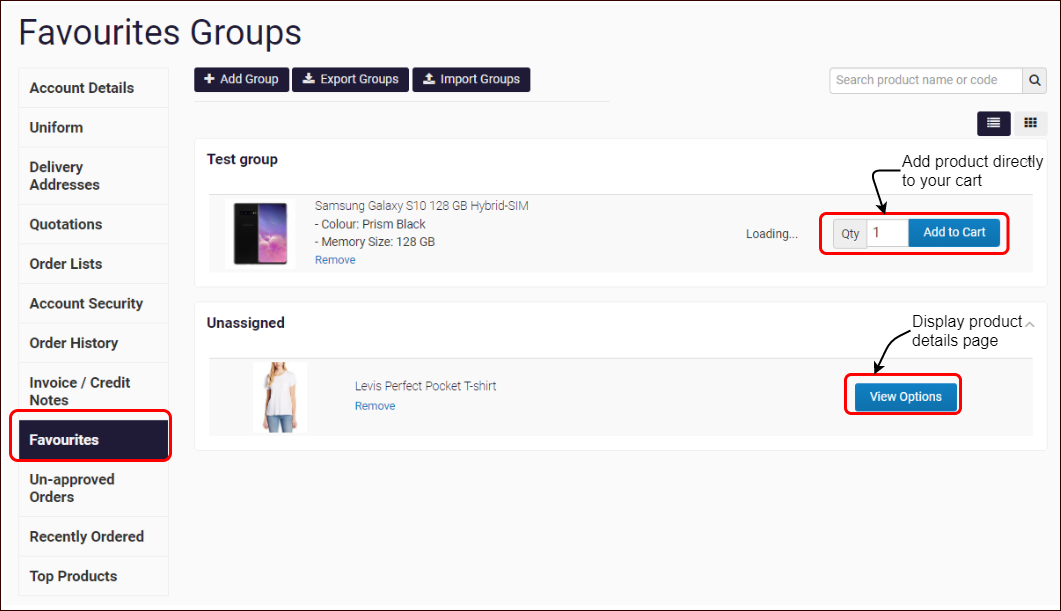
In grid format, your customers can open and manage their favourites groups, and order items from within the group page, as shown.
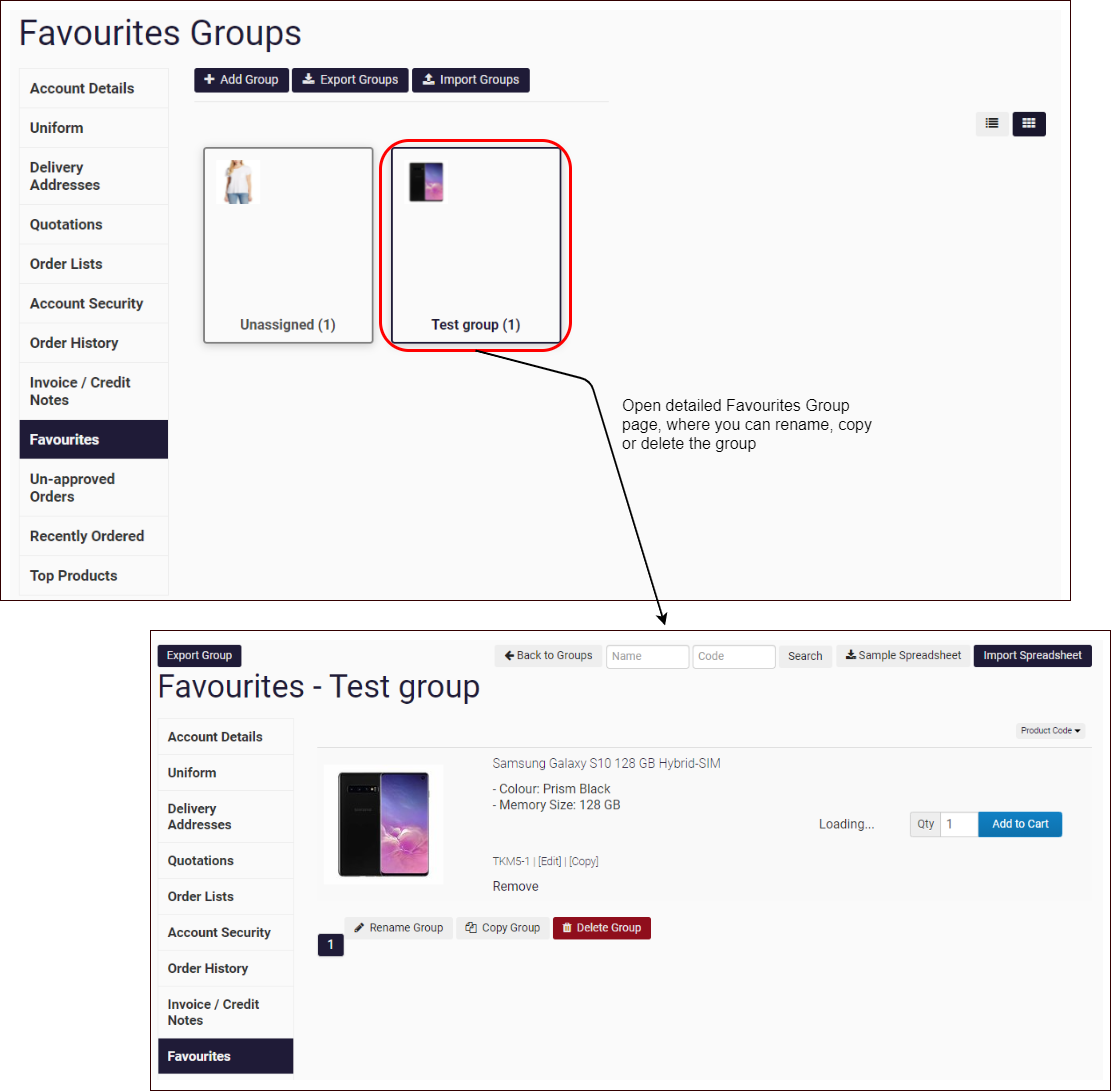
Within Aphix Management Interface, you ( as the merchant) can also create and manage favourites groups, which includes controlling what access your customers have to them.
Approve orders
Include workflow that allows you and/or your customers to approve orders after they have been submitted and prior to their placement in your ERP. Read our guide on Approving orders for more information.

Edit content from within WebShop
Open Pages,, direct from within WebShop by clicking Edit Page on the bottom right of the home page. This opens Pages within Aphix Management Interface on the home page content. Edit and save, knowing that any changes that you save are immediately visible on WebShop.