Screen layout: Customers
Introduction
The Customers screen brings together features that are associated with creating and managing customers
How it fits together
The Customers screen brings together features that are associated with creating and managing customers. Menu options are:
Web Logins
Customers From ERP
Product Lists
Customer Groups
Wardrobe Management - if purchased and enabled
Punchout - if purchased and enabled
By default, the Web Logins screen is displayed when you select Customers.
Web Logins
A web customer is one who has created a WebShop account that provides them with WebShop functionality, such as viewing online order history, saving carts for future use or save delivery and billing addresses, which is not synchronized with your ERP.
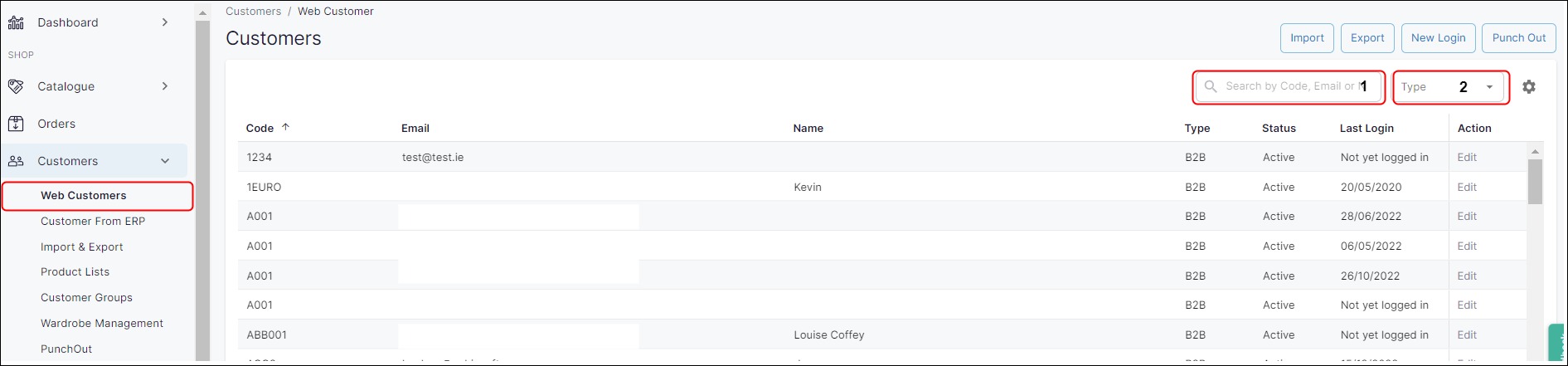
Actions available
Search by customer code, email or name
Filter by customer type - either B2B or B2C.
Customers From ERP
The Customers From ERP screen lists your customers that have been imported from your ERP. Typically, these customers are trade customers and have a credit account managed within your ERP.
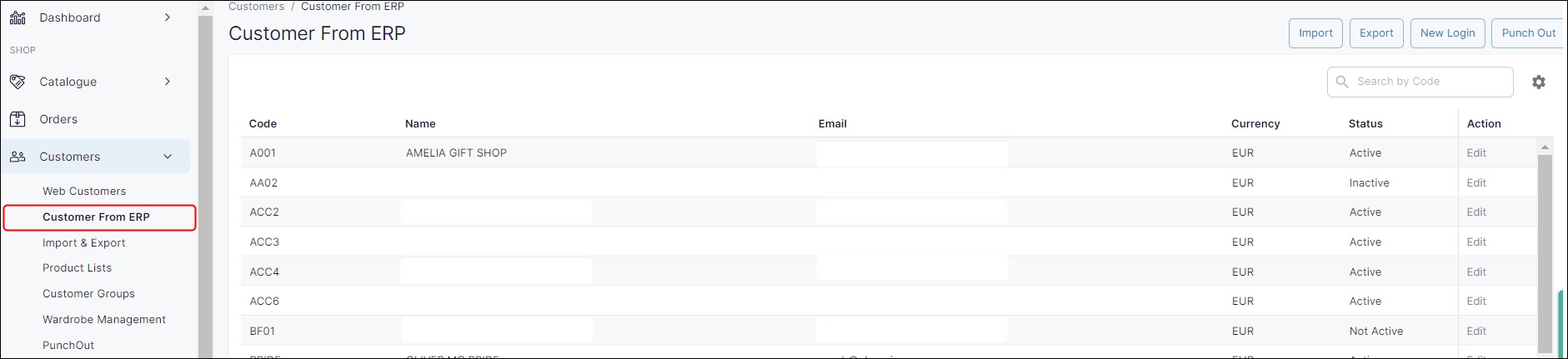
Actions available
Search for a customer using their customer code.
Edit a specific customer.
Product Lists
A product list is a list of products that are grouped together and linked with a product list name. Four product list types are supported:
Default
Restricted
Registration
Coupon
Create a new product list, or view and manage existing product lists, which are listed on this screen.
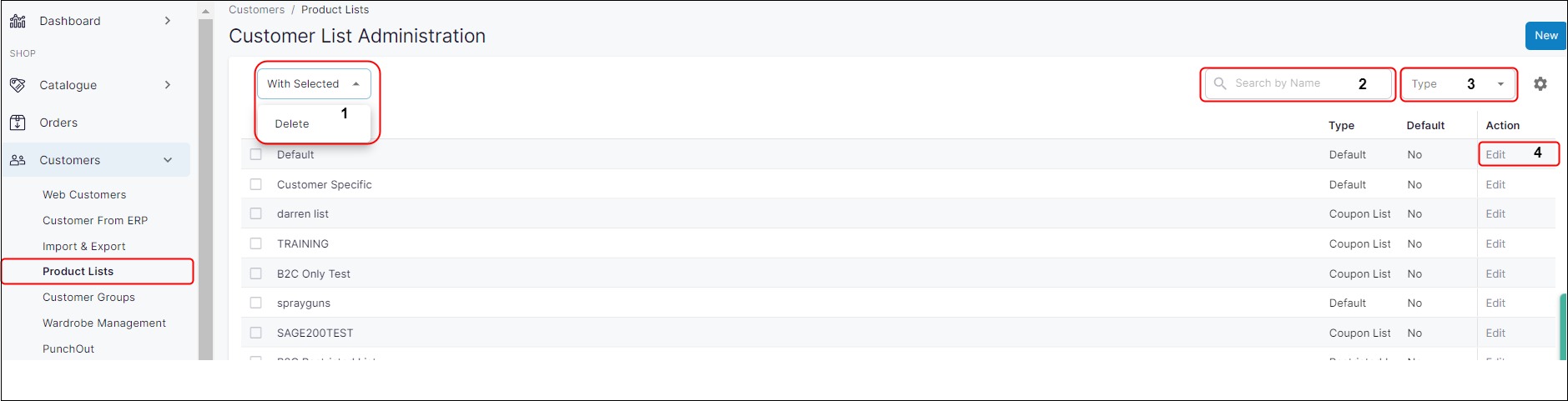
Actions available
From the ‘With Selected’ dropdown menu. you can delete a product list.
Search for a product list.
Filter by product list type - one of Default, Restricted, Registration or Coupon.
Edit (
 ) a specific product list.
) a specific product list.
Customer Groups
A customer group is a list of customers who have a web account on WebShop that are linked via a group name. Create a new customer group or view and manage existing customer groups, which are listed on this screen.
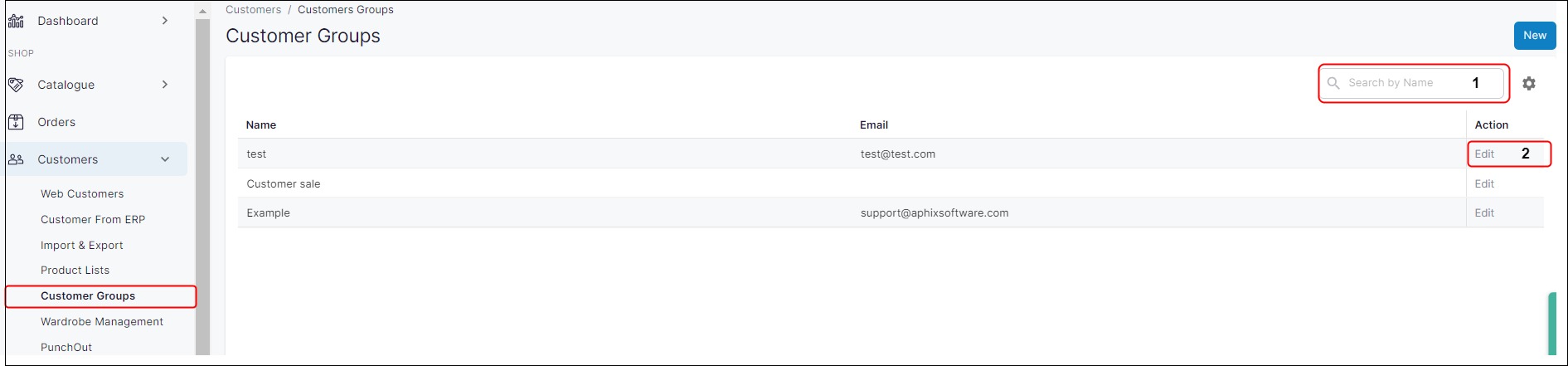
Actions available
Search by customer group name
Edit (
 ) a specific customer group.
) a specific customer group.
Read our feature guide on Managing customer groups for more information.
Wardrobe Management
Uniform Management is a add-on product that allows you to accelerate the process of ordering and reordering sets or packs of apparel and products within large organizations. If purchased and enabled, the Wardrobe Management screen displays a list of orders placed on WebShop for Uniform Management items.
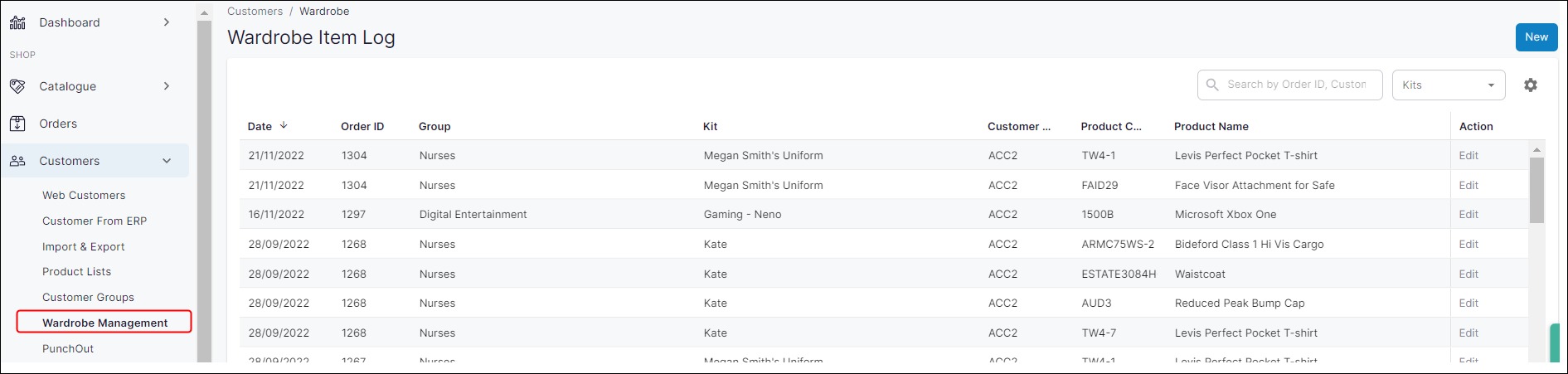
Read what’s included as standards in the Uniform Management product specification.
Punchout
Order Punchout is a Multi-channel product that embeds a WebShop into your customer’s procurement system. If purchased and enabled, the Punchout screen displays a log of messages sent and received between your procurement system and WebShop.
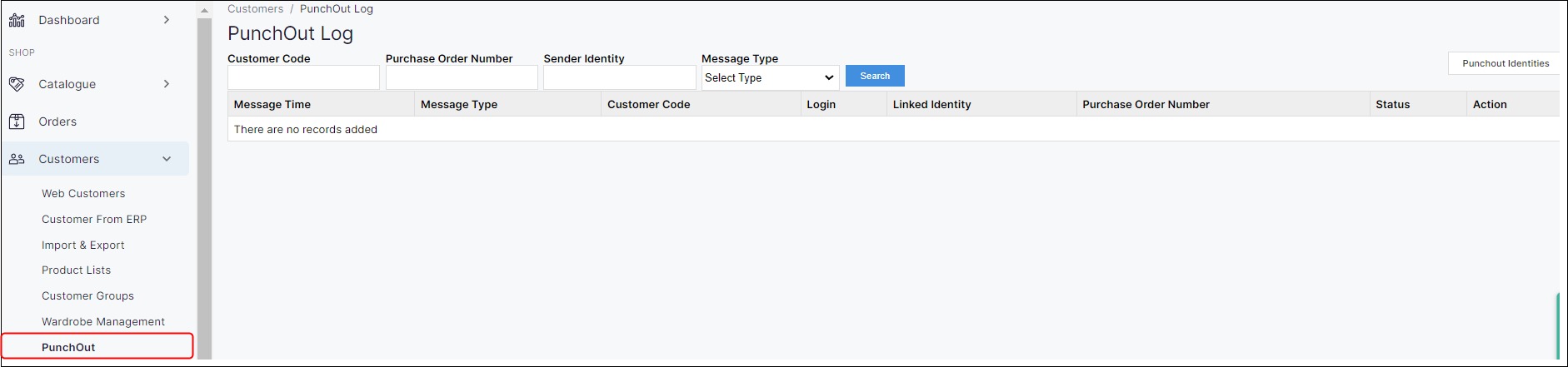
Read what’s included as standard in the Order Punchoutproduct specification.
