Account management
Feature list
Here's our standard features which help you manage who can use your WebShop (customer account management) and who can manage it (merchant account management).
Customer account management
Key points on integration
When your ERP is SAP Business One, your customer’s email address is matched against data retrieved from the Contact Persons field in the Business Partner Data table.
When your ERP is Intact iQ, the iQ2 web service is used to retrieve data from your customer’s CRM Contacts. Additional work is required to fully configure this web service.
We currently do not support creating a WebShop Instant Account in Sage 200.
Allow customers to manually create a web account on your WebShop
Allow customers to manage their own accounts with secure login and reset password functionally
Create and manage customer groups
Create customer-specific product lists
Key points on integration
When your ERP is SAP Business One, your customer’s email address is matched against data retrieved from the Contact Persons field in the Business Partner Data table.
When your ERP is Intact iQ, the iQ2 web service is used to retrieve data from your customer’s CRM Contacts. Additional work is required to fully configure this web service.
We currently do not support the gated login feature in Sage 200.
Merchant account management
Allow access to and manage Aphix Management Interface administrators
Configure administrator permissions
Configure email confirmations (Order to / Order from)
Assign order documents to the correct location (head office or branch), when the Approving Orders feature is enabled
On behalf of customers, administrators can create, edit and delete customer accounts in Aphix Management Interface
On behalf of customers, administrators can update customer passwords
Terms used
B2C customer a cash customer who signs up for a web account on WebShop who has access to some customer self-service options, such as viewing their order history, maintaining a list of favourite products and saving delivery details. |
B2B customer a credit customer who has an account on your ERP system. |
Customer group a list of customers who have a web account on Aphix WebShop that are linked via a group name. |
Merchant a client of Experlogix or Aphix; a company who uses the Aphix or Digital Commerce platform. |
Product list a list of products that are grouped together and linked with a product list name. |
Web account a WebShop account that provides you with WebShop functionality, such as viewing online order history, saving carts for future use or save delivery and billing addresses, which is not synchronized with your ERP. |
WebShop Instant Account a WebShop account that is automatically created if it is possible to validate your customer's email address against their details in your ERP. |
More detail
Customer account management
Your customers will reap more benefits from using your Aphix WebShop if they have an account. Having an account provides them with a WebShop dashboard from where they can quickly carry out many tasks, such as storing delivery and billing addresses, viewing online order history, storing favourites and building orders for future use.
For B2B trade customers, your customers can automatically set up their own WebShop account provided you have well-maintained customer contacts in your ERP.
For all other customers, your customers can follow the standard account registration workflow.
For all customers who have a WebShop account, standard functionality
- supports secure login,
- provides access to a range of self-service options,
- has password reset function, if your customer has forgotten their password.

Customer account management
WebShop standard functionality:
- supports secure login
- has password reset function, if your customer has forgotten their password
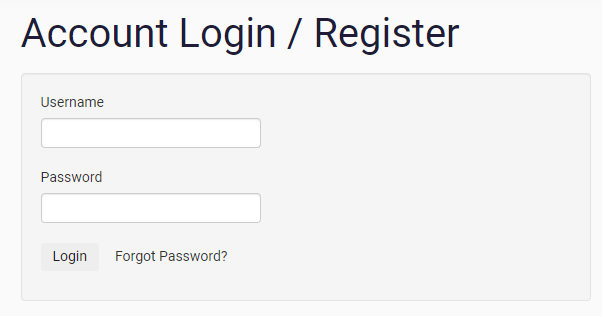
Customer group
Create a customer group to restrict certain Aphix WebShop pages to a particular set of customers. You can create and manage customer groups in Aphix Management Interface. Read more information here.
Customer-specific product lists
A product list allows you to sort your products into different lists. Once segmented into lists, assign customers to different lists as you require. Customers can be assigned to multiple product lists. This feature allows you to manage which customers see which products, allowing you to create a more focused sales strategy.
As standard, four product list types available:
- The default product list shows your logged in customer what products are included in their list
- The restricted product list restricts products on the list to only be visible to customers that have been assigned to that list
- The registration product list restricts purchase of products to your logged in customers
- The coupon product list shows a customer all products, but can also be used to set criteria under which a coupon applies.
Also, you can add categories to a product list.
Gated login
Use WebShop's gated login feature to restrict access WebShop’s functionality. Your customer must have an account with you to use your eCommerce site. Gated login is mandatory for Aphix B2B portal (also known as the Customer Portal). It is optional in both B2B and B2C eCommerce.
