October 2022

🆕 New features in Aphix WebShop
Let's discover together - Aphix Assist has moved
We’ve migrated our content to a new platform - but you don’t have to do a thing! The URL is still https://assist.aphix.software, and you can access it directly or via your Aphix Management Interface. (Find it under Need Help → Documentation at the top).
The new platform offers you a better search experience, and we add new content to it regularly.
Want to know more about feature in one of Aphix Software’s many products? Have a troubleshooting question, such as What steps can I take when my WebShop or SalesRep is offline? that you need a quick answer to? Or maybe you want to read our release notes, which give you information on our product updates each month?
Use Aphix Assist to find answers to your Aphix software questions.
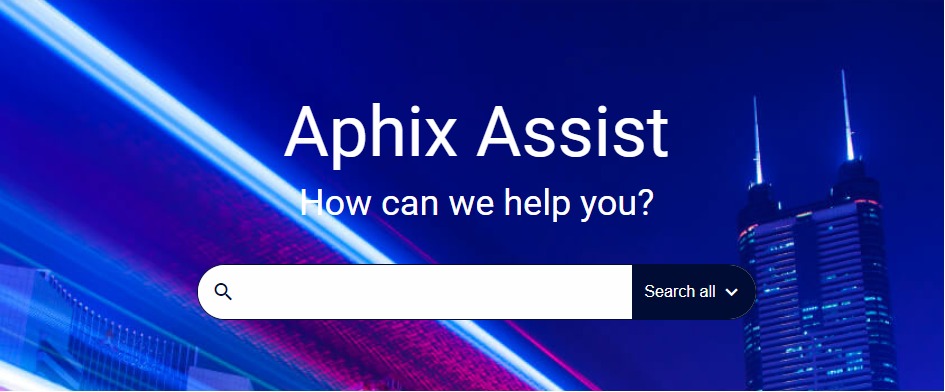
Add extra tabs to your product information
Do you have extra product information that you'd like to share with your customers? We've added a new way of adding that extra information to your product page using Pages, our content management system.
Read our step by step guide on how to add extra tabs to your product information or watch the video on how to set this up.
Support for Head Office Invoice Consolidation in SAP Business One
Only available where Aphix WebShop is integrated with SAP Business One.
We support a variety of different merchant setups. We’re delighted to share that this month we’ve added support in SAP Business One to allow you consolidate your invoices against one account Head Office, while associating sales orders with the appropriate Branch Office. This means that in Aphix WebShop, your Head Office can view invoices from all associated Branches. In Aphix WebShop, Branches are restricted to viewing their own invoices.
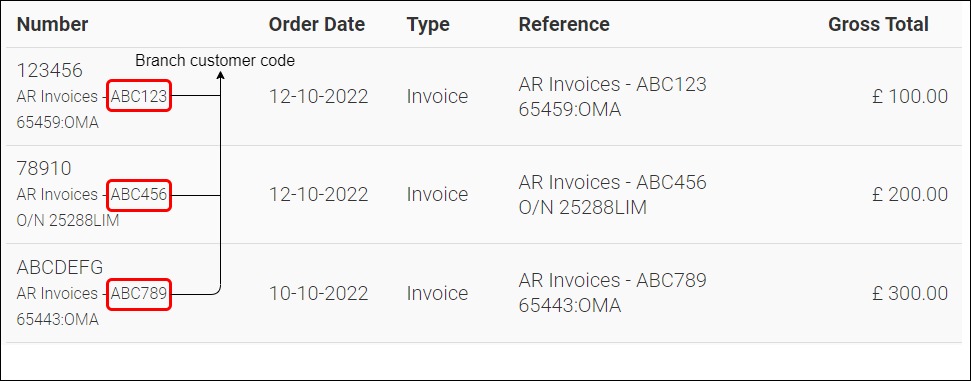
Aphix WebShop - Head Office view of all consolidated invoices
Setting it up
In SAP Business One, enter the Head Office Business Partner code in the Consolidating Business Partner field on the Business Partner Master Data (under Accounting Tab) for each branch you wish to link. Select Payment Consolidation as the consolidation method. These settings are mapped in Aphix Digital Platform, and allow Head Office to seamlessly and in real-time view invoices from associated Branches. It also allows each Branch to view their own invoices.
