Catalog management
Feature list
Your product catalog contains products that you wish to sell. The online catalog of your products must be accurate, up to date, consistent across platforms and easy to navigate. Our range of features that manage your catalog sets you up for success! These are:
Easily update your product catalog using import and export tools in Management Interface
Automatic regular import of your product catalog from your ERP
Define and implement custom catalog structure
Define and implement segmented catalog structure
Restrict catalog search by customer group
Introducing terms and concepts used in this article
Term | Definition |
|---|---|
Customer group | a list of customers who have a web account on WebShop that are linked via a group name. |
More detail
Category management
Having a great category structure makes it much easier for your customers to find what they are looking for. The following features support creating a great category structure:
Import catalog regularly for B2B WebShops
Upload and download categories by spreadsheet
Creation of categories and sub-categories
Unlimited nested sub-categories
Manage product-category relationships quickly and easily
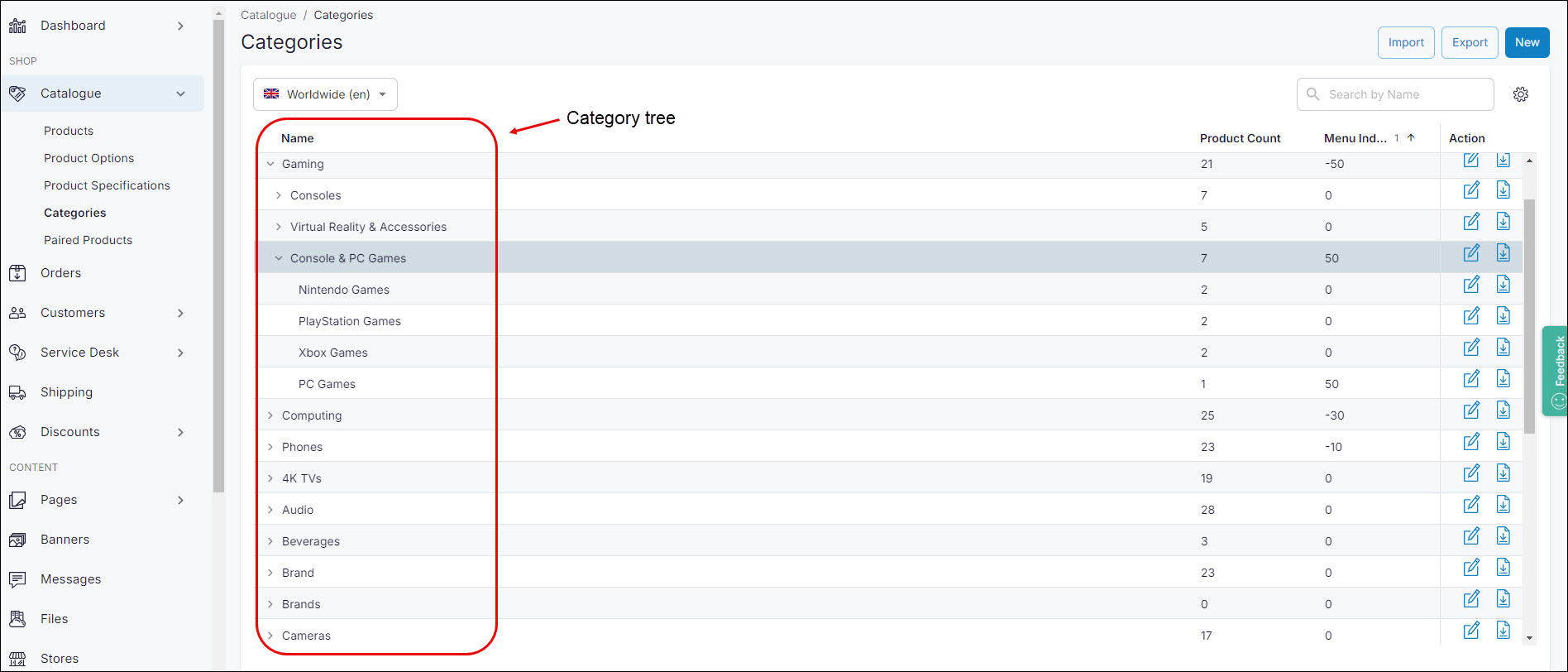
Custom catalog structure
Structure your product catalog in a way that makes sense for your business. Your category tree can be either imported from ERP or uploaded via Management Interface. For example, you can set the category tree up so your customers can "Shop by department", "Shop by sector", or "Shop by Make-Model-Series".
Further, you can create different pages in WebShop and add different categories to each page - read a guide on how to use our highly configurable content management system, Pages.
Segmented catalog structure
Structure your product catalog in a way that makes sense for your business. Your category tree can be either imported from ERP or uploaded via Management Interface. For example, you can set the category tree up so your customers can view "Machines", or "Consumables".
Further, you can create different pages in WebShop and add different categories to each page - read a guide on how to use our highly configurable content management system, Pages.
Restricted catalog search
Set up customer groups, and then restrict what products your customers can view based on their assigned customer group.
