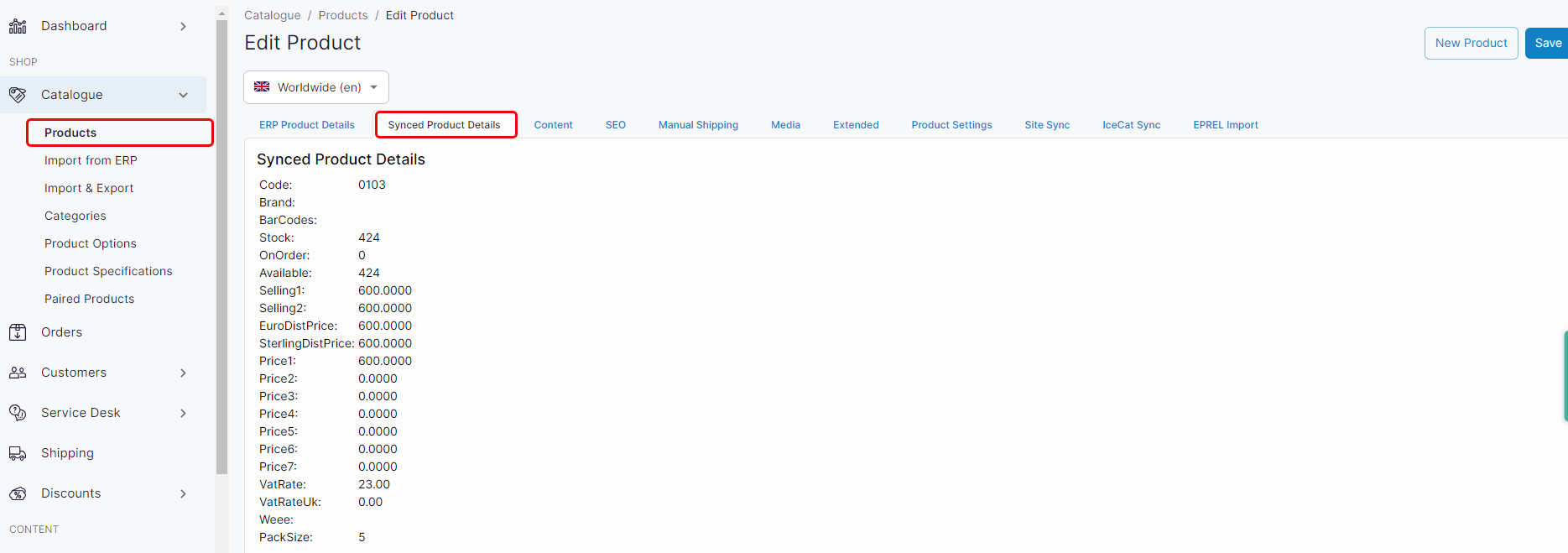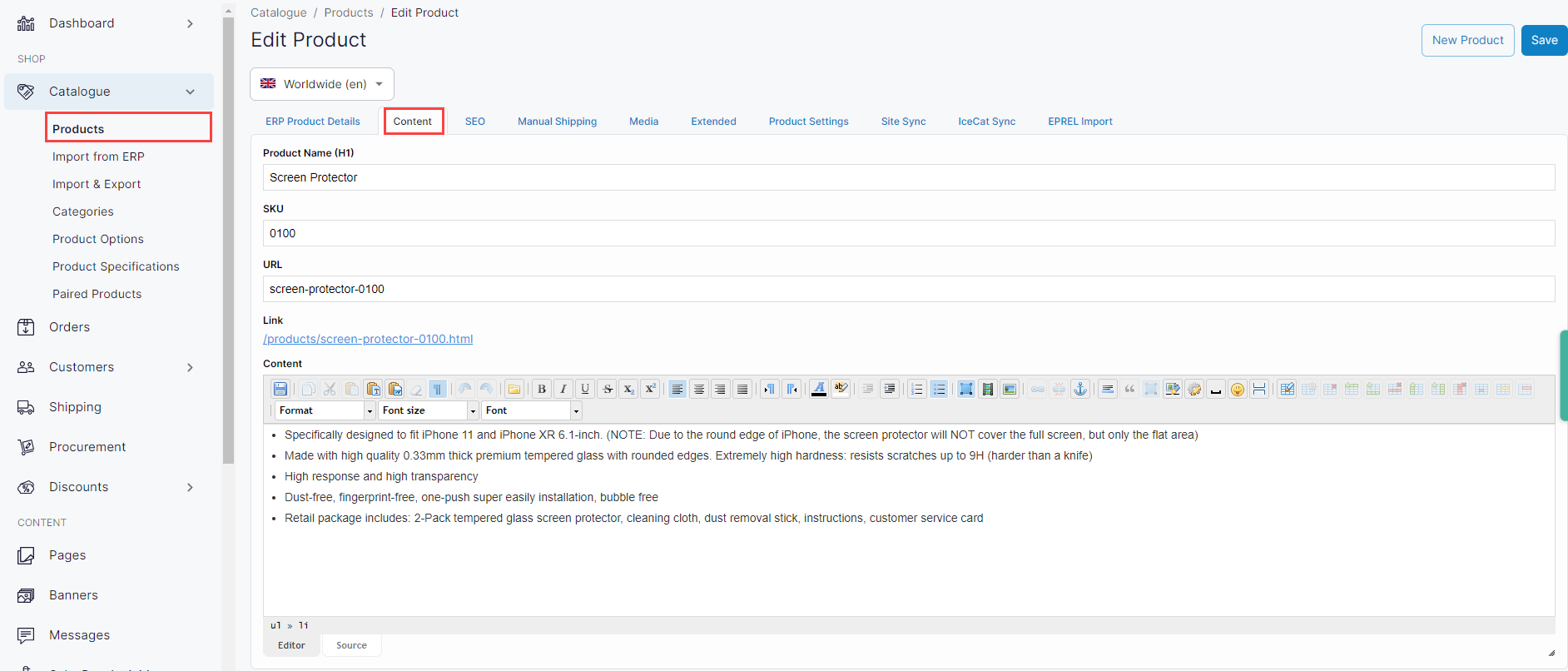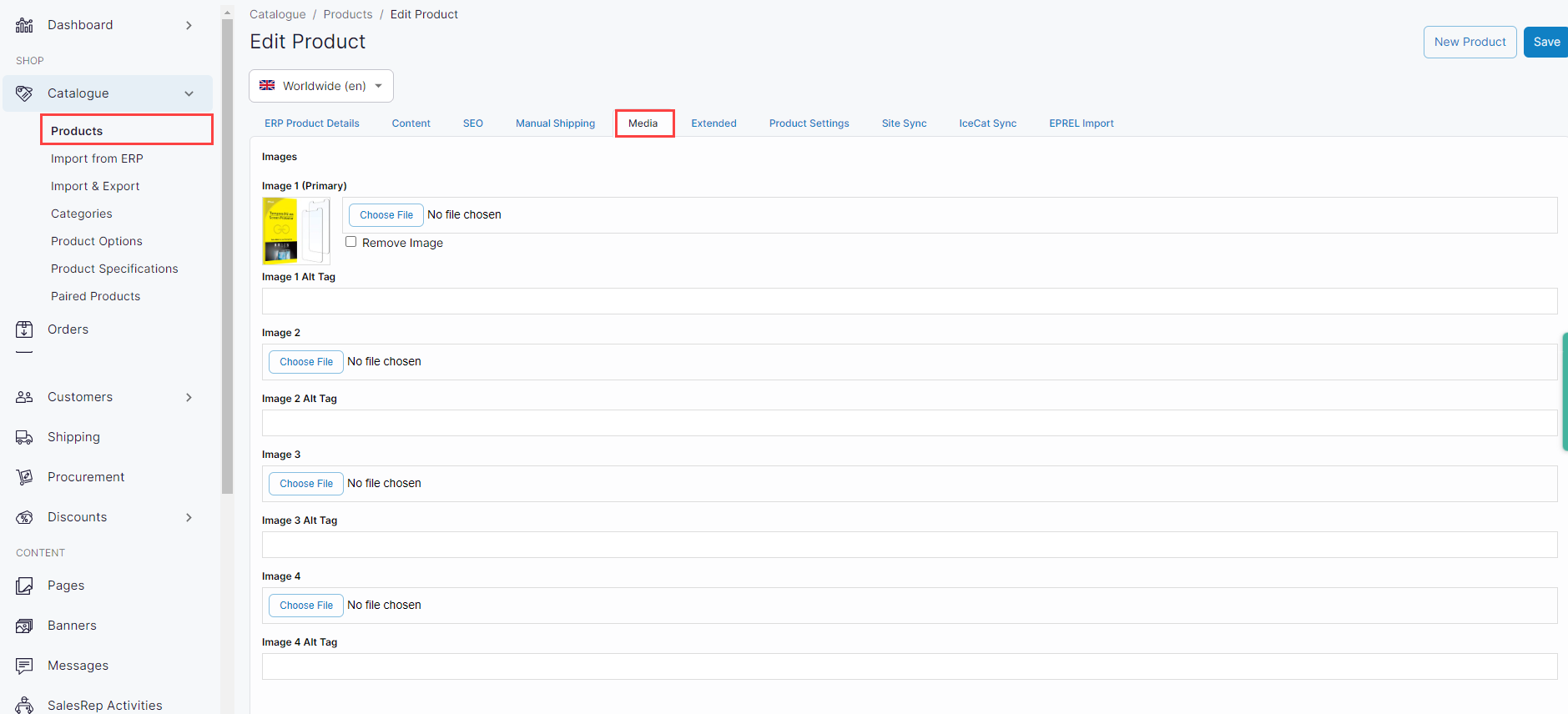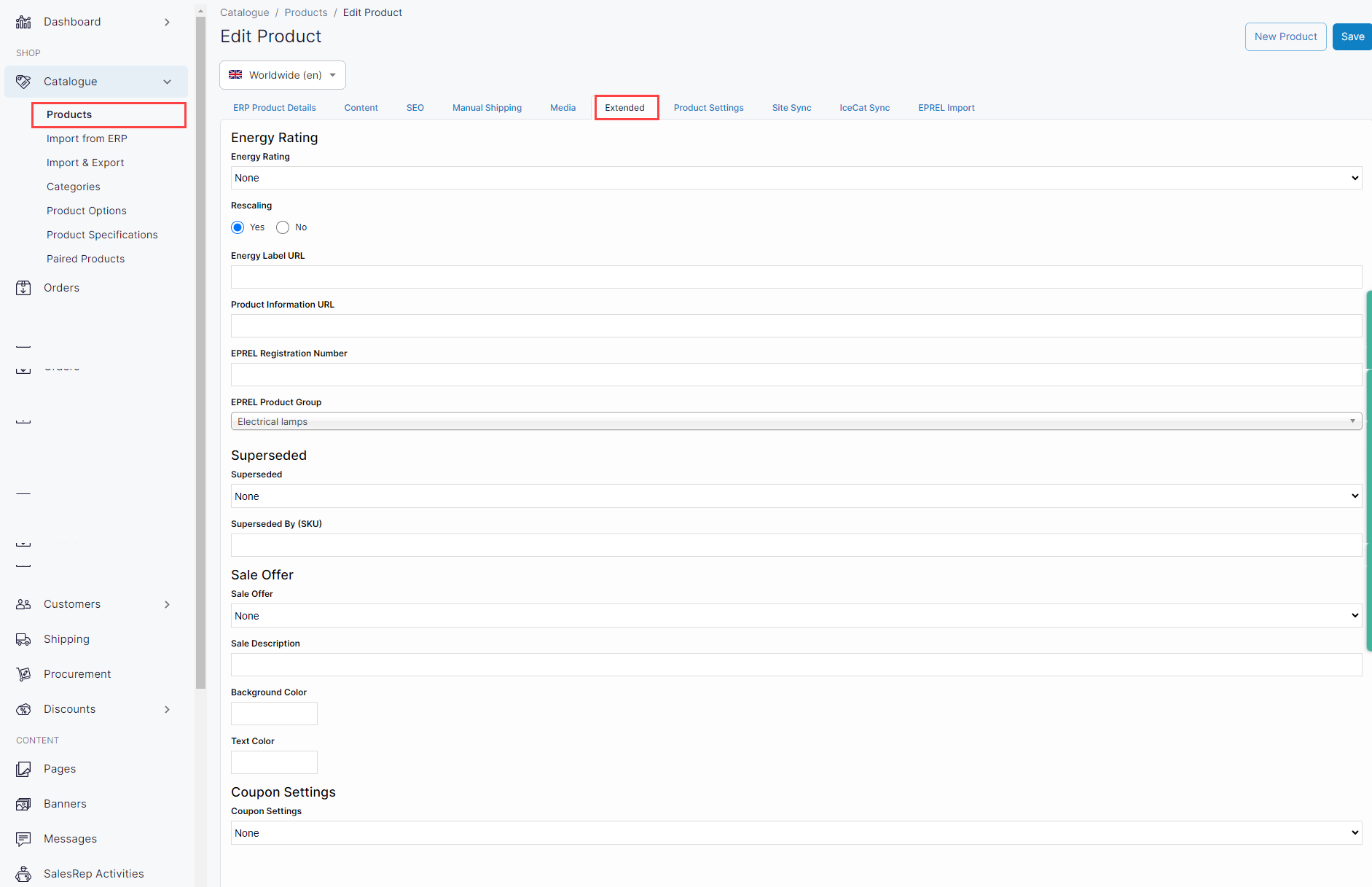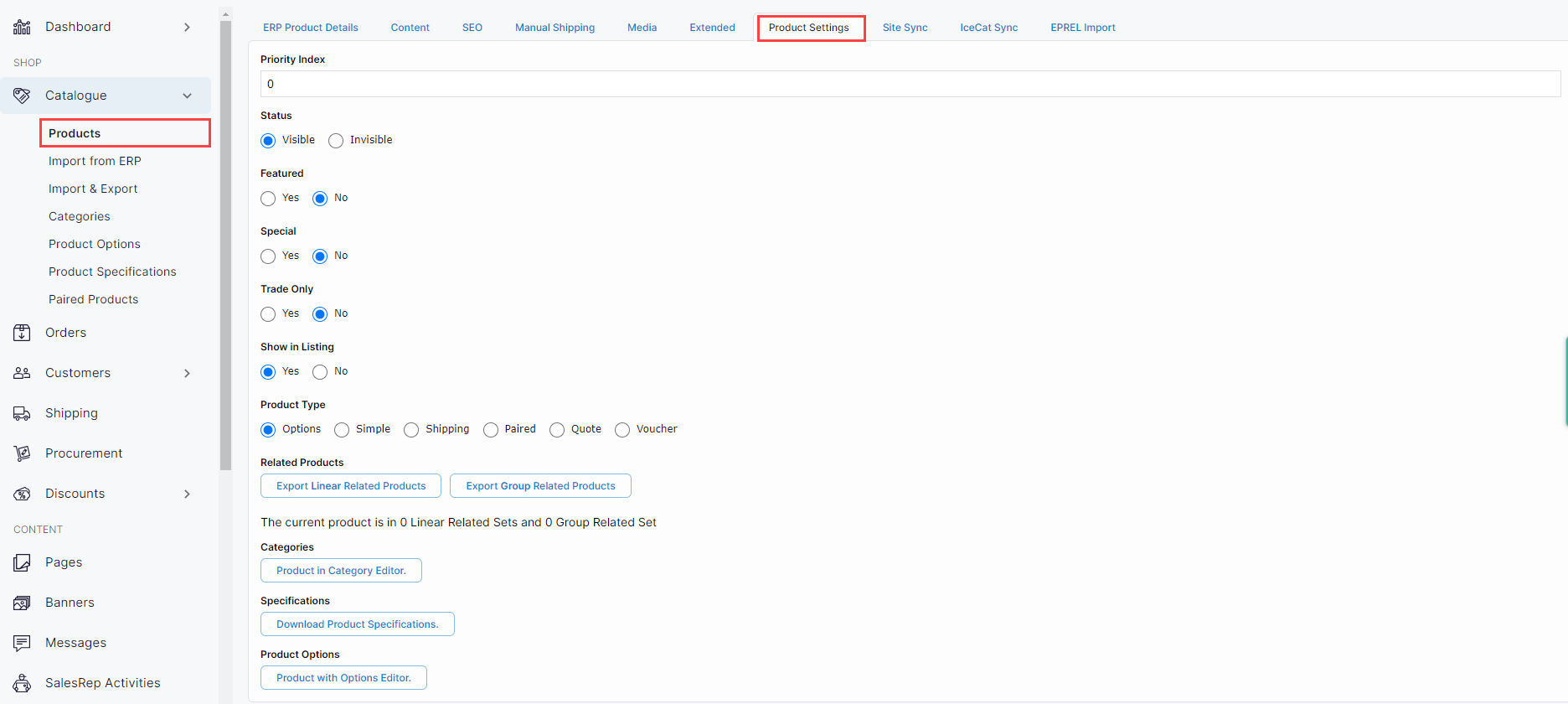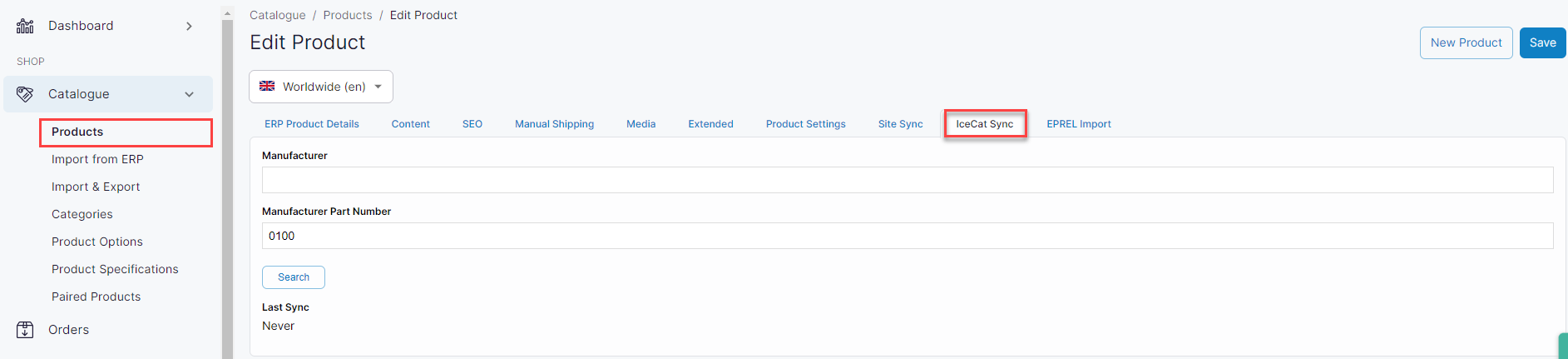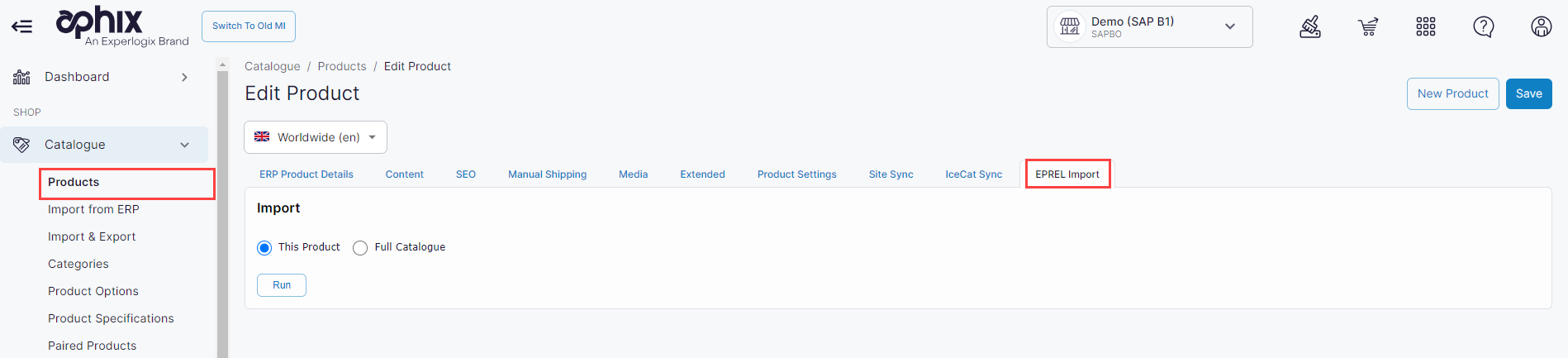Understanding product administration in WebShop
Purpose and scope
Your product catalogue contains products that you wish to sell, either in a B2B or B2C capacity. Its quality, in terms of completeness1, consistency2, conformity3, accuracy4, timeliness5 and integrity6 is vital for you to run a successful business. The Product Administration section within Management Interface aids in maintaining product catalogue quality by providing you with a set of features that allow you to create, update and maintain your product data.
Specifically, the product administration section of the Management Interface provides functionality that allows you to:
Create product(s) information, attributes, options and so on
Prepare and upload product images
View different parts of the product catalogue, such as product information, codes, attributes, pricing, category structure and so on
Edit and update different parts of the product catalogue, such as product information, codes, attributes, pricing, category structure and so on
Maintain the data quality of your product catalogue
Data quality dimensions with respect to your product catalogue
| 1 | Completeness | All products you wish to include in your product catalogue have been included. |
| 2 | Consistency | The product information is the same across all systems. |
| 3 | Conformity | The product information use the same format and rules for identical data elements. For example, the date format is DD-MM-YYYY where dates are required. |
| 4 | Accuracy | The product information describes the physical product precisely |
| 5 | Timeliness | The product information is kept up to date, and reflects current reality. For example, stock amounts are kept up to date. |
| 6 | Integrity | The product information is stored in such as way that it and the relationship it has with other data elements are logically valid. For example, a product that has a description but no product code is not a valid product. |
Benefits
Key benefits include:
Manage your products in bulk using our product import / export spreadsheet feature
Manage your products individually using our product administration tool
Introducing terms and concepts used in this article
Term | Definition |
|---|---|
Enterprise resource platform (ERP) | (ERP), a collection of your critical business operating systems, such as product, stock levels, financial, customers, suppliers and so on that run on the same platform. |
Product | an item for sale in the product catalogue. |
Product code (SKU) | (SKU), the unique code for the product. |
Product option | a variation of a particular product, which the customer can select when they purchase the product; for example, a pair of shoes could have 5 size options and 4 colour options. |
Product type | defines how a particular product has been configure. It can be
|
Product specification | contains product technical information, such as colour, size, weight, dimensions and so on, of a product. A typical product specification includes data that would appear on a product data sheet. Typically, it is displayed either as a tab or section on the product details page or screen. |
How it fits together
Use either the product administration tool to create or update an individual product, or the product import / export spreadsheet feature to create or update multiple product.
The product administration tool
Key points
Typically, your product catalogue is fully integrated with your ERP. If this is the case, we recommend that you create, update or remove products from your product catalogue in your ERP. Changes made in your ERP are uploaded as part of the scheduled and regular import of your product data.
Use the product administration tool (found under Products in Management Interface) to create, edit, delete and/or make other changes to individual products. The product administration tool contains configuration options in a number of tabbed screens, as follows:
Synced Product Details
Content
Search engine optimization
Media
Extended
Product settings
Site sync
Icecat sync
EPREL Import
The product import / export spreadsheet feature
Use the product import / export spreadsheet feature to quickly import changes to your product catalogue. This feature exports existing product data and downloads it as an XLS spreadsheet, you make desired changes to the downloaded spreadsheet, and then import it to our platform. Once the spreadsheet has been uploaded, changes are made to the product catalogue as necessary.
Alternatively, if you know the format of the spreadsheet you wish to import, create and populate the spreadsheet manually, then upload or import it to make changes to your product catalogue.
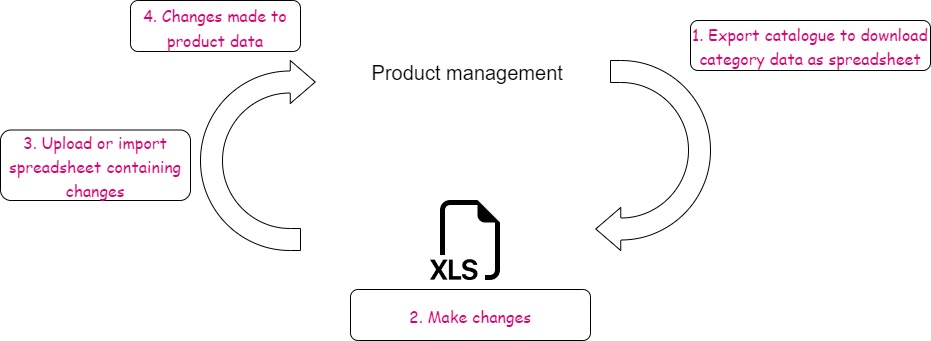
Key points
The spreadsheet has a specific format which must be used. Product information may not import correctly if the specific format is not used.
Tasks
How do I add and/or import a single product to my product catalogue?
How do I add an extra tab containing product information to a single product?
How do I add an extra tab containing product information to all products?
How do I use the Products in Category editor?
How do I attach files to a product so that the files are included on the detailed product page?
Related content
References
1 Regulation (EU) 2017/1369 of the European Parliament and of the Council of 4 July 2017 setting a framework for energy labelling and repealing Directive 2010/30/EU